Opportunities
The Opportunities is a roadmapping tool powered by real customer feedback: helping you track, prioritize, and plan actions based on solid evidence.
What is Opportunites?
You can create an opportunity from a hypothesis or a solution, or start one from scratch when you identify a new idea or problem worth exploring. Because the board is on the space level, it can be used across multiple projects and offer a central view on your research. Each opportunity lives in a shared Opportunity Board, giving your team a clear, visual way to manage discovery and prioritize what to work on next.
Solutions can be turned into cards on a simple, customizable Kanban board to help everyone stay aligned on progress and status.
You can also link feedback items to existing opportunities and add external links such as research notes, tickets, or documents to build stronger evidence around each opportunity. The more context you add, the easier it becomes to make confident, data-driven decisions.
How to create a new opportunity?
Explore the video or text guide below:
An opportunity can be created in 3 ways:
- From the Feedback List view:
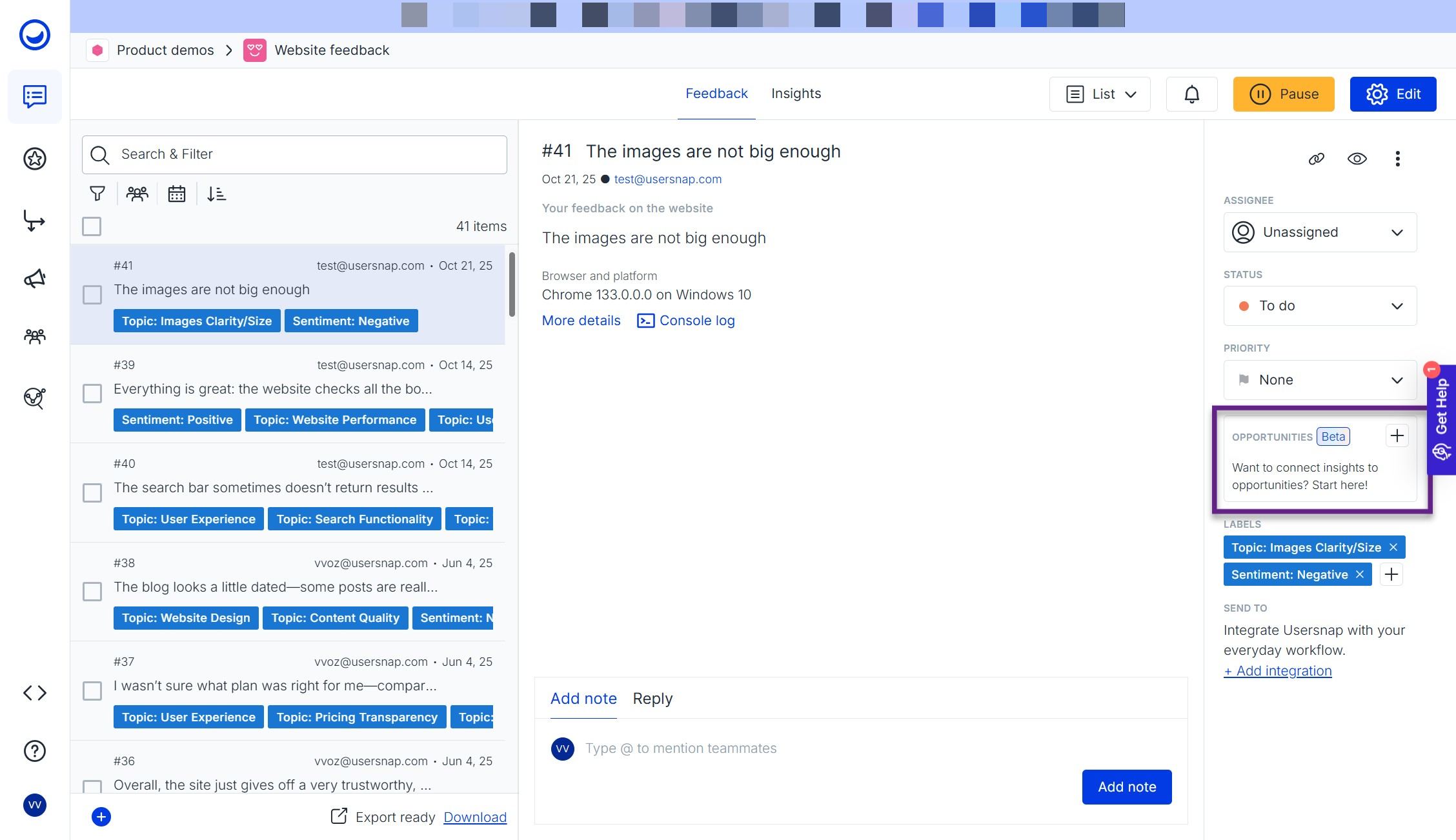
- From the Opportunities board: To open the board, simply select one of your available Spaces and click on the "Opportunities" icon:
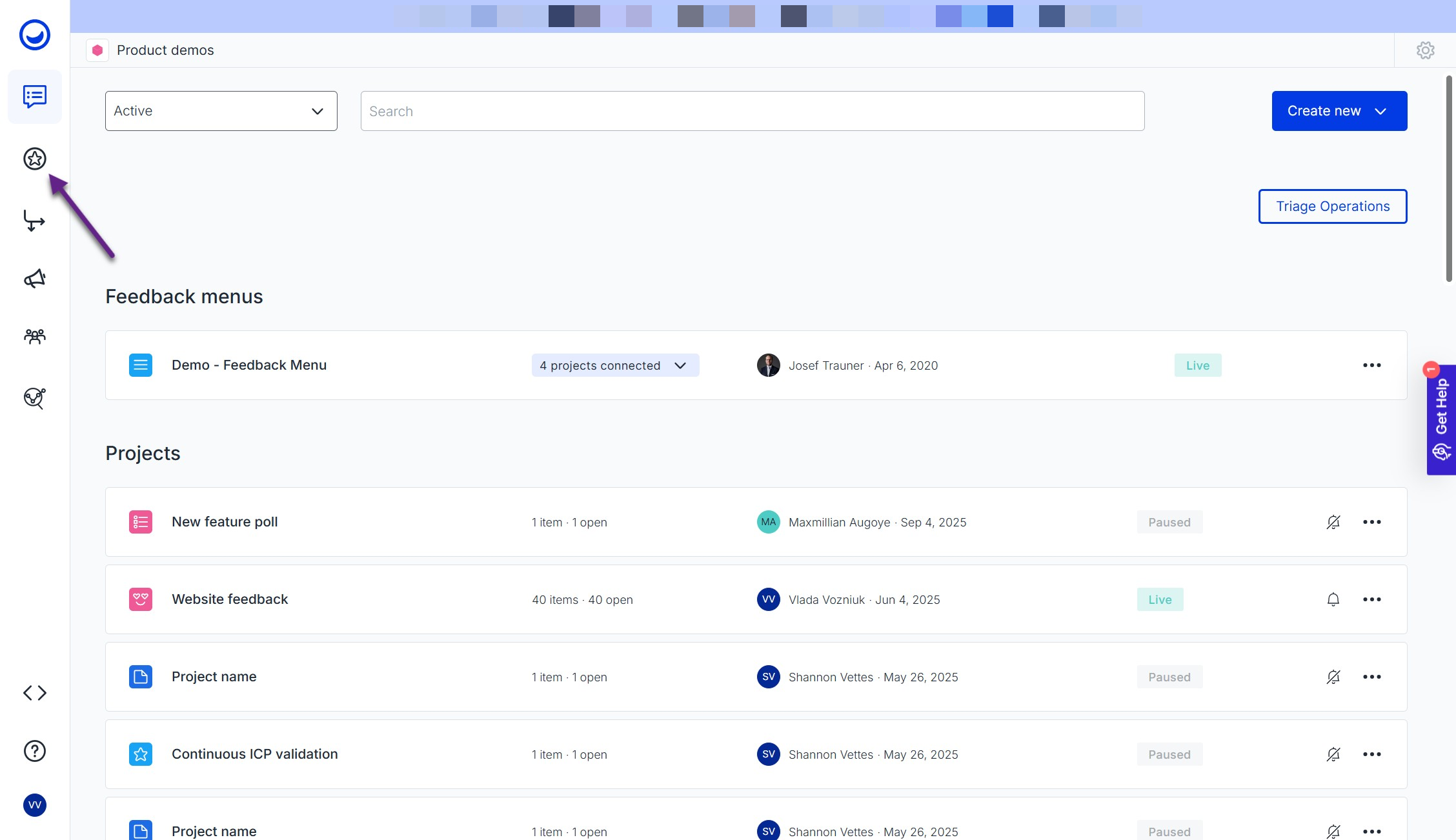
In the board, find the "Create new opportunity" button:
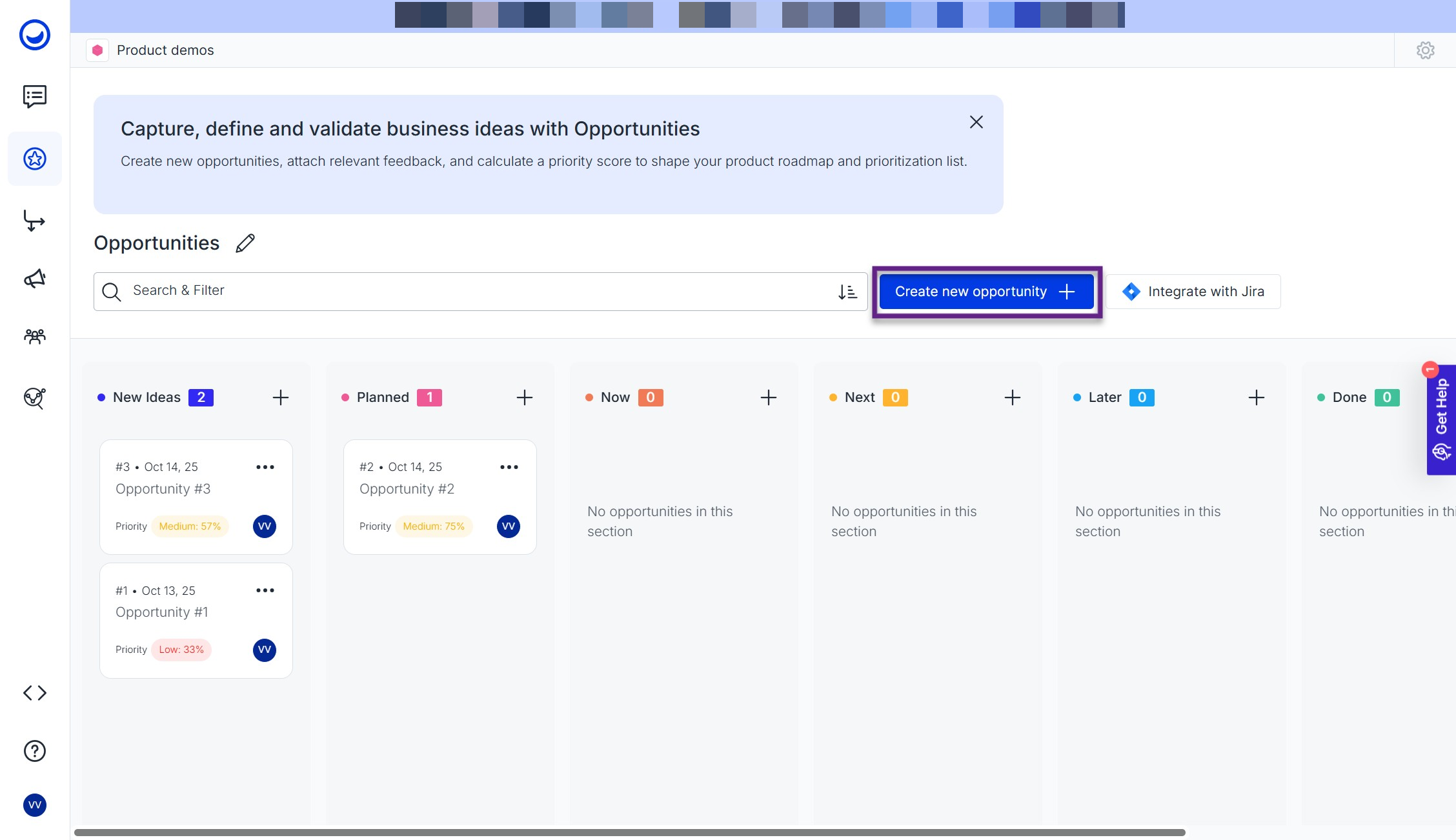
- From the Hypotheses Generator:
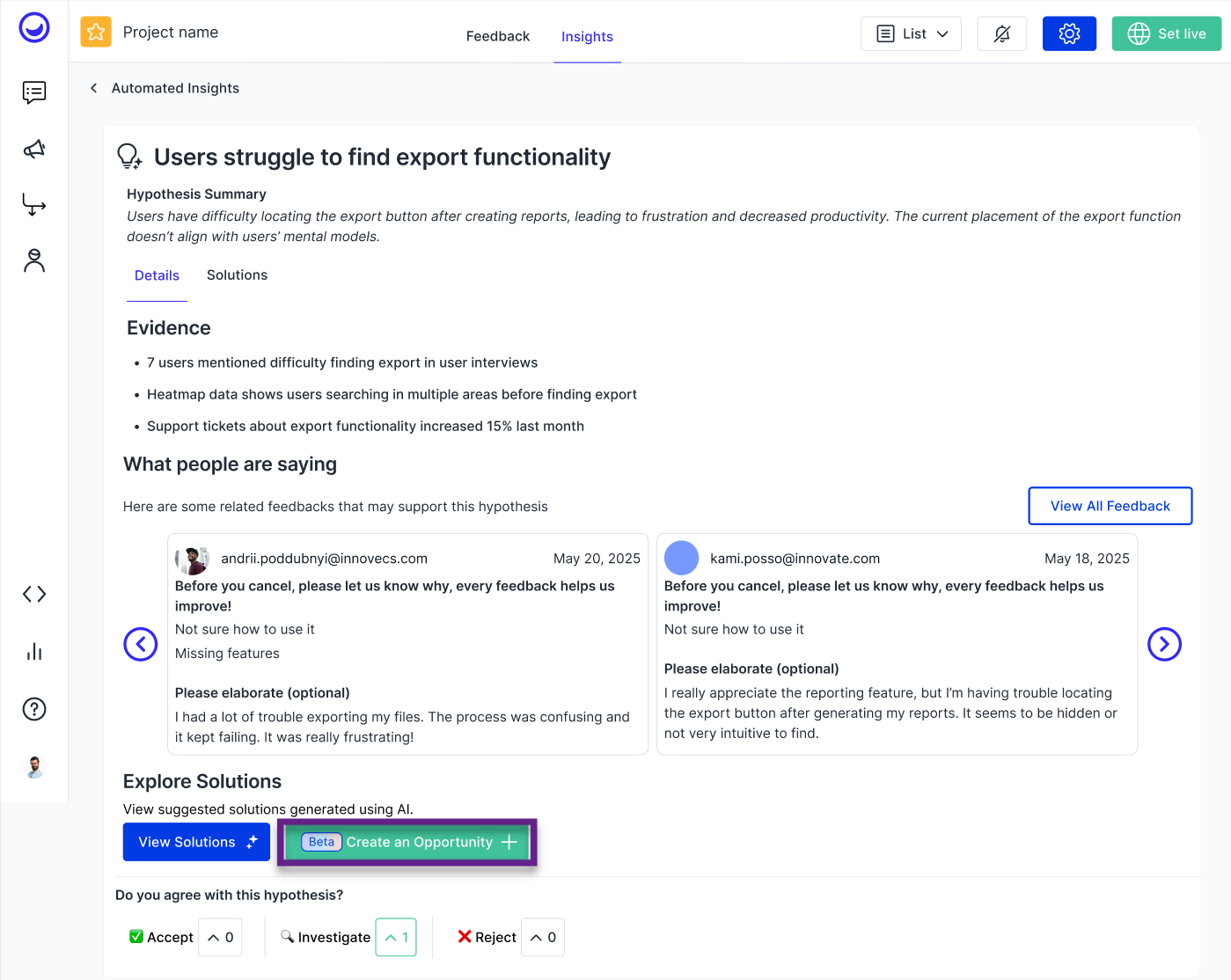
A Pro tip
If you create an opportunity from an existing hypotheses, you will automatically have all the feedback items used to generate a hypotheses linked to it. This way you can easier track the feedback items related to the opportunity and quickly close the loop once a related feature is released.
Please note
There is no limitation to how many hypotheses can be linked to an opportunity. There is also no limitaton on how many feedback items can be linked to the opportunity or and vice versa
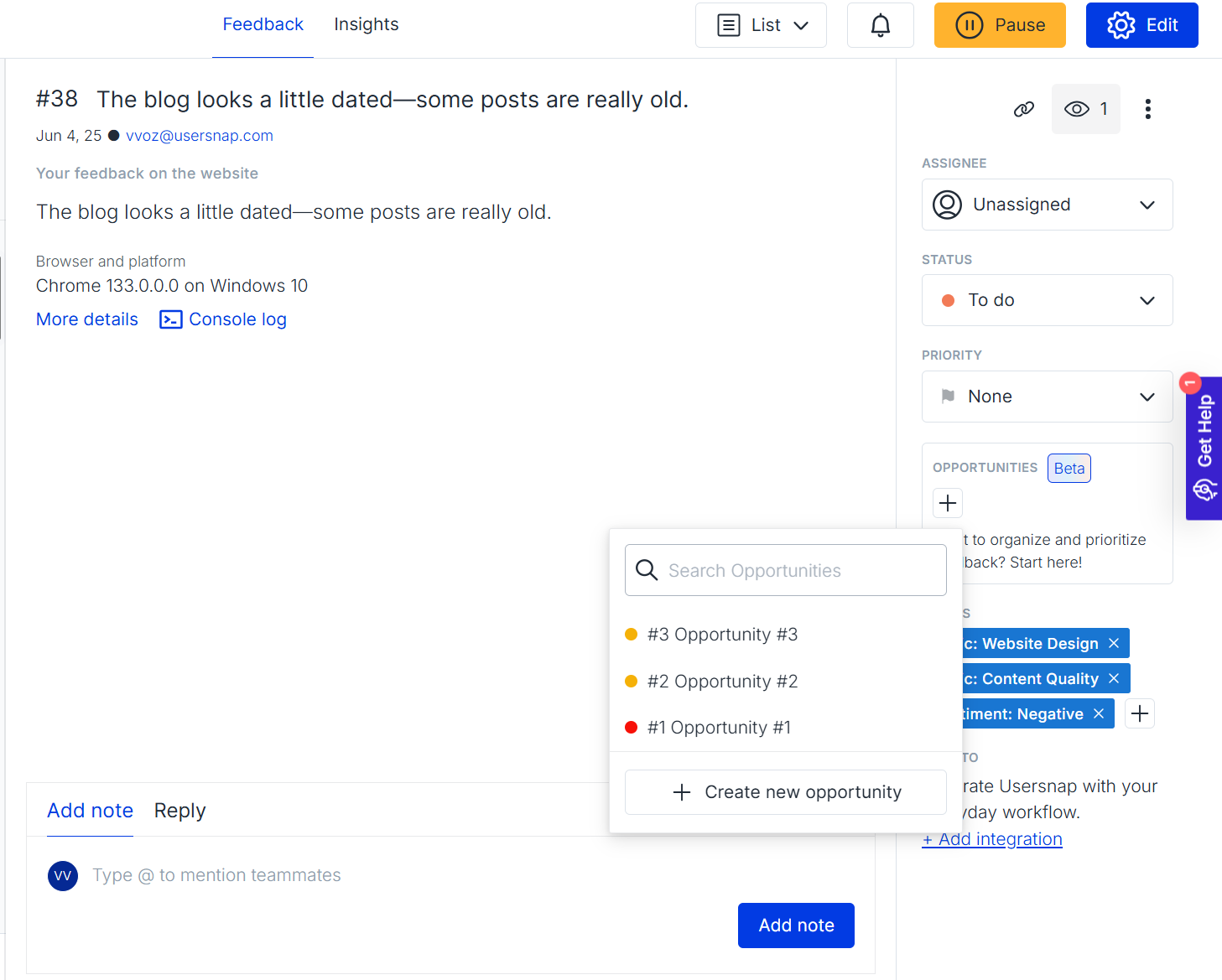
What can you do next?
Once you created an opportunity, go to the Opportunities Board and click on the opportunity you would like to work on. In the detailed view, you can:
-
Add a description in the Summary section:
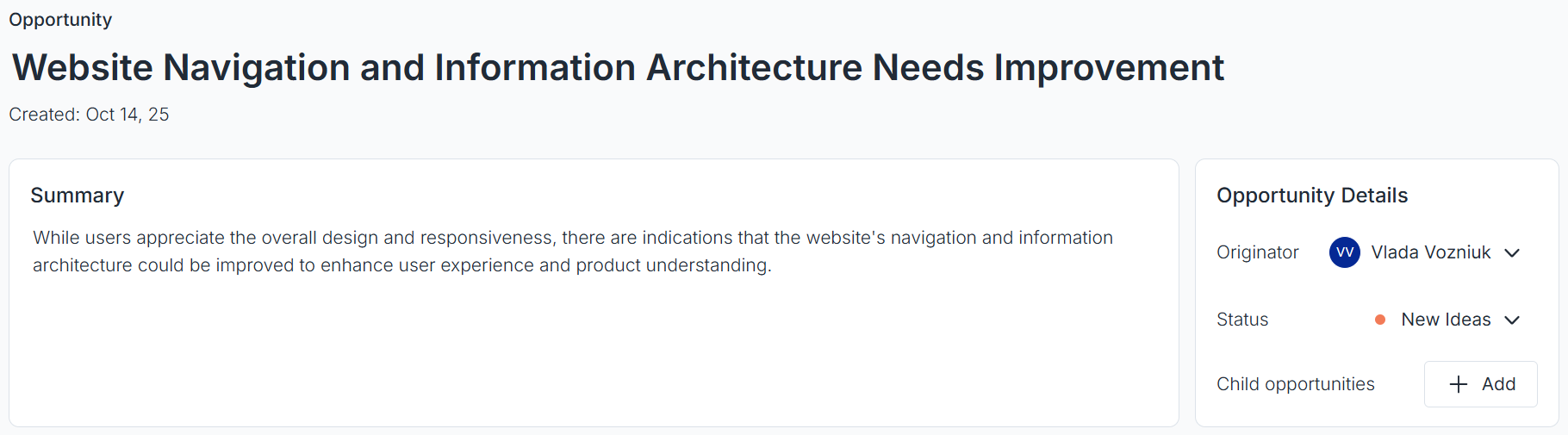
-
Add external links to the opportunity (e.g. Figma, Jira ticket):
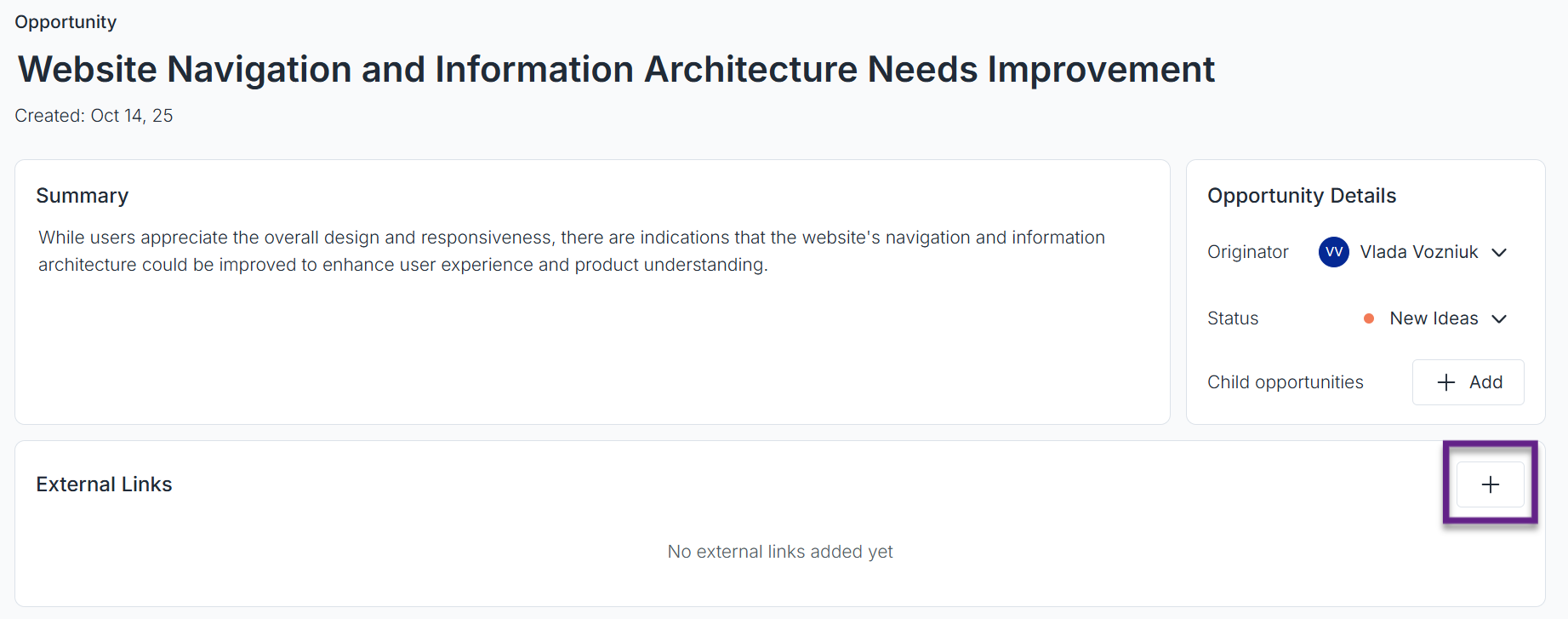
-
Add labels to the opportunity:

-
See all the feedback items linked to the opportunity:
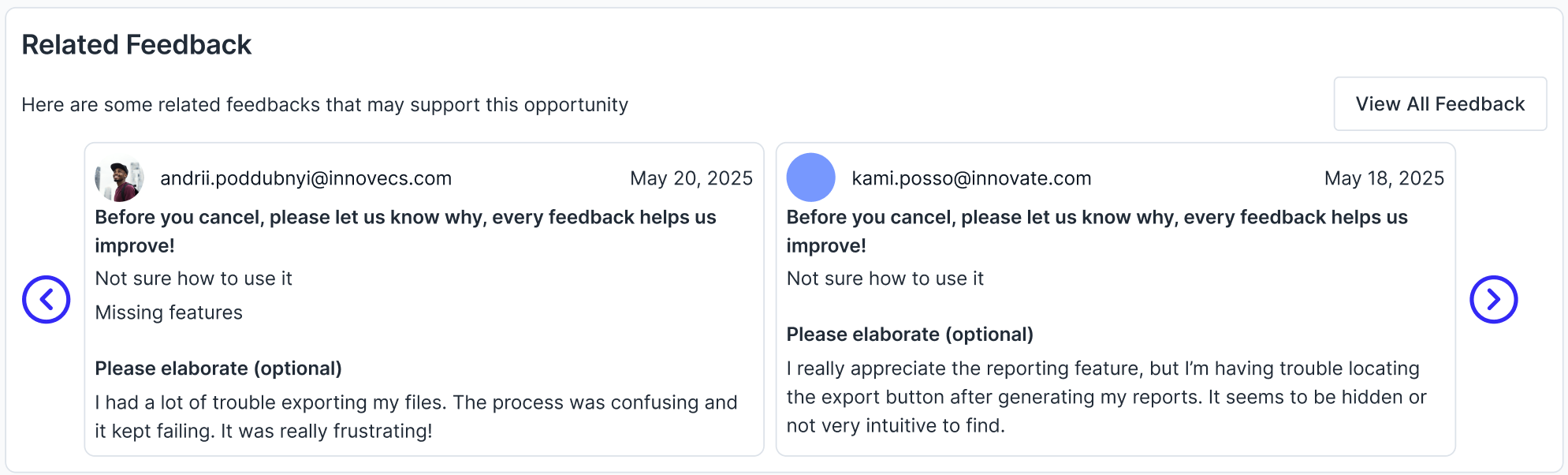
- Score the value of the opportunity:
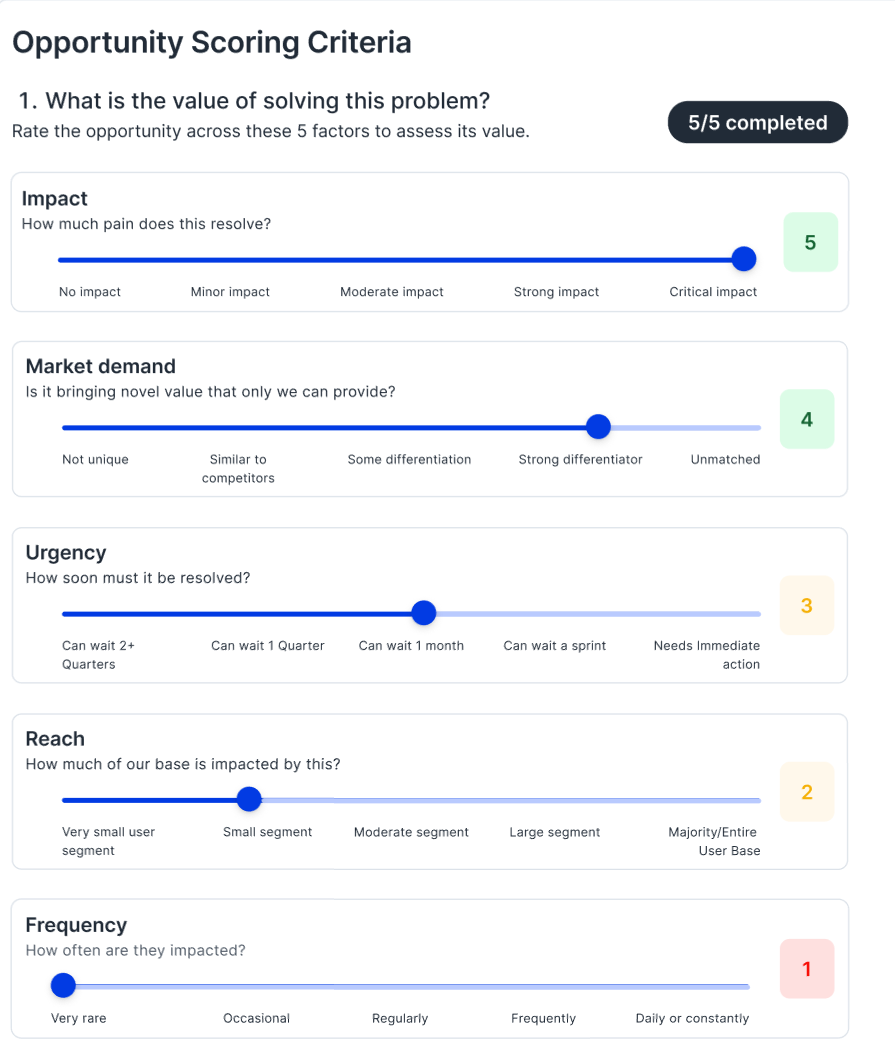
- Score the cost of the opportunity:
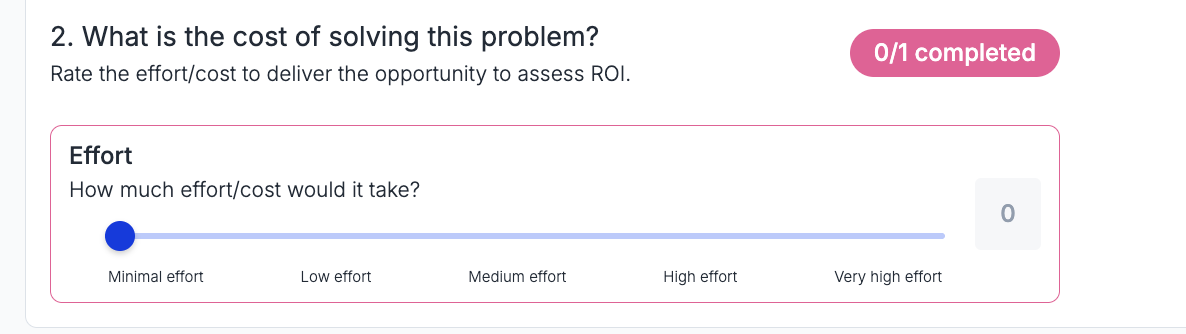
- Get an automatically calculated Prioriry Score:
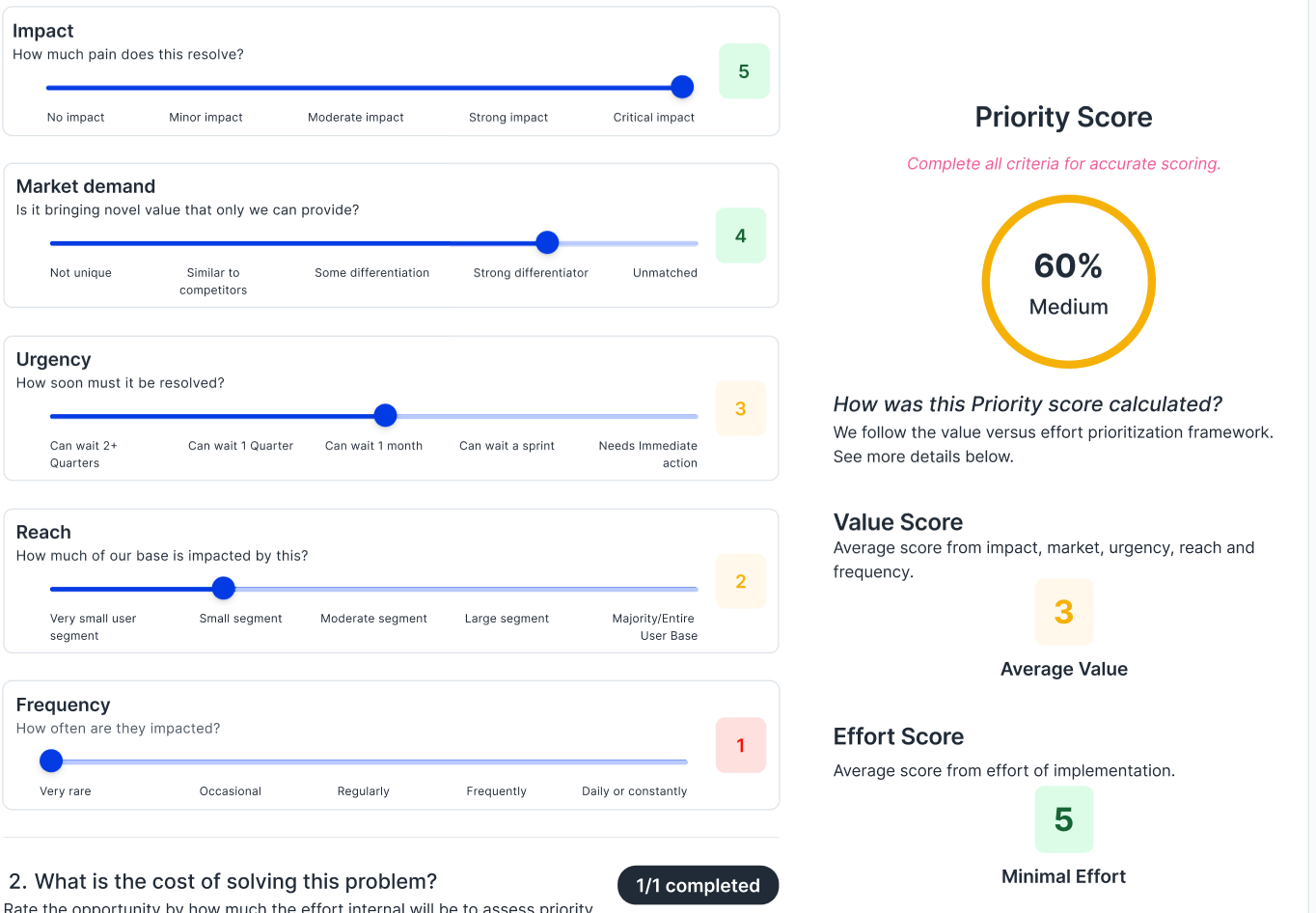
Filtering opportunities
You can filter opportunities using the labels you added previously. To do that, just go to the board and click on the Search & Filter bar:

You can combine multiple labels to filter the list and show only items that include all selected labels:
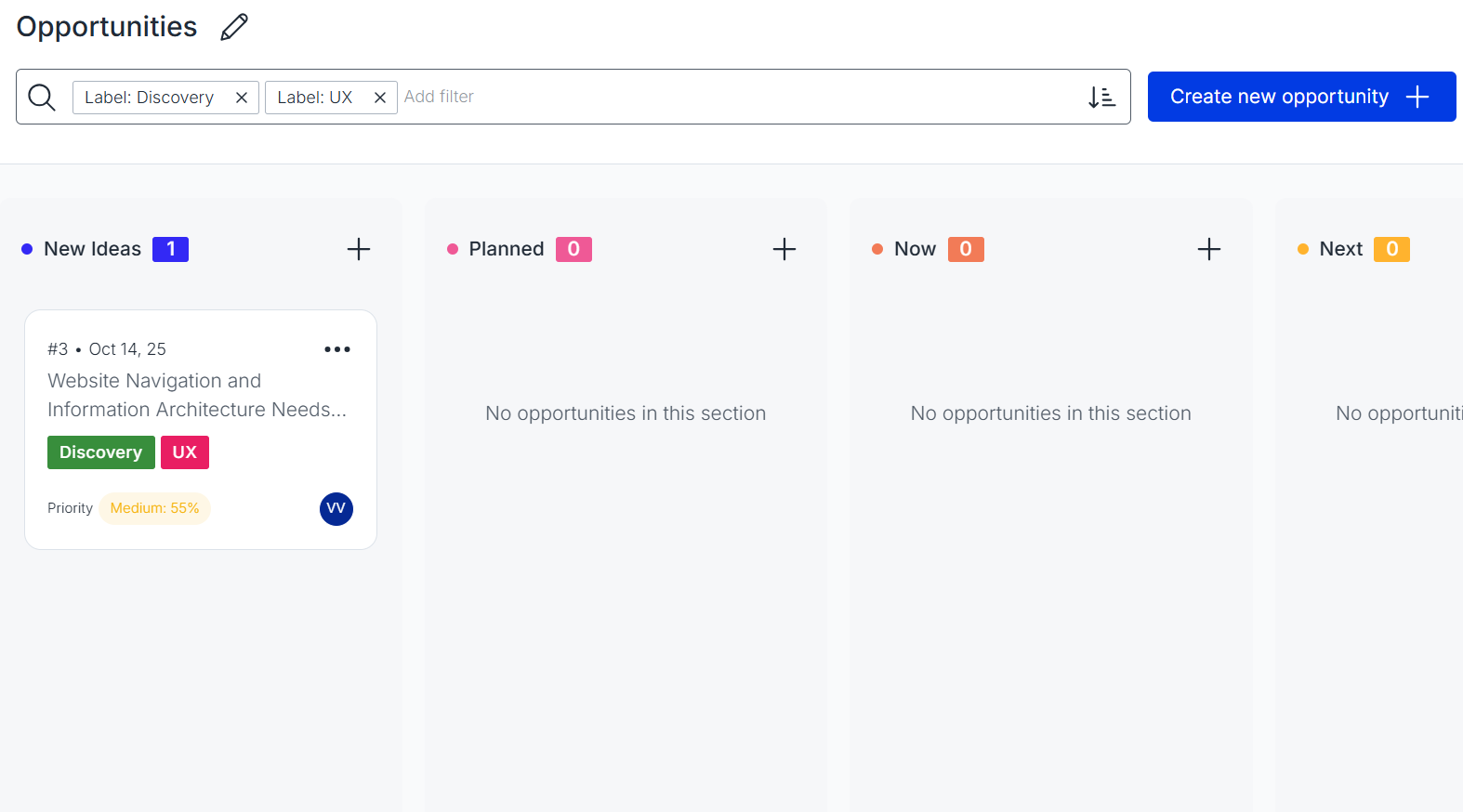
Opportunities 2-way sync integration with Jira
With Usersnap, you can turn high-priority issues and opportunities into actionable working tasks in Jira directly. To do that, just set up a 2-way integration between your Opportunities board and Jira. Here is how you can do that:
- To start with the integration, please make sure that you have installed the Usersnap app from Jira marketplace:
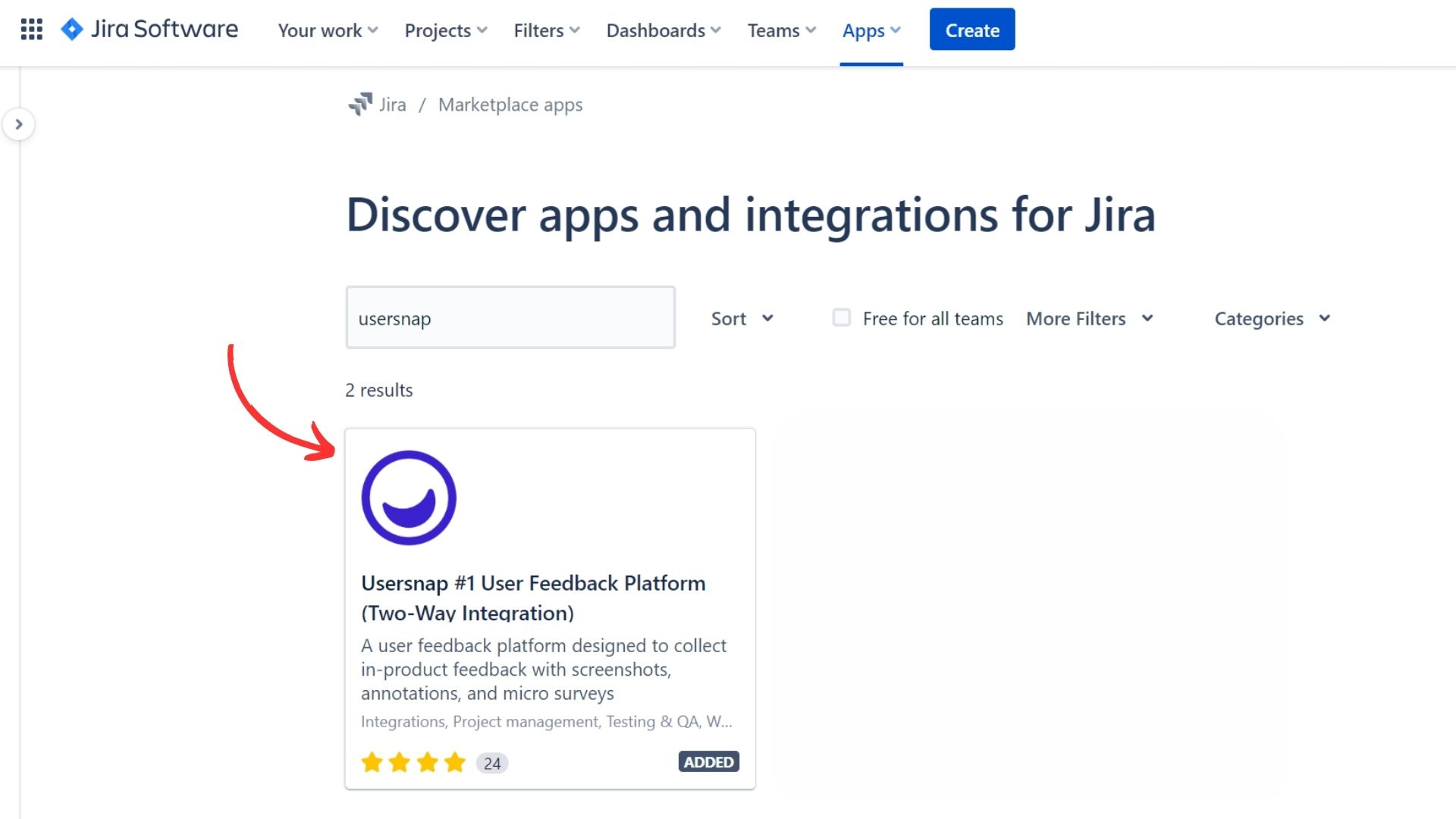
- Then navigate to Opportunities and find the Integrations button:
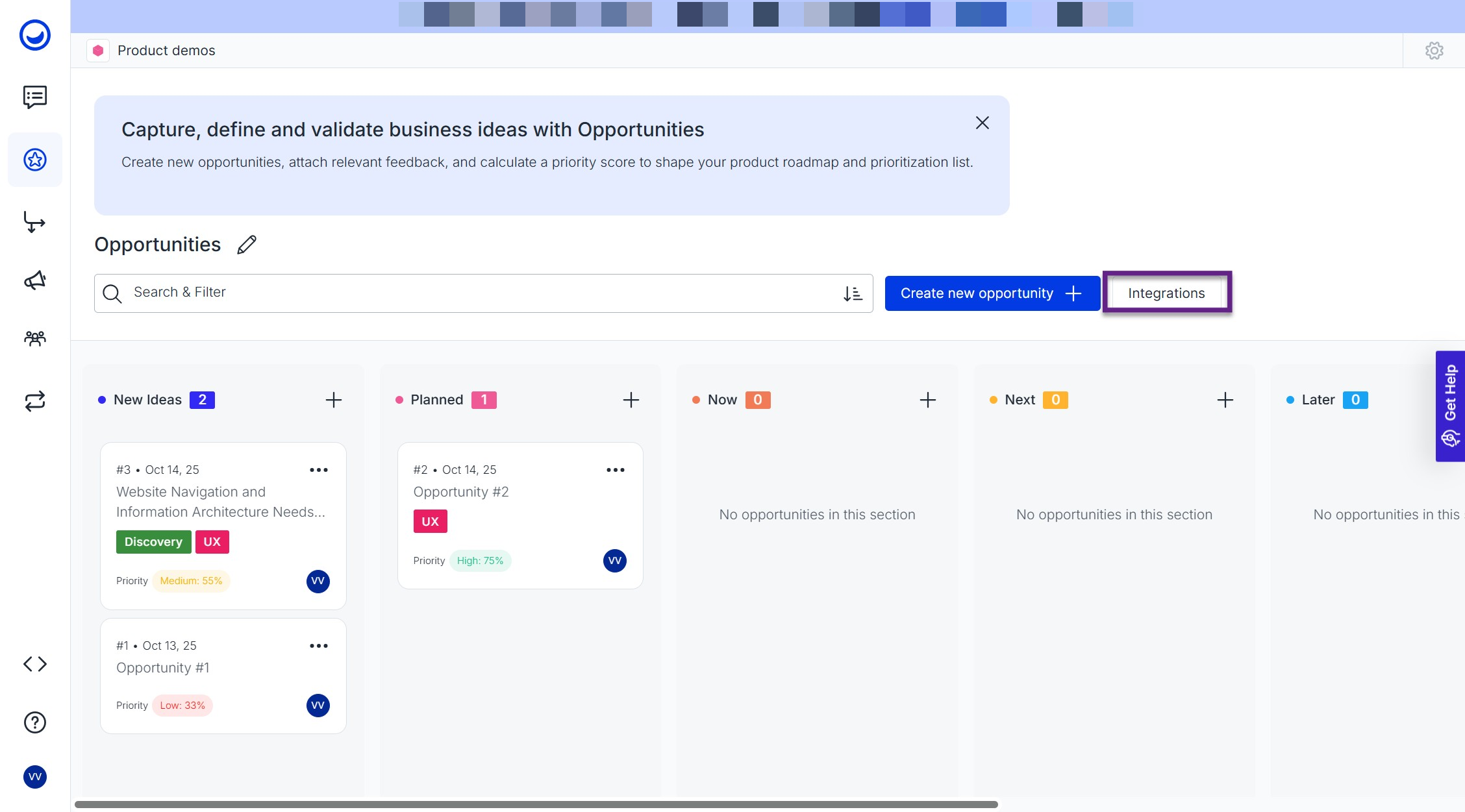
- Choose Jira and enter the setup settings, where you need to add a "Webtrigger URL" and a "Secret field":
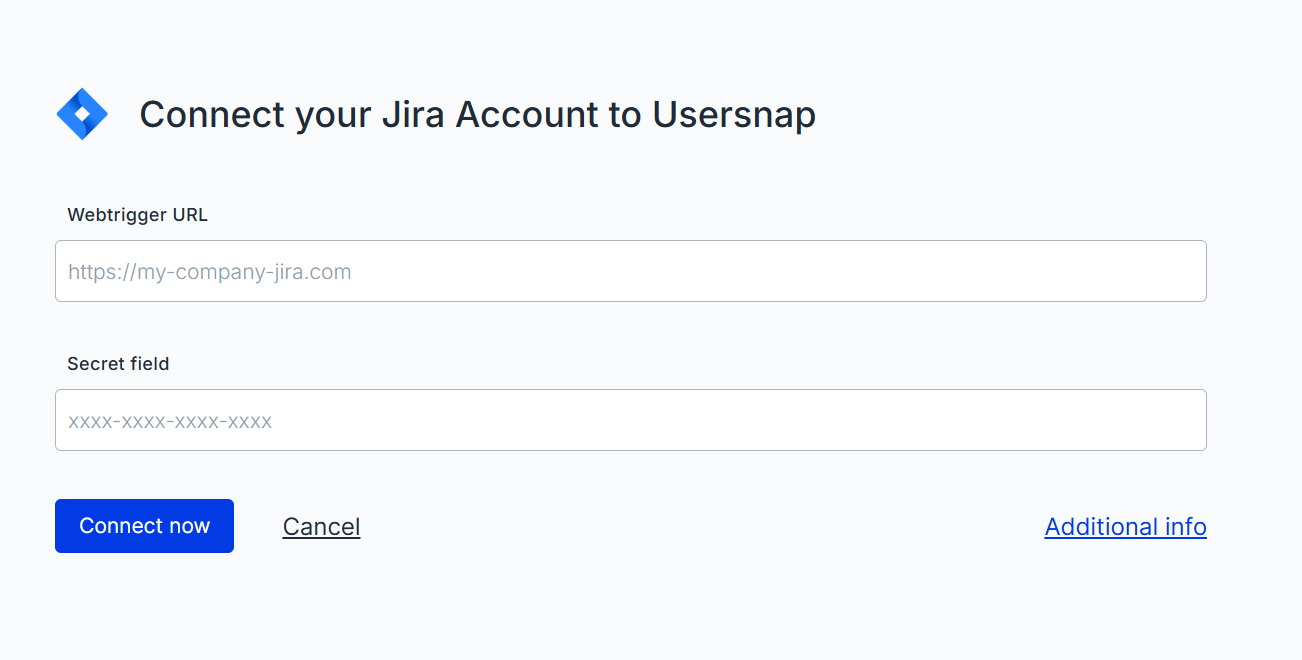
Here's how to find this information in you Jira account:
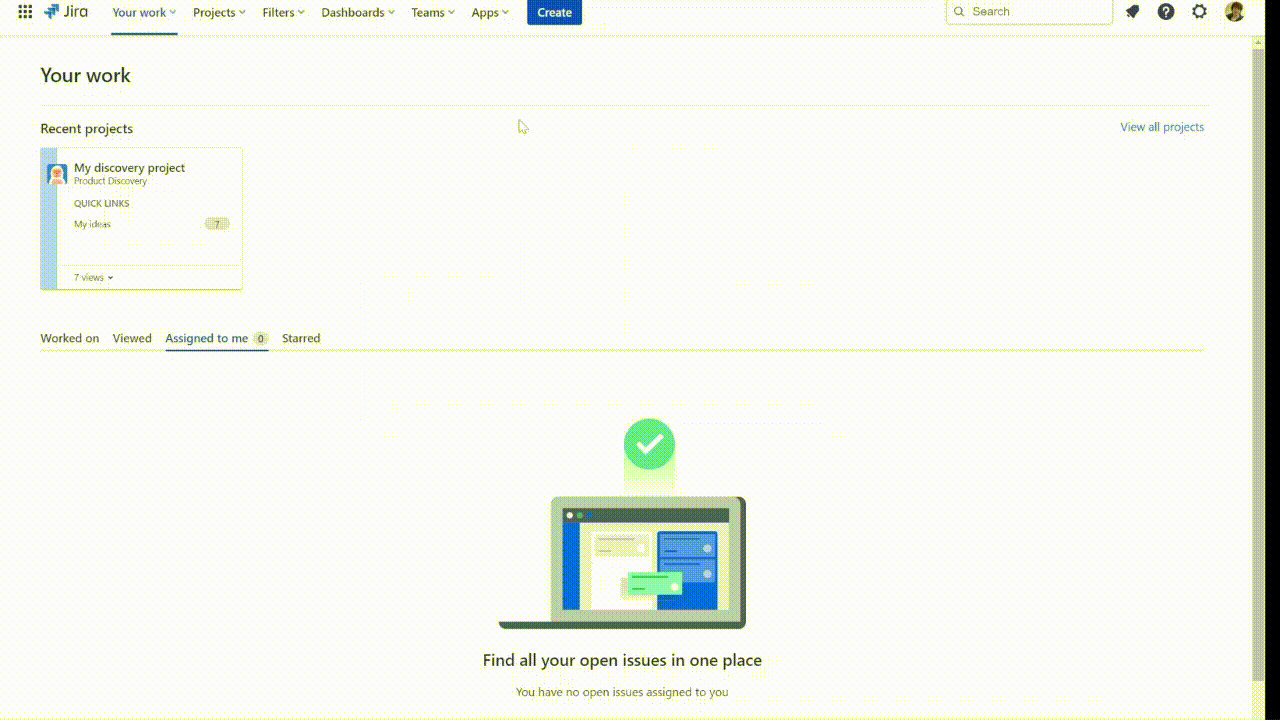
-
Set up the integration settings by choosing the Integration name, project, default reporter, etc. and save them before exiting.
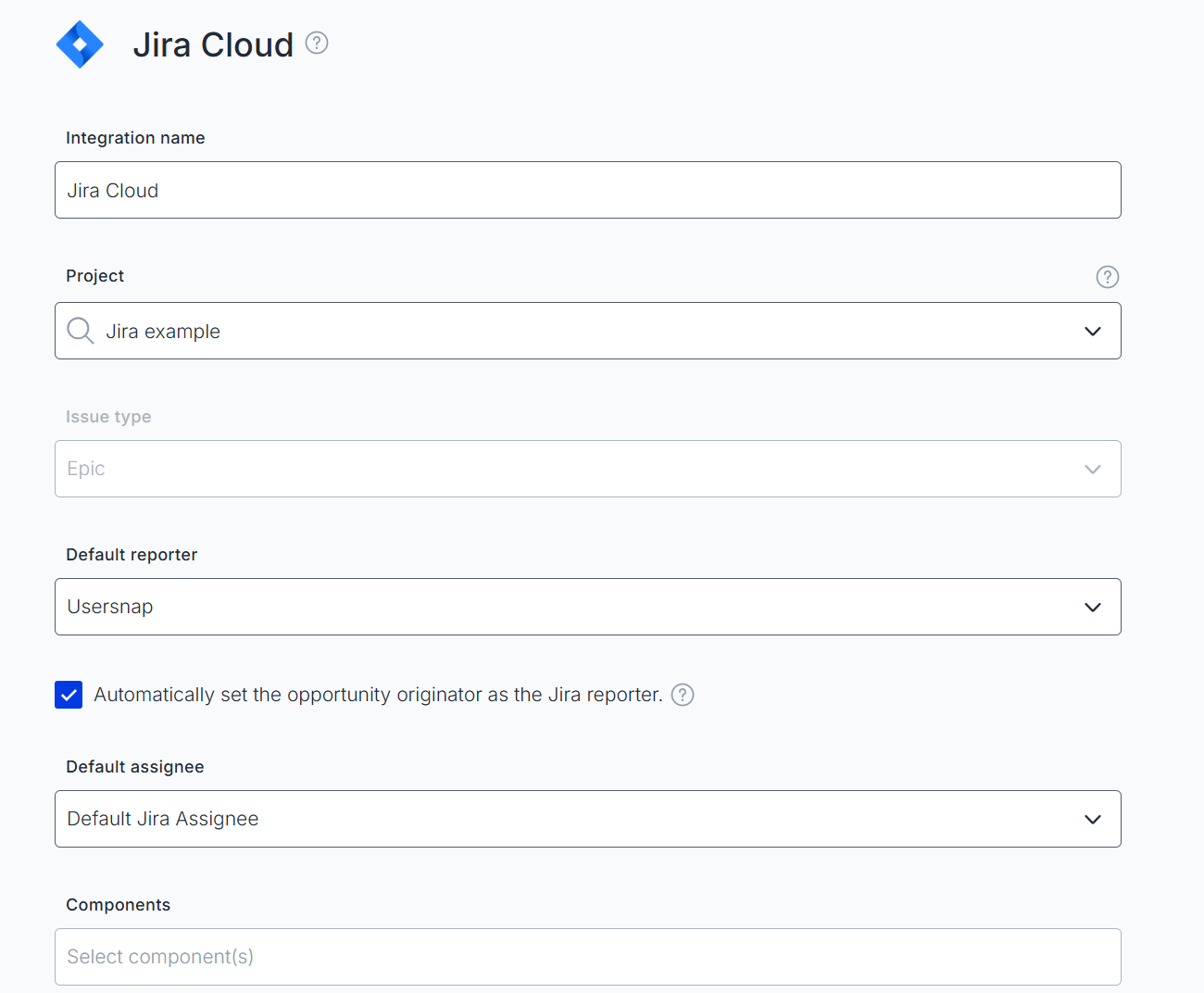
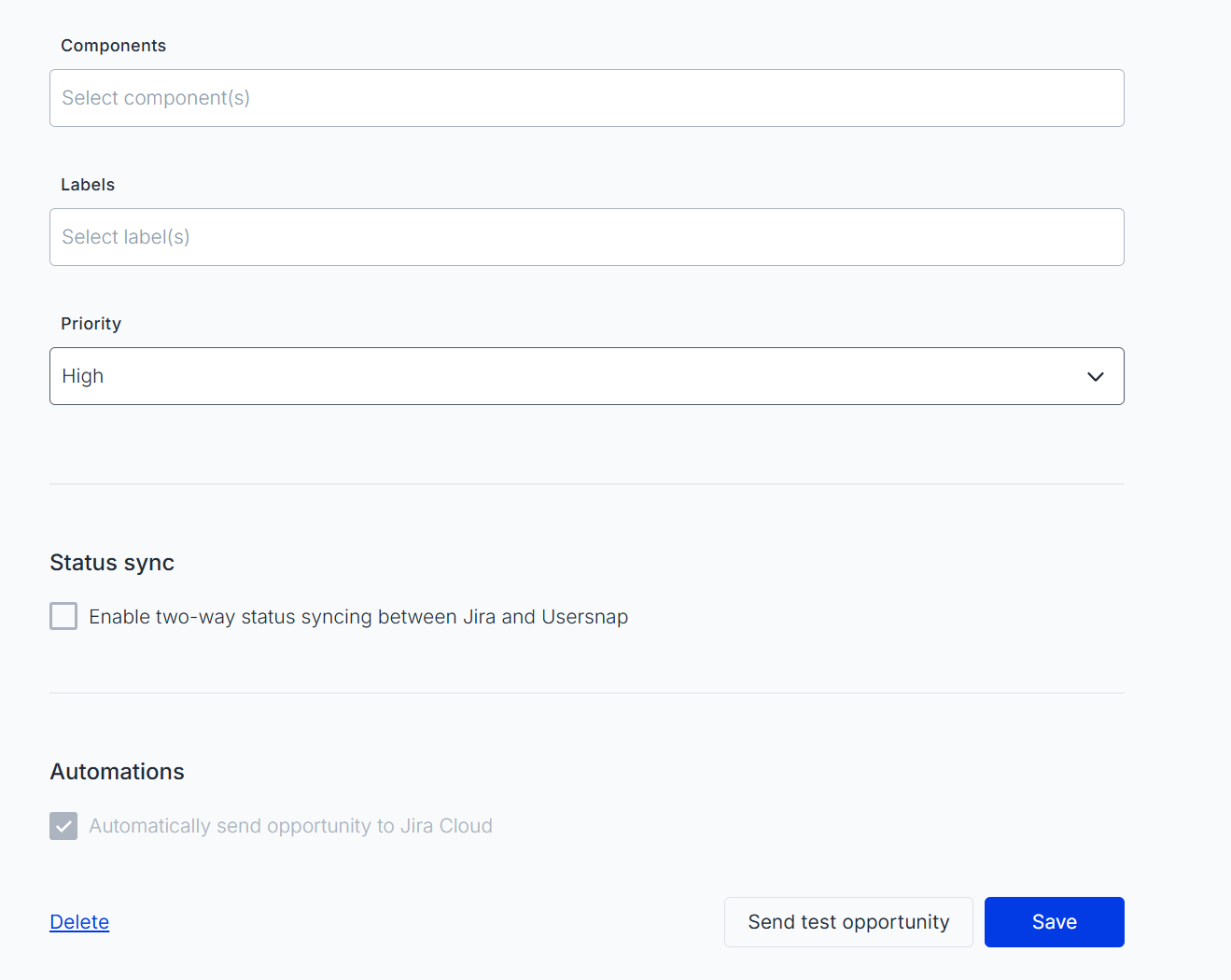
Issue type: epic
Please note that you can only connect Opportunites with the Epic issue type.
-
Now, once you create a new Opportunity, it will be automatically created in Jira as well:
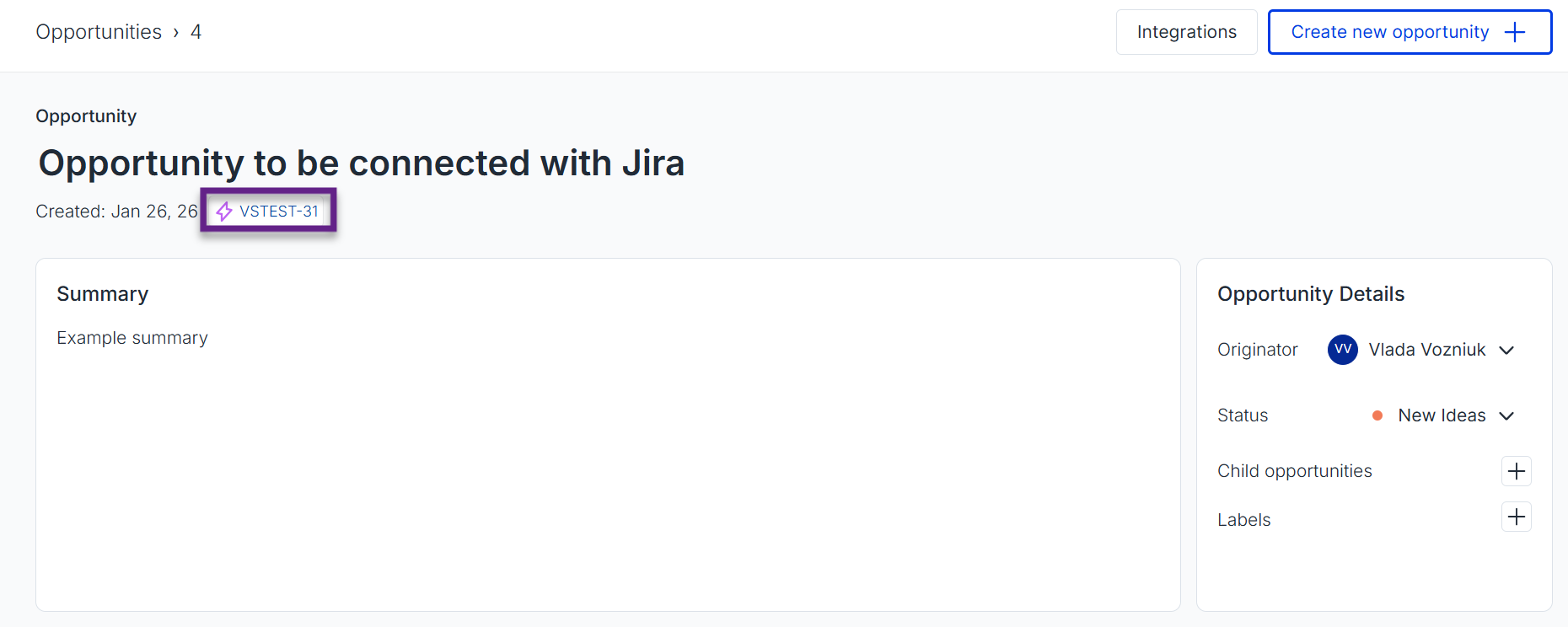
The title and the description of the item will be synched with Jira. The status of the epic will be set as "To Do" unless a two-way status sync is enabled.
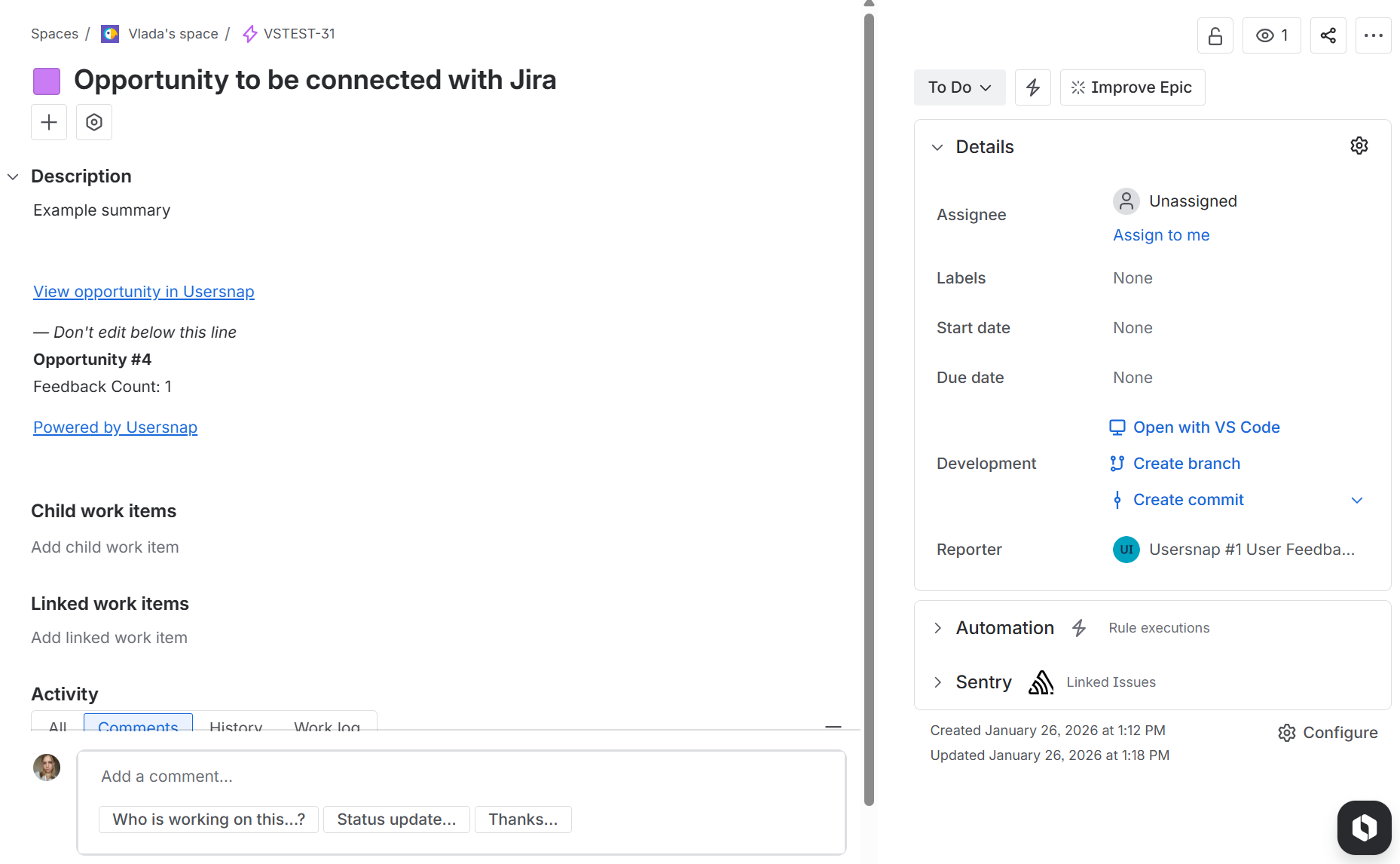
-
Once you score an opportunity, you will see the criteria reflected in Jira description:
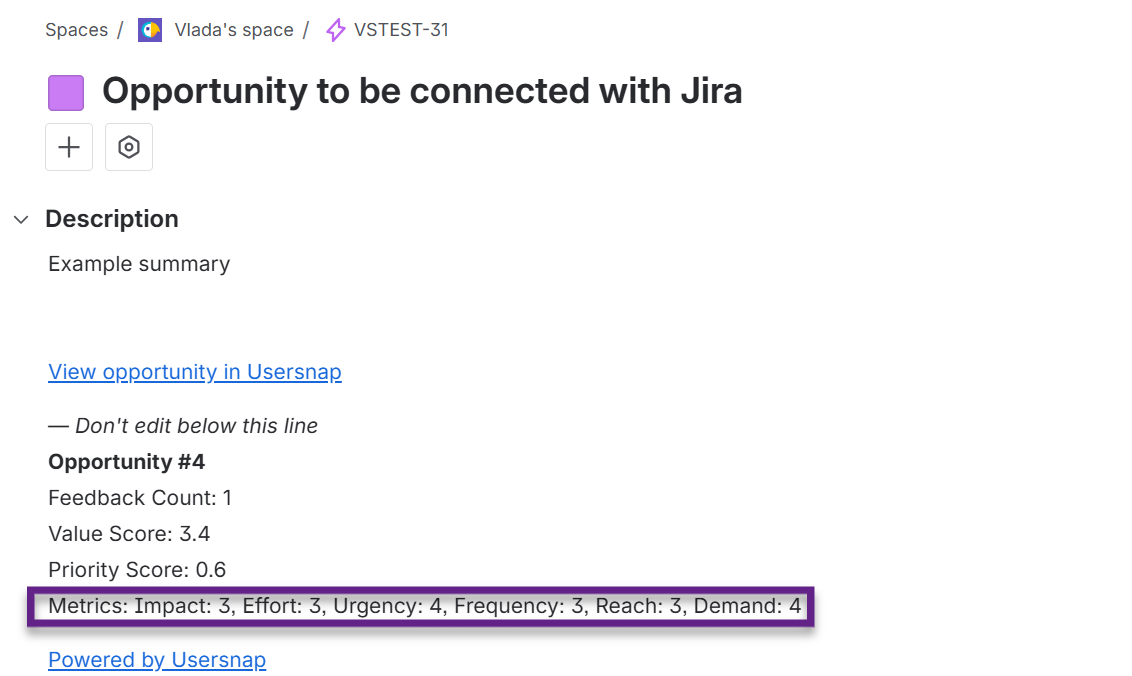
-
You can also enable 2-way sync between epics in Usersnap and Jira , as well as their statuses:
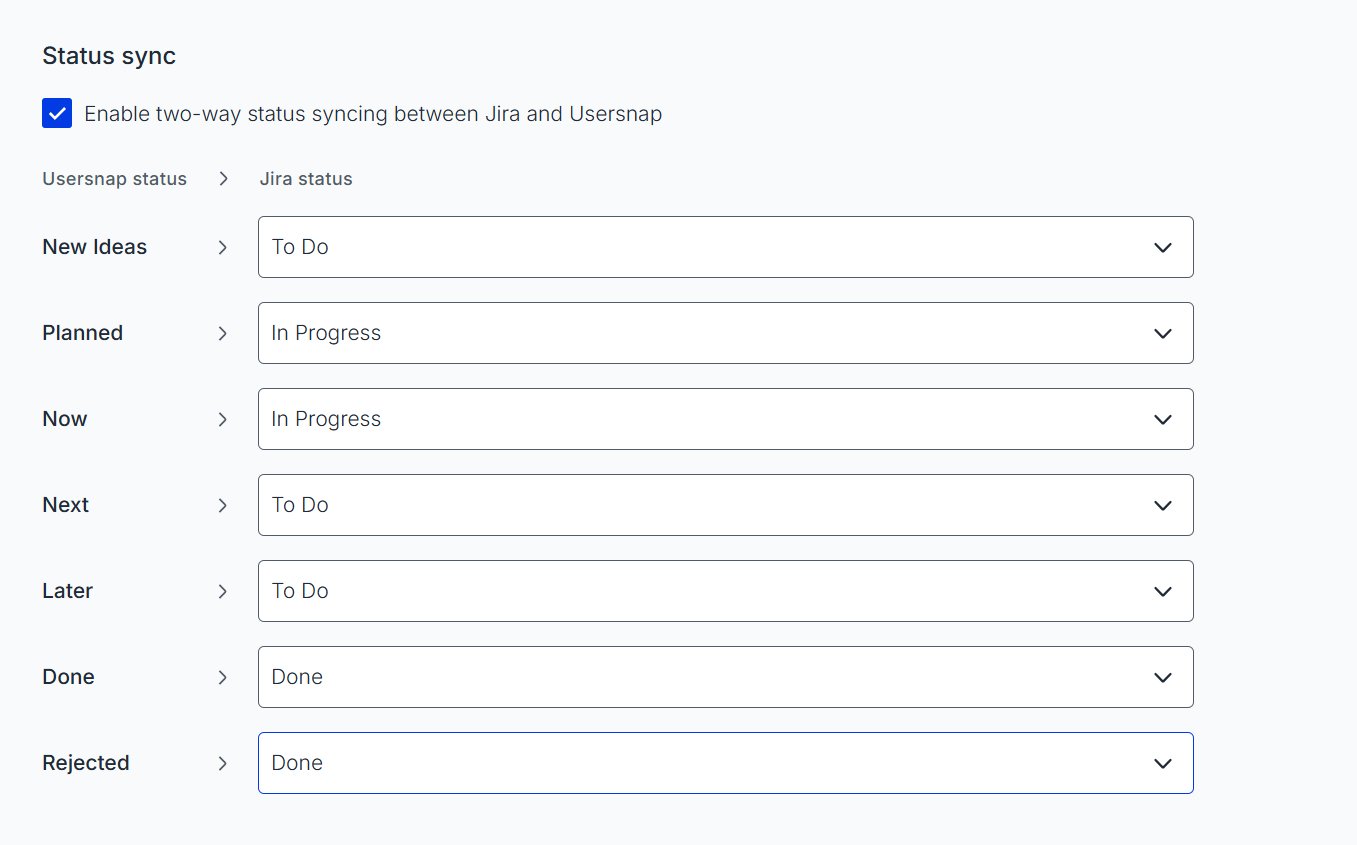
Updated 9 days ago
