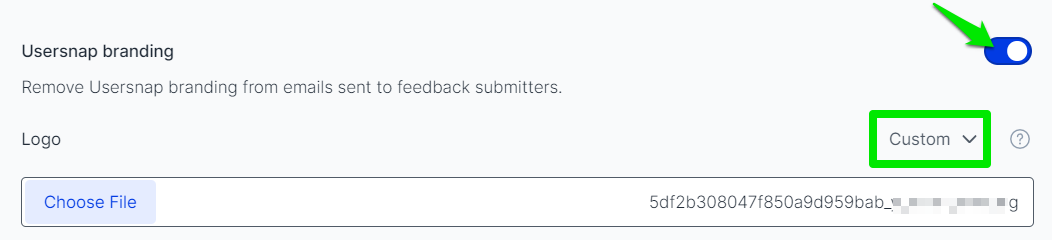Settings
General settings
In the tab of "Settings", the project name, assignee, permissions, and console recording can be configured.
Change the owner of a project
The project's owner can be easily changed in the "Settings" tab of the manage section.
You can also allocate all items to a designated assignee.
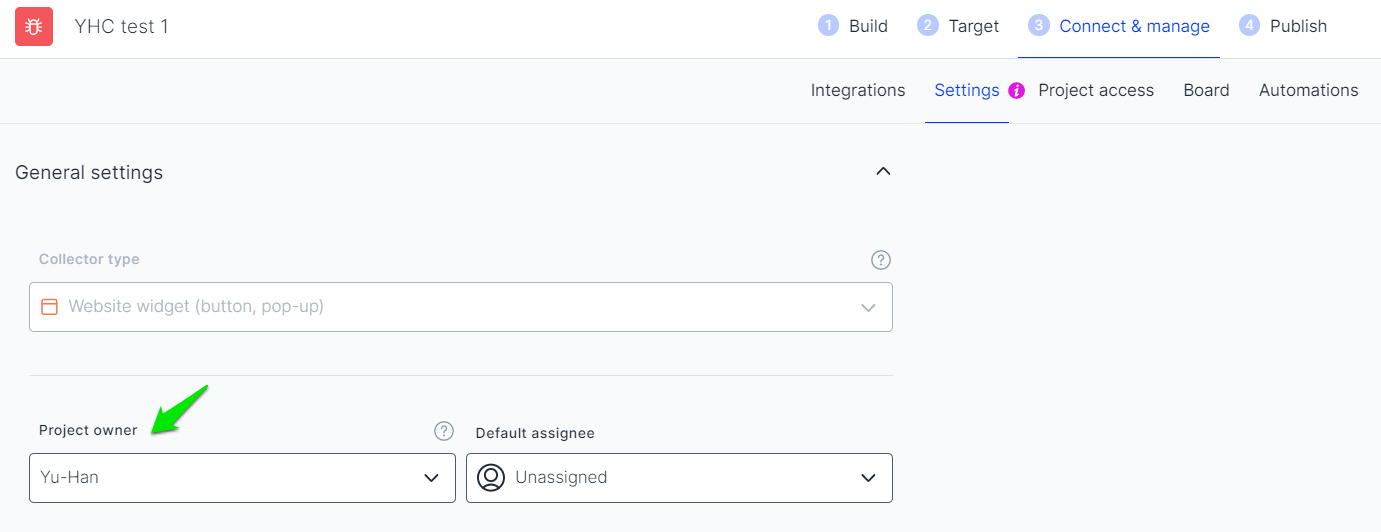
Feedback confirmation email
Project Members have the possibility to send customers confirmation emails after they submit a feedback item.
Feedback confirmation emails will be sent with a copy of the feedback submitted, and customers will also be able to reply to these emails. Their replies will be shown in the dashboard (as a thread).
For each project, it can be defined whether confirmation emails should be sent to feedback submitters.
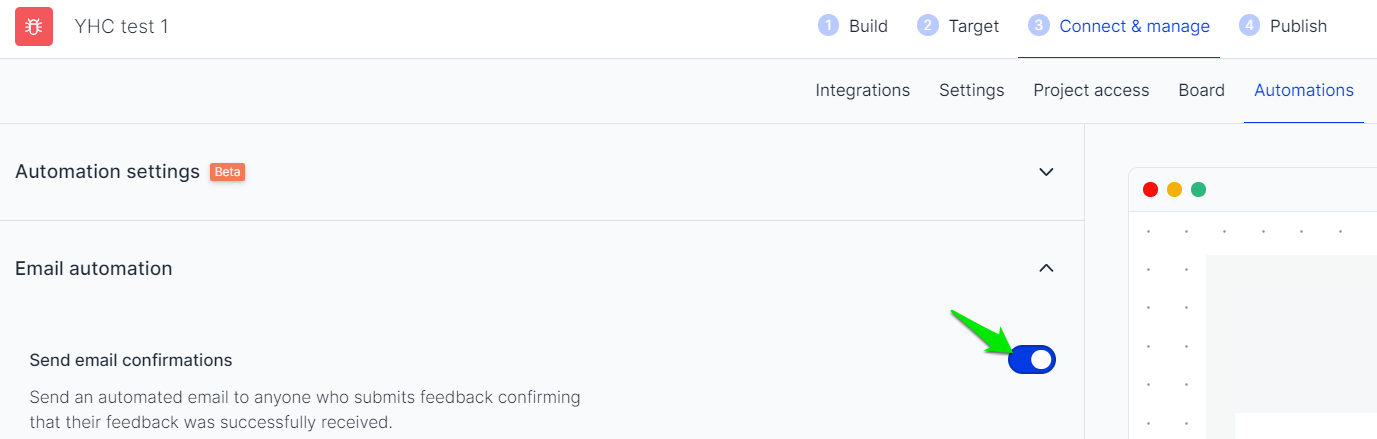
Attention:This feature only works when the submitters' email addresses are fetched.
Customize confirmation emails
When feedback submitters' email addresses are collected, you can choose to send out confirmation emails with a personalized message.
This feature needs to be configured on a project base. Please go to "Project settings" ->"Manage" -> "Automations" and switch on the toggle buttons.
You'll see where to customize the message. This helps boost your brand visibility and show users their feedback matters. You can also add custom links in order to avoid generic or out-of-touch texts. It's believed that users feel more engaged when receiving a personalized response.
Don't forget to hit the "Save" button after changes are done.
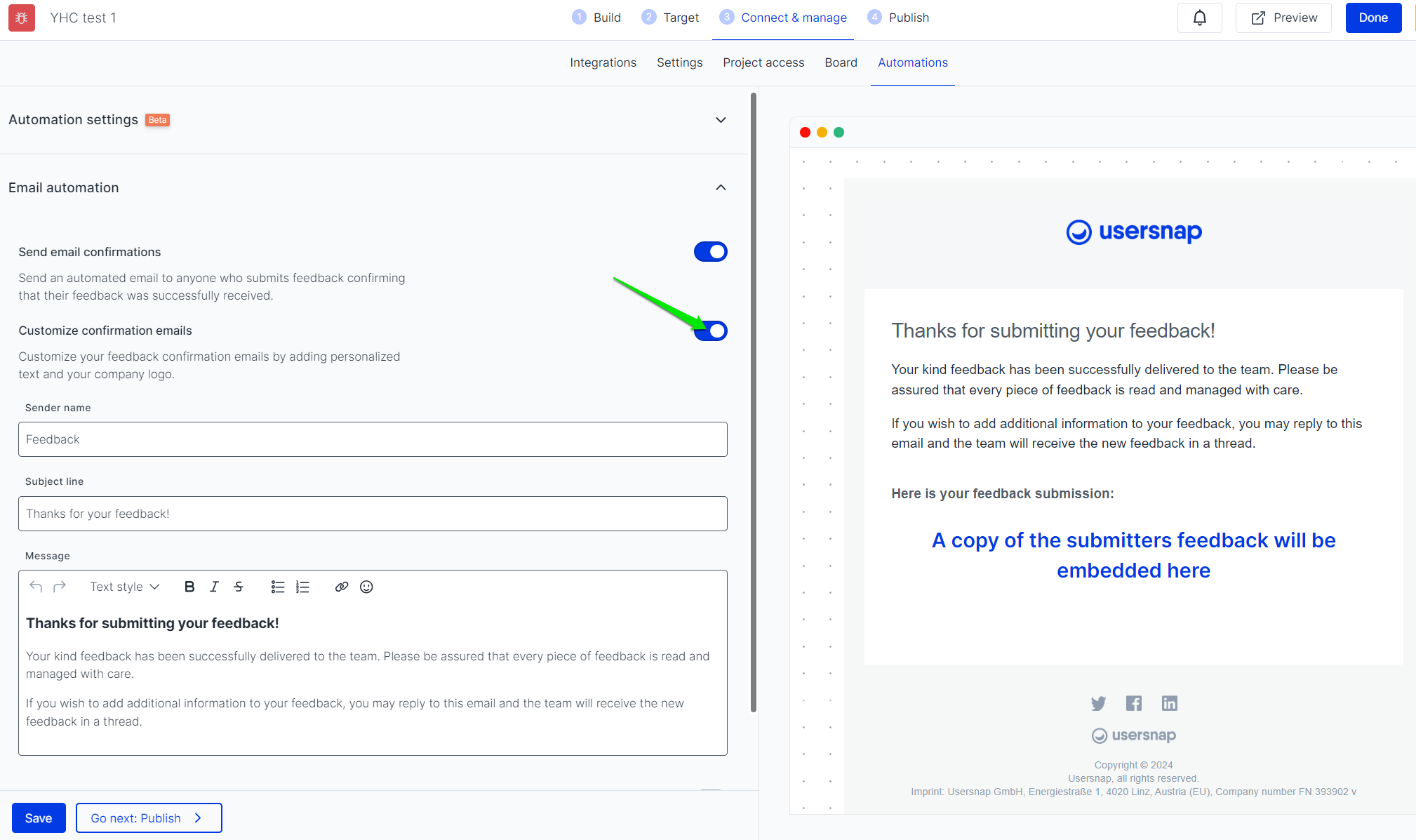
Customize email brandingCustomers of higher plans can remove Usersnap branding from emails sent to feedback submitters and add their own company logo instead.
Please contact our support for more details. customer success team
Updated 9 months ago