Microsoft Teams
Connect Usersnap with Microsoft Teams
Microsoft Teams and Usersnap can be connected in just a few simple steps. Here's how it works:
Go to your Usersnap project's Integration tab and select Microsoft Teams from the grid:
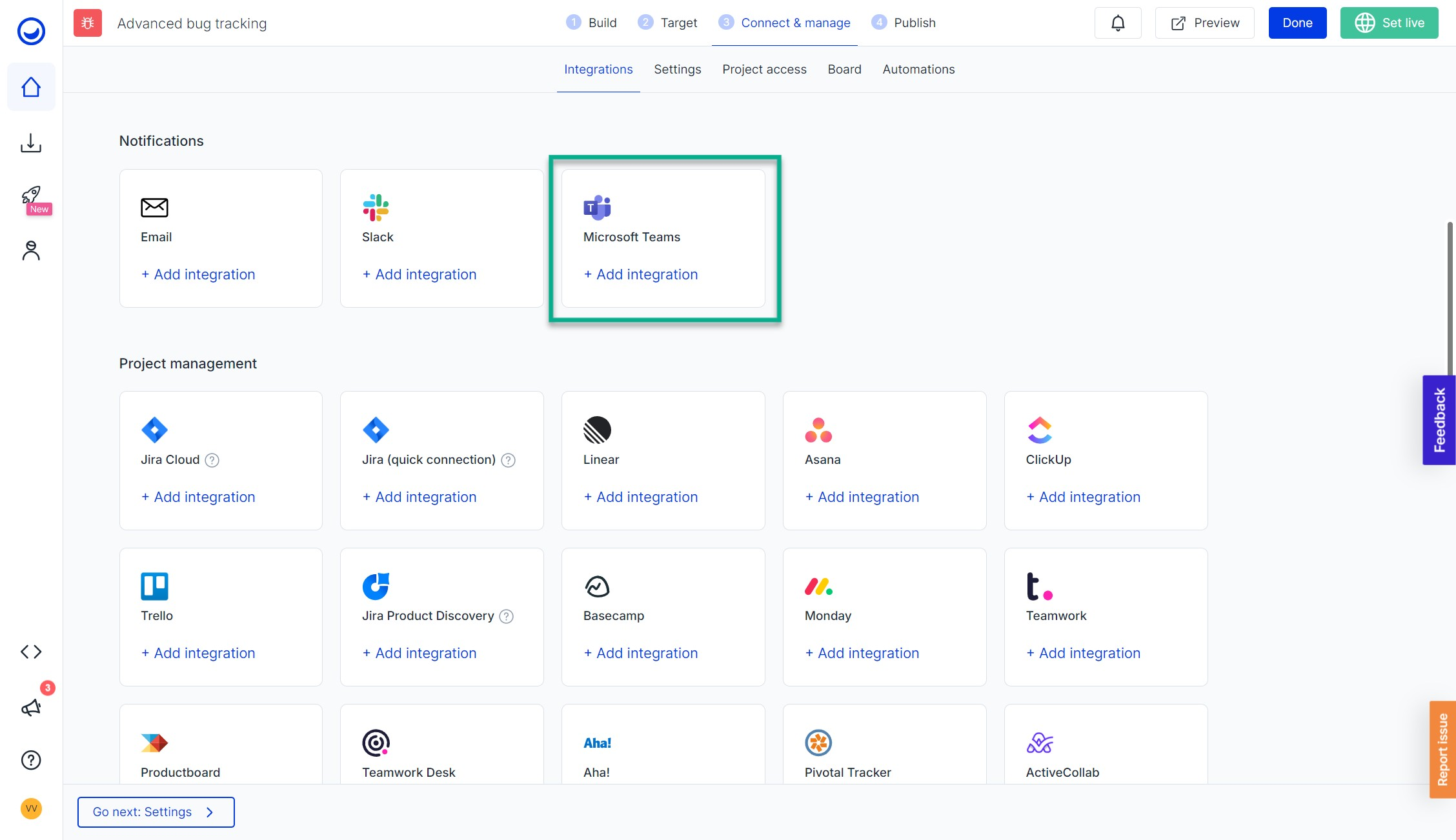
Sign in to your Microsoft Teams account and authenticate the integration. Please remember to check the "Consent on behalf of your organization" before accepting the terms.
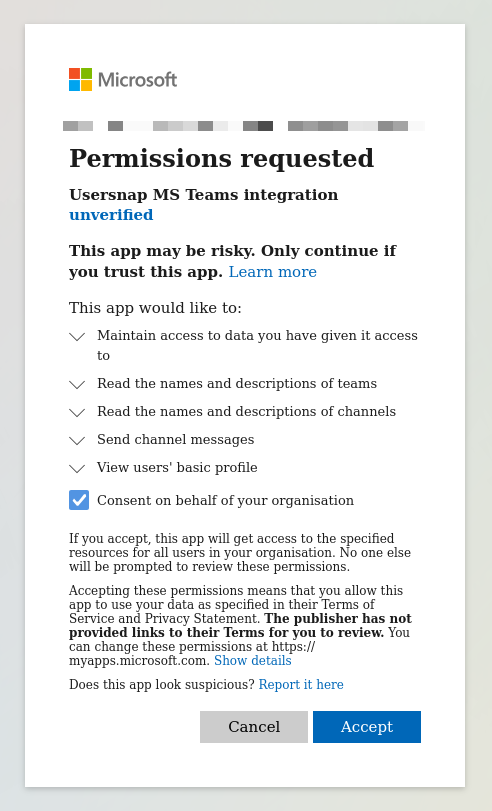
Then, the integration settings will open. Fill out the form accordingly:
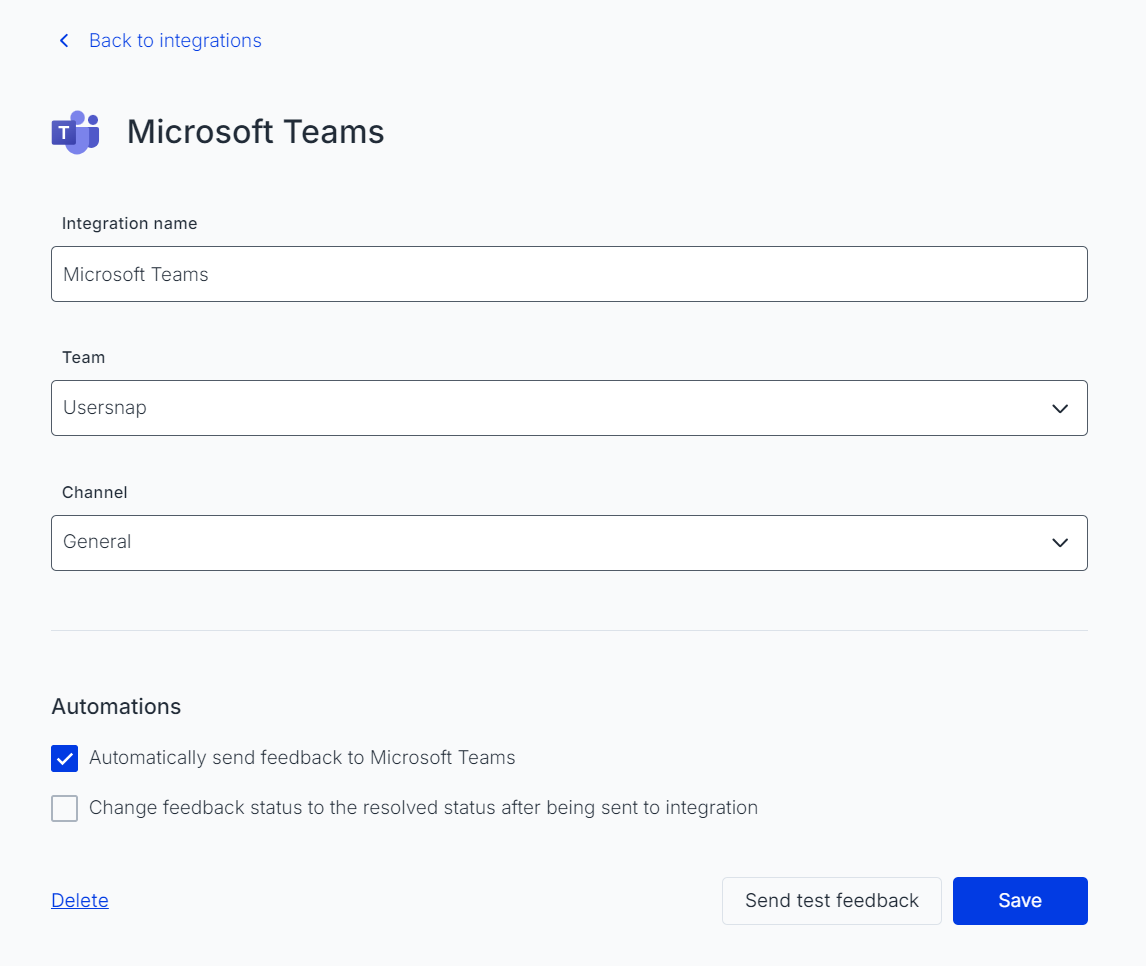
Last but not least, test the connection by sending a test feedback item:
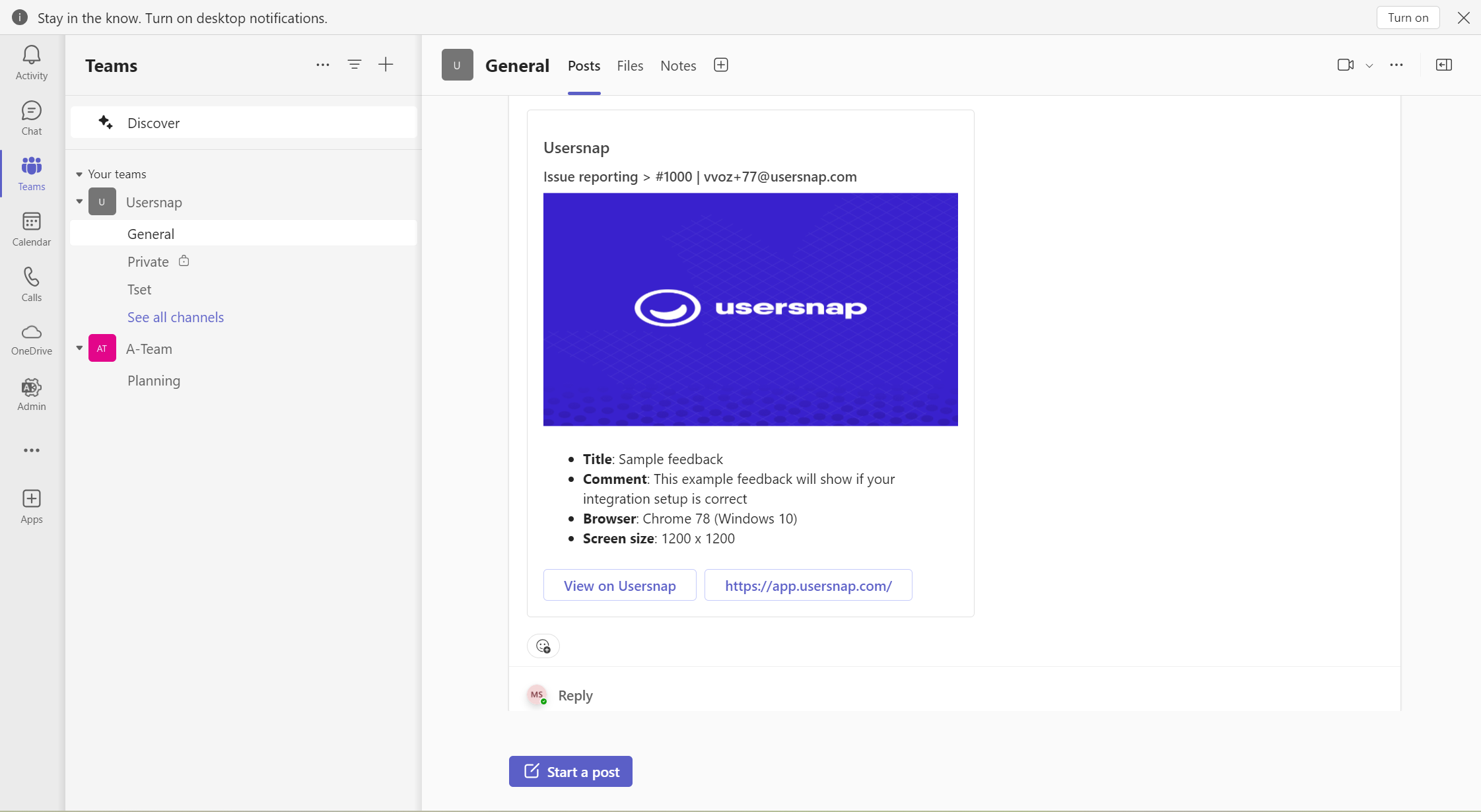
Updated 10 months ago
