Add feedback items from the dashboard
All team members (regardless of the user role) can add feedback items directly through the dashboard by clicking the '+' button on either the list or Kanban view.
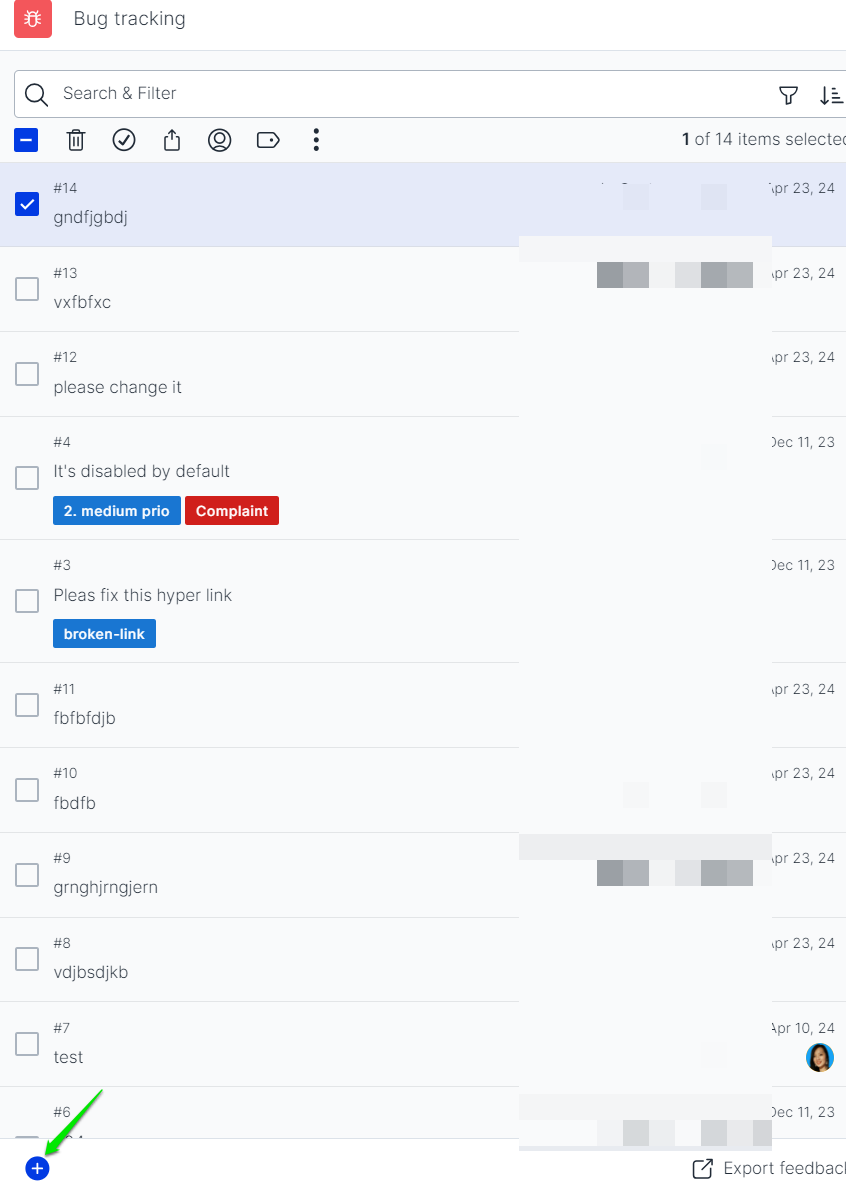
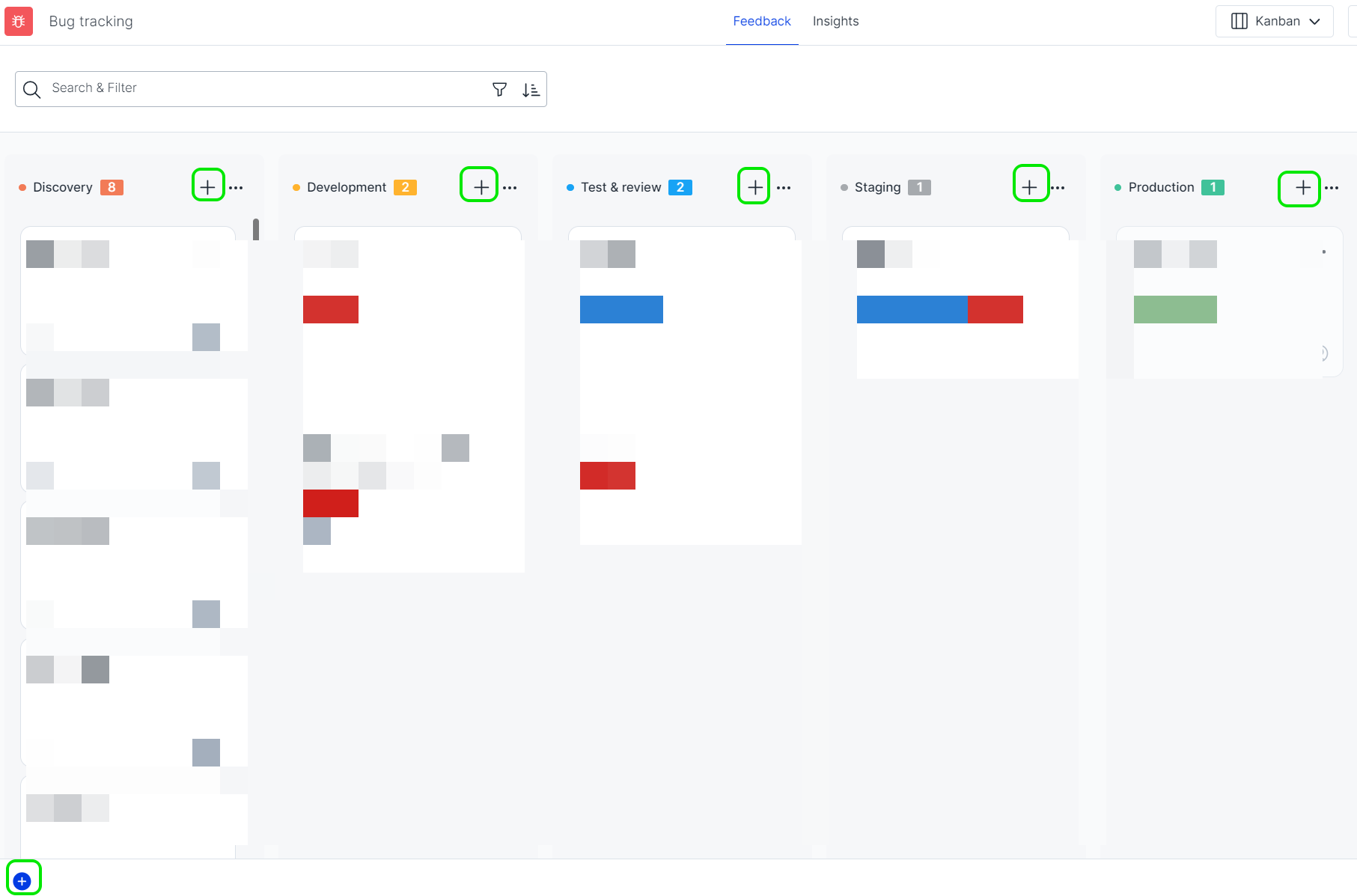
The feedback form is customized to each project based on the initial user-configured widget form. However, the screenshot and screen recording buttons are not available.
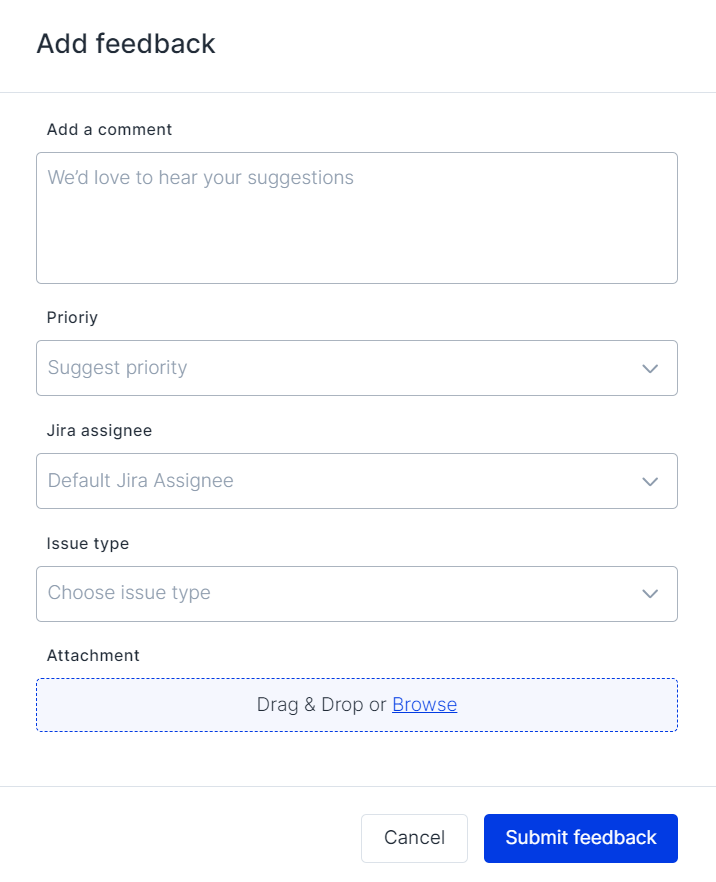
The added feedback item is treated like any other item and can be labeled, prioritized, and adjusted as needed.
The submitter of the feedback will be identified as the reporter. Hence when an email field is included in the form, it will be automatically filled with the reporter's email but can be edited if necessary.
If the item is added from the Kanban view within a status column, a complementary status is automatically assigned to the given feedback item.
Updated 10 months ago
