HubSpot
Connect Usersnap with native HubSpot integration in platform
HubSpot and Usersnap Platform can be easily connected.
Send Usersnap Feedback items, manage them and create Tickets in HubSpot.
Here's how it works:
Go to Usersnap project’s Manage tab and select Integrations.
Find HubSpot in the grid and click +Add Integration.
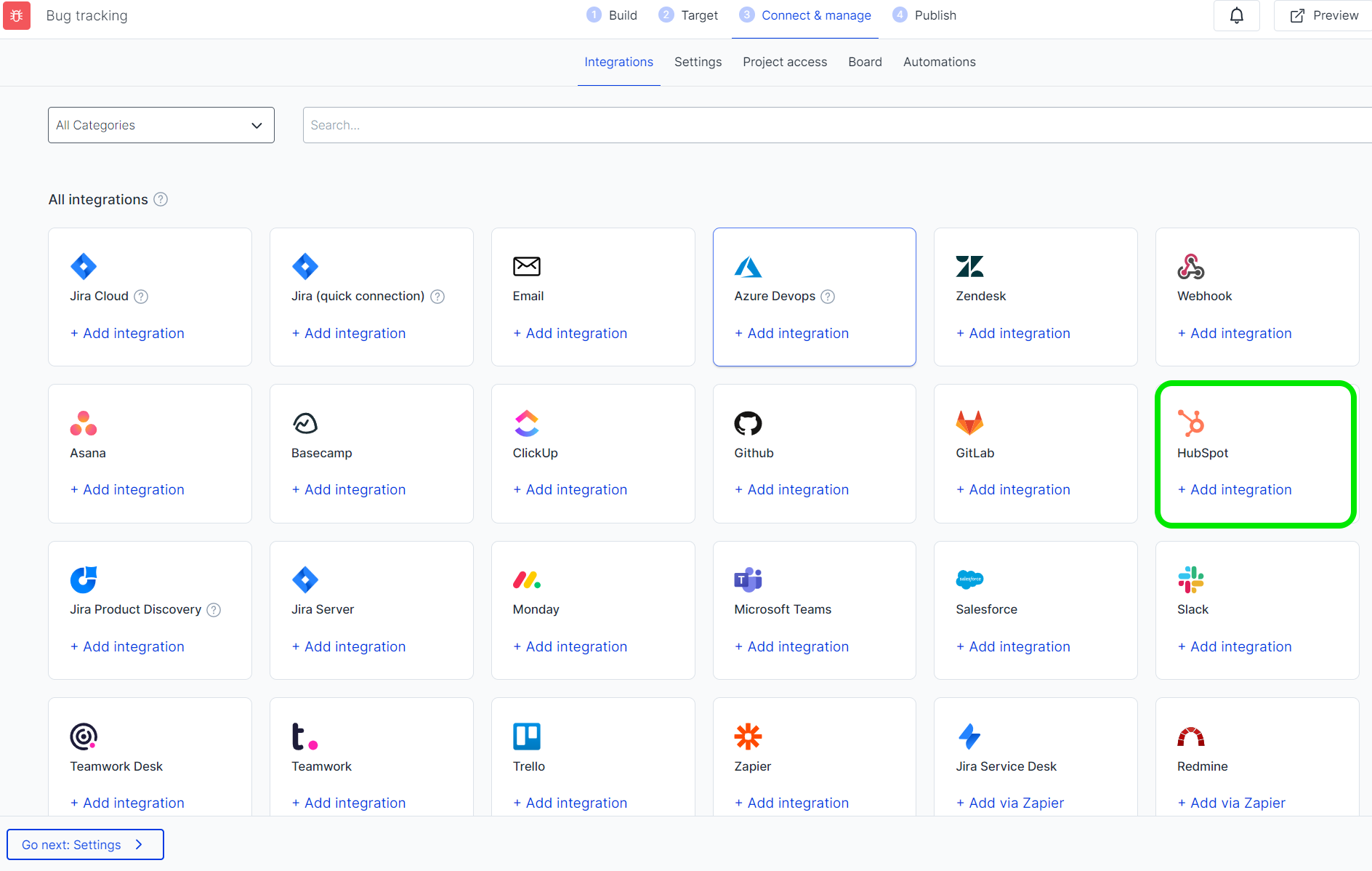
Simply sign up/sign in to your HubSpot account. (Don’t forget to sign up with both Name and Surname to ensure smooth permission processes later)
If you have more than one account, choose the one you wish to connect with Usersnap.
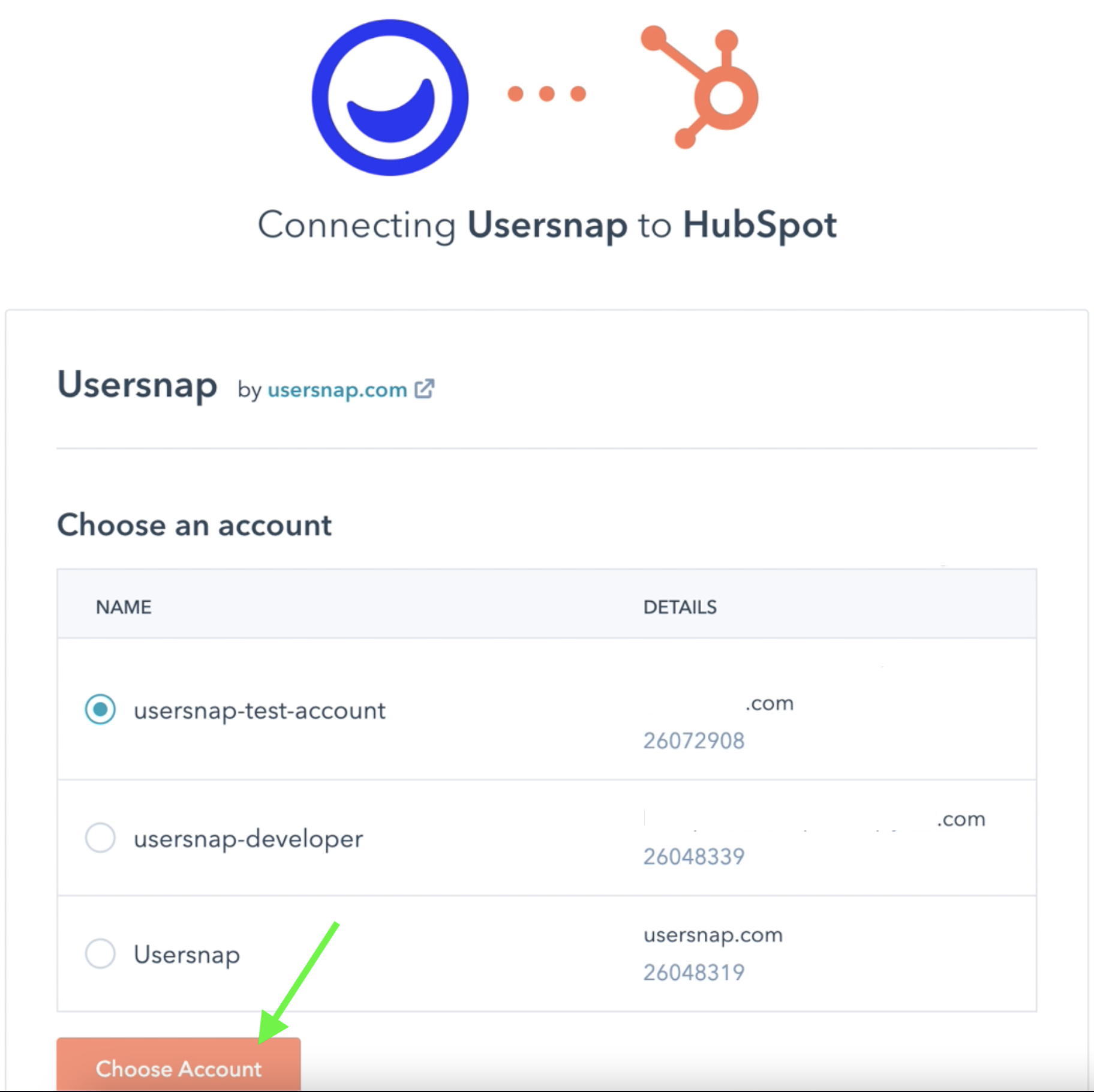
Please allow access to your HubSpot account to continue.
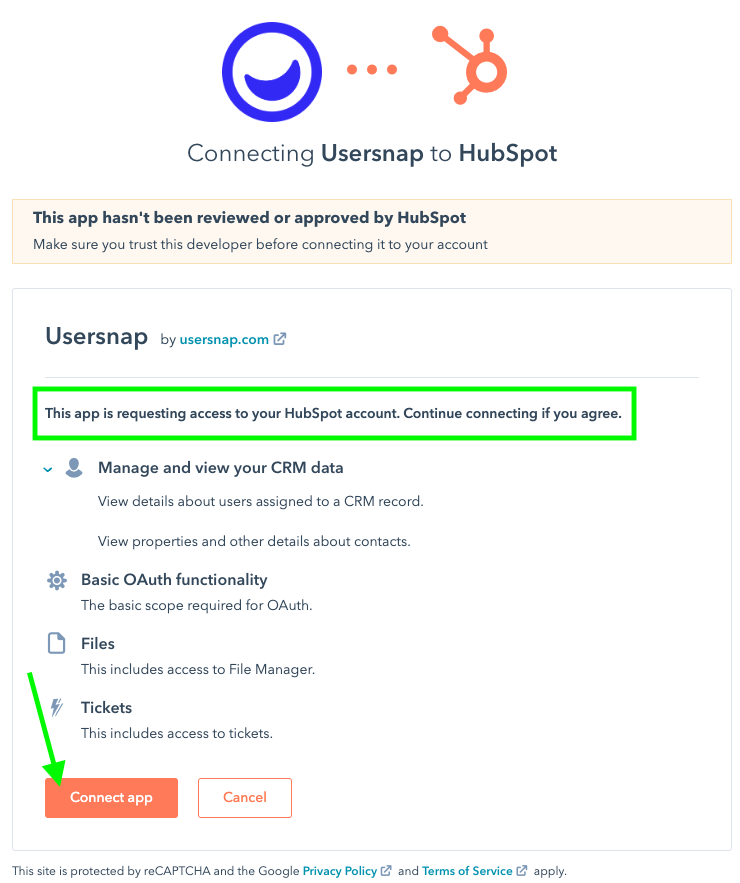
You will be redirected to the integration with Usersnap. Fill out the form accordingly and don't forget to save the settings.
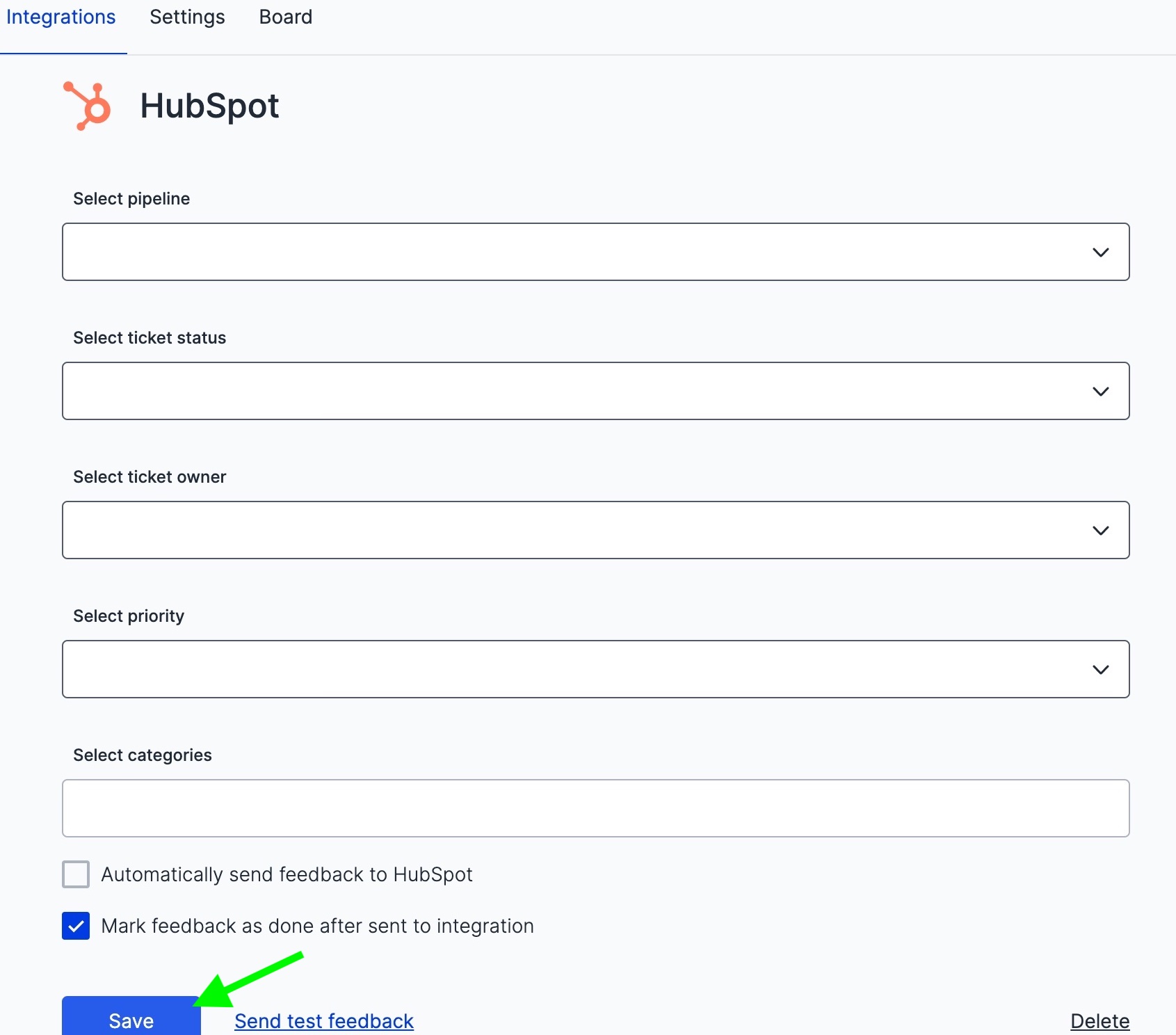
A test feedback item can be sent and you can start managing items pushed to Hubspot!

Manage your Usersnap Feedback items into Tickets, assign team members, status and pipeline!
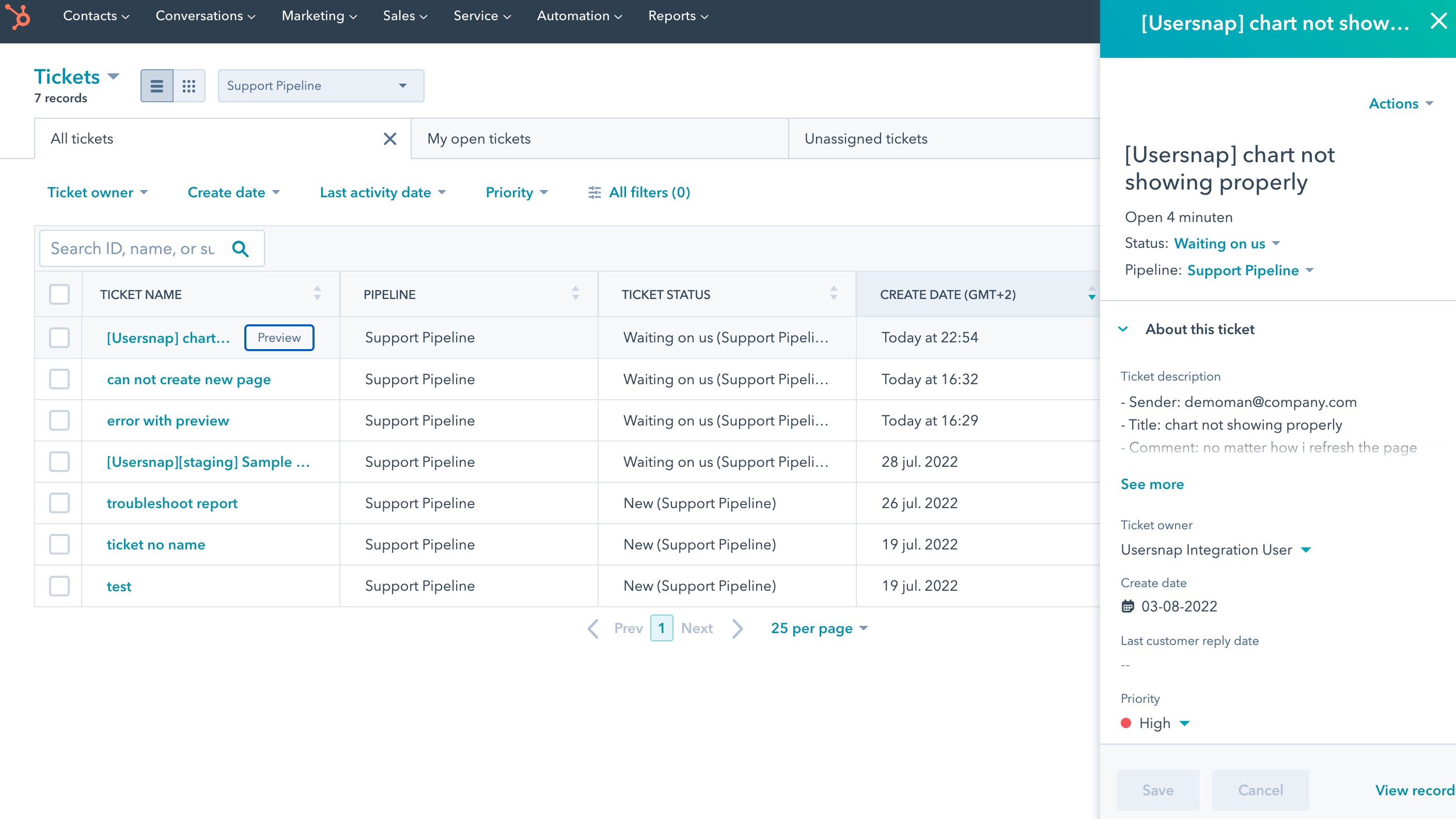
Attention:On grounds of special technical requirements, and for flawless flows of files, a folder will be created for you by Usersnap under the name of ‘Usersnap-attachments’. In this folder, you will be able to find attachments from single Feedback items shared from Usersnap. After connecting the integration, you will be able to create your own folders and kindly asked not to move nor rename the ‘Usersnap-attachments’ folder since this could disrupt connections and break the Integration. Please also keep in mind to give permissions to the Usersnap Assignee of Feedback items to create/send files into this folder.
Updated 10 months ago
