Custom statuses
If the 4 default statuses don't align with your flow, you can add, edit, and customize them to your needs.
Go to the project settings -> "Manage" -> "Settings" ->"Project statuses" and do the magic!
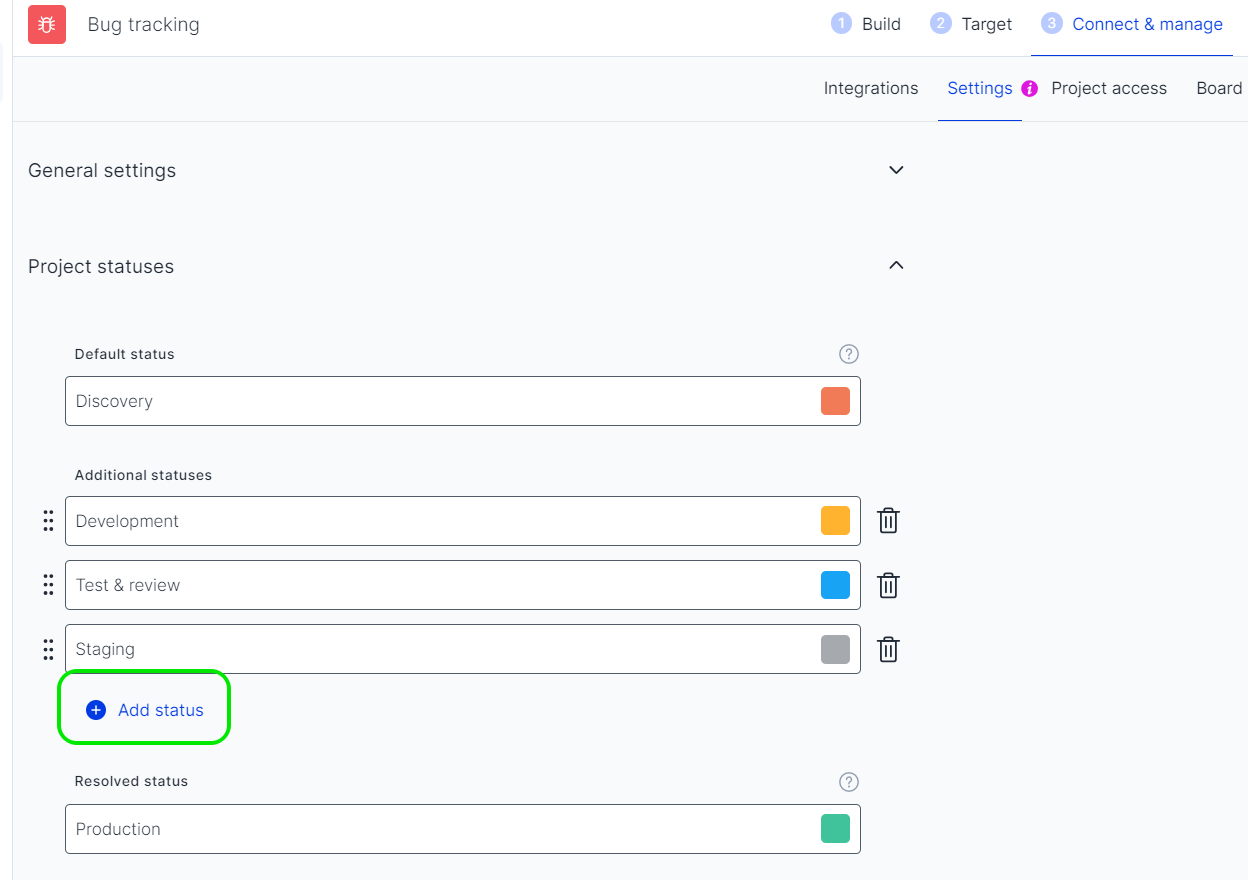
You can rename the existing statuses and have up to 10 statuses in total. You can also easily delete the statuses, except for the 2 default ones: "Open" and "Done" which will always remain and cannot be deleted but can still be renamed.
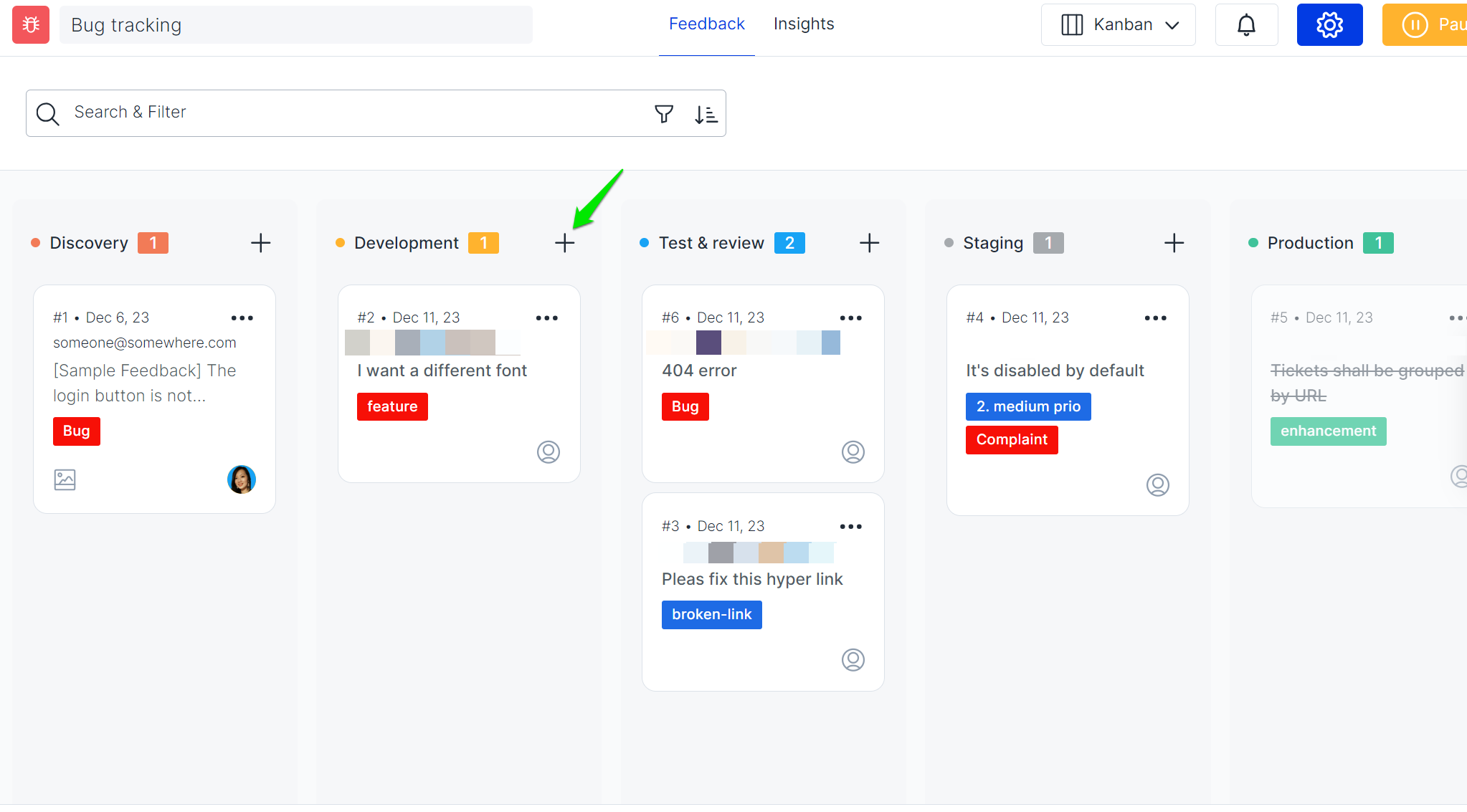
Custom statuses deletionTo delete a status, you must first ensure that all items linked to it have either been moved to a different status or been deleted.
A walkthrough and examples of custom workflows
Updated 10 months ago
