REST API Use cases
The Usersnap REST API is simple and accessible, it enables you to effortlessly engage with the feedback data provided by your users, granting you immense flexibility in the process.
- Set up automated exports based on a schedule or specific trigger
- Build your own dashboard like a public issue board to share with your team
- Enhance your user experience by creating a custom feedback button and form
- Deliver dynamic reports by integrating your feedback data into data visualization tools
- The possibilities are endless and we encourage you to get started by exploring this documentation.
Save time with automated exports
Manual feedback export, while straightforward, can be time-consuming and potentially inconsistent. The REST API provides a solution to this issue by allowing for the automation of feedback export. This means you can set up a system that automatically retrieves new feedback items based on a schedule or specific triggers, ensuring you have the most recent feedback data at your disposal at all times. This automation can improve the efficiency of your feedback analysis process and ensure that no valuable insights are missed due to manual oversight.
Build your own dashboard
Explore the endless possibilities in creating your own dashboard like a public issue board to share with your team. Eliminate the need for Usersnap widget forms and allow feedback submission directly from your platform. This feature enhances the versatility of your feedback system, as it allows your users to provide their input in a way that is seamlessly integrated into their user experience. You can even use this feature to collect feedback from other systems or services that interact with your platform, thereby extending the reach of your feedback collection.
Create dynamic reports in data visualization tools
Scale your feedback data and build integrated solutions via a REST API and use your existing data about your customers to leverage advanced reports and statistics with integrated data visualization tools like MS Power BI, Tableau and more. With this integration you no longer have to manually export and import feedback data—you can now access and analyze it directly in your preferred data visualization tool. This not only simplifies the process but also ensures that your data is always up-to-date, providing real-time insights based on the latest feedback. Learn more about our MS Power BI integration.
Streamlining DevOps
If your team works in a DevOps culture, the REST API can be used to streamline the process of reporting, tracking, and resolving issues. By integrating the API with your existing DevOps tools, feedback and bug reports can be automatically turned into tasks or tickets, improving efficiency and response time.
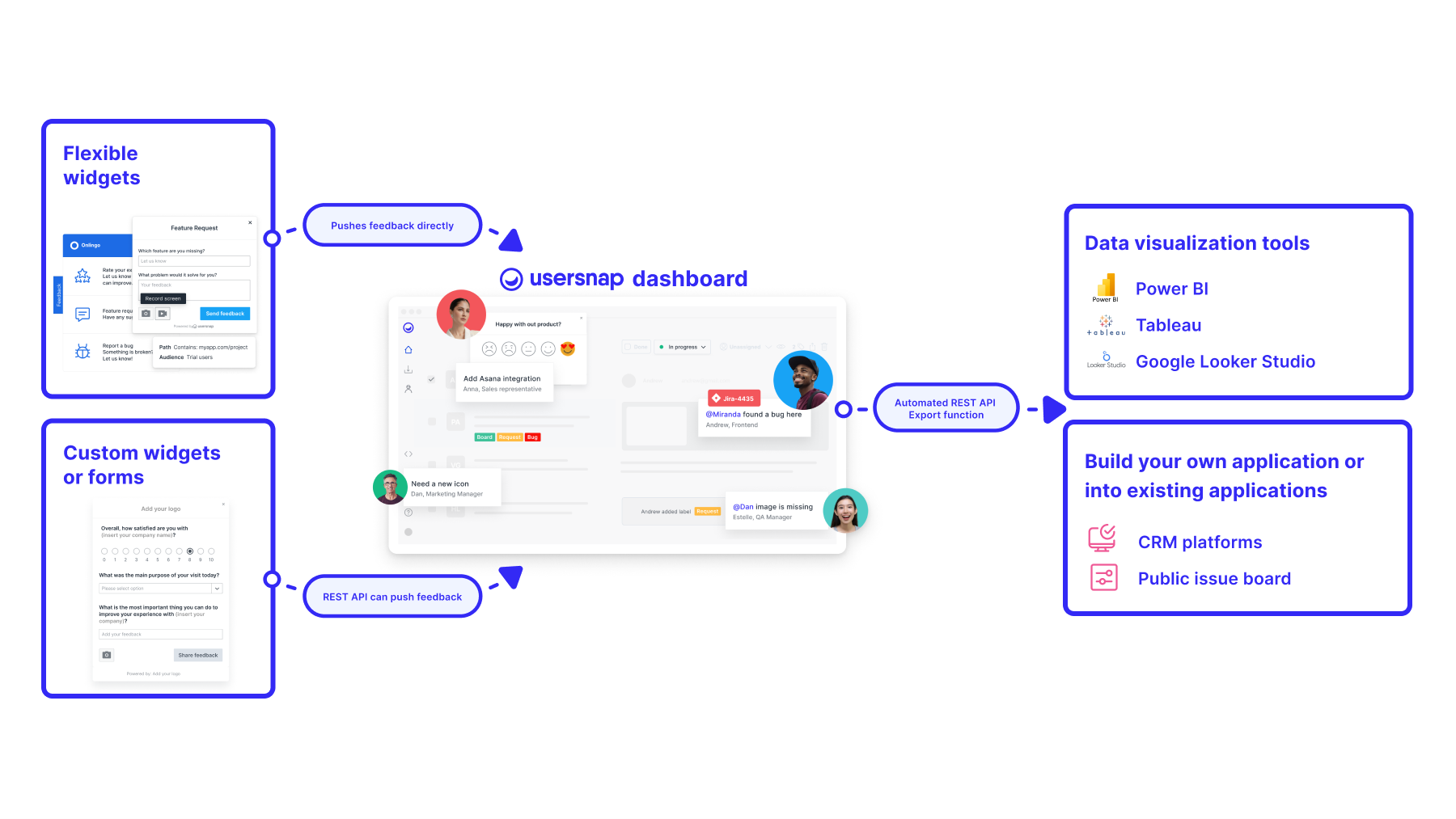
For getting started, please check out our REST API documentation alongside our Swaggerhub documentation for detailed information.
This is a gated featurePlease contact our support for more details. customer success team
Updated 9 months ago
