Usersnap for Marketing teams
Usersnap can help marketing teams gather in-context feedback throughout the user journey and collect insights to guide content strategy, qualify leads, test positioning, and optimize campaigns. Here's what you can do with Usersnap:
Gather insights
Usersnap can empower your team with different types of feedback to improve your marekting decisions. Here are some of the most common use cases:
Collecting general website feedback
- Capture in-context feedback from visitors on your marketing site, landing pages, or pricing page
- Understand and learn what is missing on the page, what information is not clearly visible, any bugs, broken links etc.
You can create a widget that works for your website from scratch OR use one of our templates (e.g. NPS for websites, Embedded rating for web pages, etc.).
To consolidate different types of feedback in one form, use our feedback menu. Visitors can submit:
- Content issues (“Something’s unclear”)
- UX feedback (“Page not working as expected”)
- Suggestions or general comments ("I wish you had an interactive demo")
This is how we use it in Usersnap:
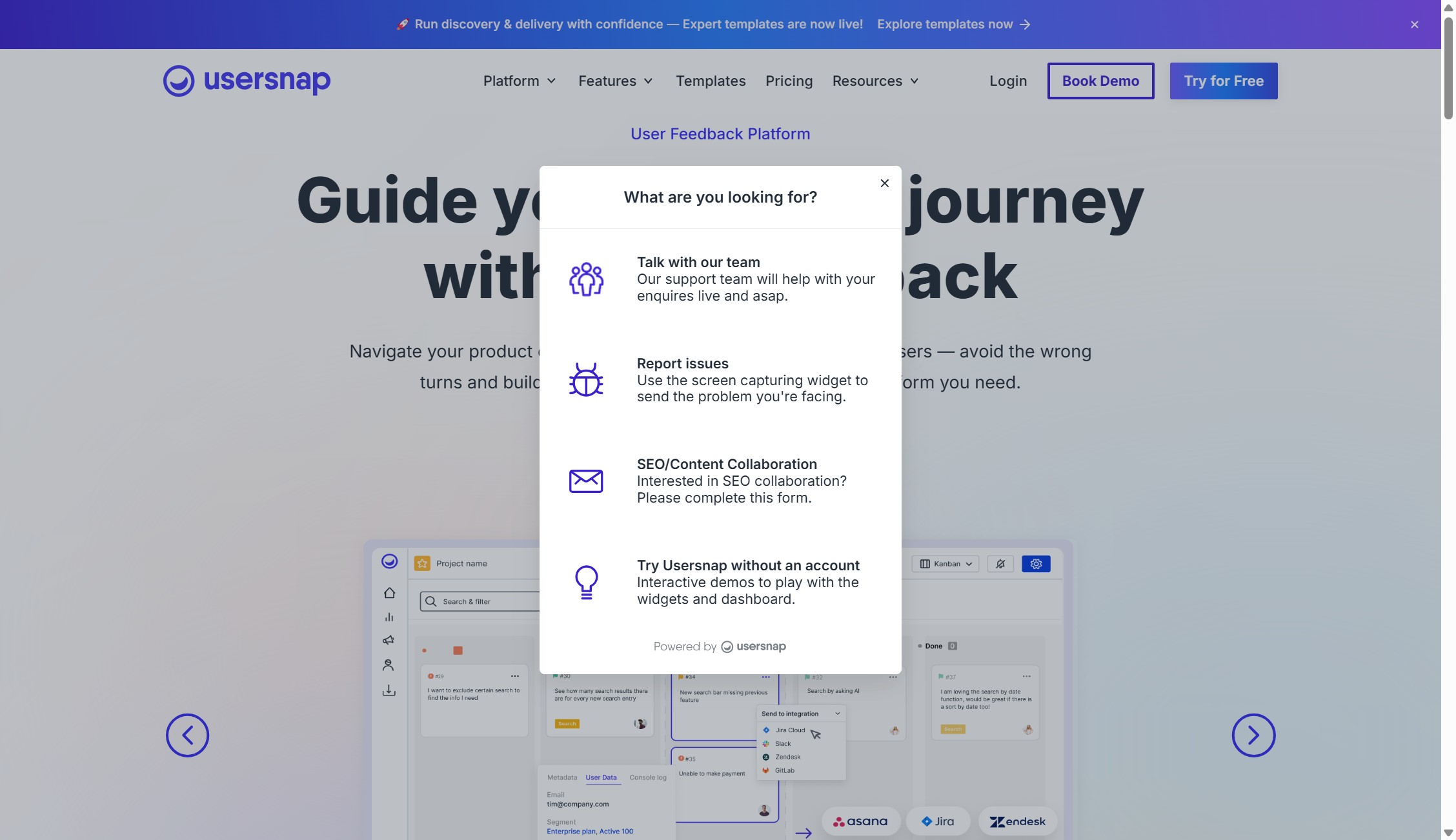
Qualify leads, conduct ICP research and collect campaign insights
Use targeted popups or surveys triggered by user behavior to catch users at the right moment: when their intent is high, their experience is fresh, or they’re about to leave. For example, use these triggers:
- Time on page
- Exit intent
- URL path or scroll depth
- API event (e.g.
'clicked-pricing-button')
Example:
A user spends 60+ seconds on the pricing page → trigger survey:
“Need help choosing a plan?” → collect email → send to CRM
Add conditional logic to dig deeper into these insights.
Example
“What best describes your role?”
→ If the user selects “Marketing,” follow up with: “What’s your biggest challenge when planning campaigns?”
You can also use our expert templates for inspiration from leading Growth and Product experts (pro tip: check out Leah Tharin's templates):
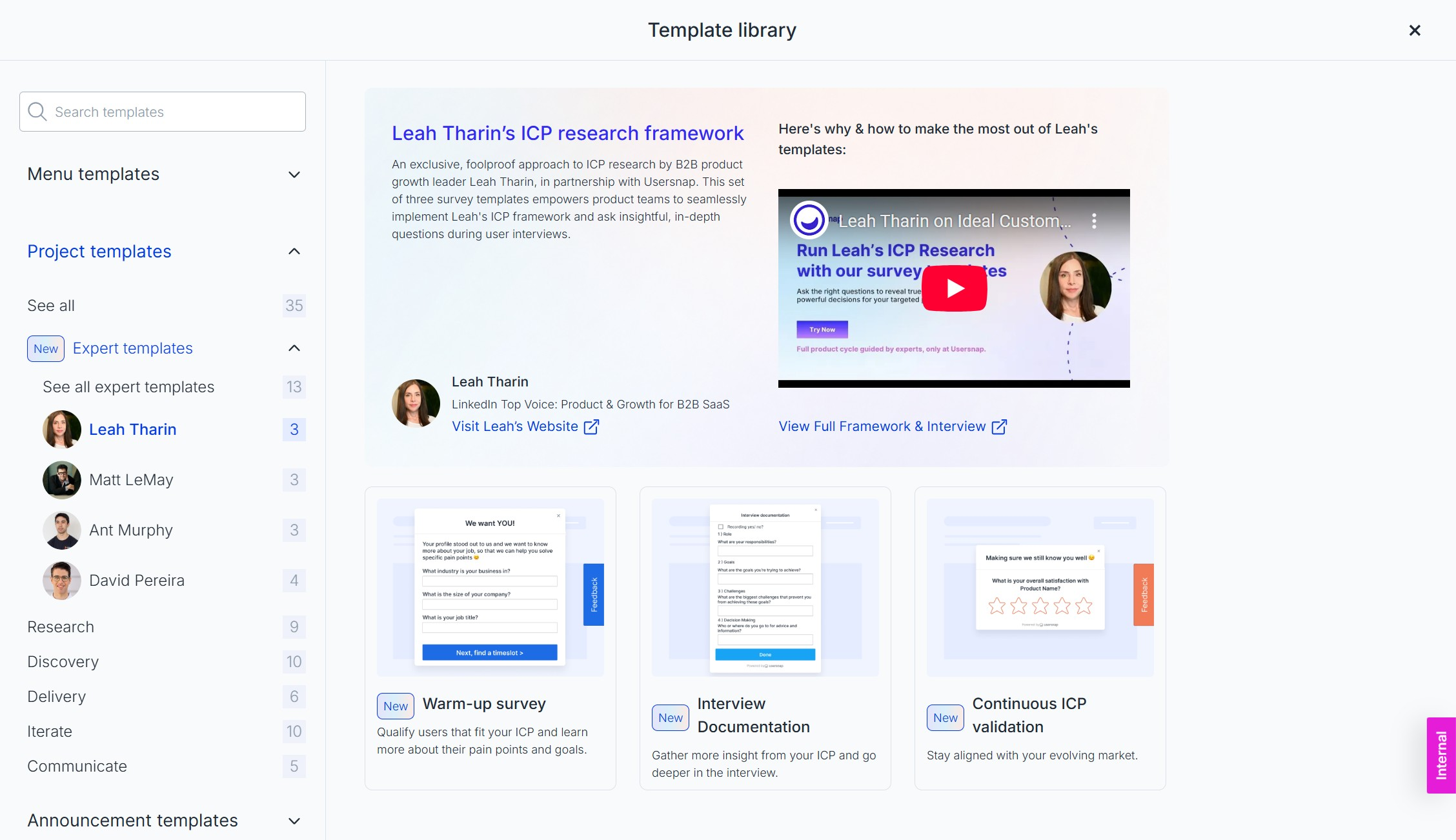
Collect customer insights for messaging and positioning
Run micro-surveys to understand how users describe their problems and your value and refind langind copy, messaging and ICP deifnition.
Example:
- “What brought you to this page today?”
- “What problem were you trying to solve?”
- “How would you describe our product to a colleague?”
Run post-campaign or post-release feedback
After launching a campaign, webinar, or feature, collect feedback from visitors or attendees.
Deliver your survey:
- As a pop-up
- As a shareable link
- As an email embed rater with conditional logic
Promote webinars and campaigns using Announcements
Go beyond email promotion by using the Announcements feature to promote webinars, product launches, or lead magnets directly on your website or web application.
- Use the Announcement widget to create banner-style messages or modals
- Add CTA buttons (e.g. “Register now” or “Download guide”)
- Target specific pages (e.g. blog or homepage) or segments (e.g. returning users)
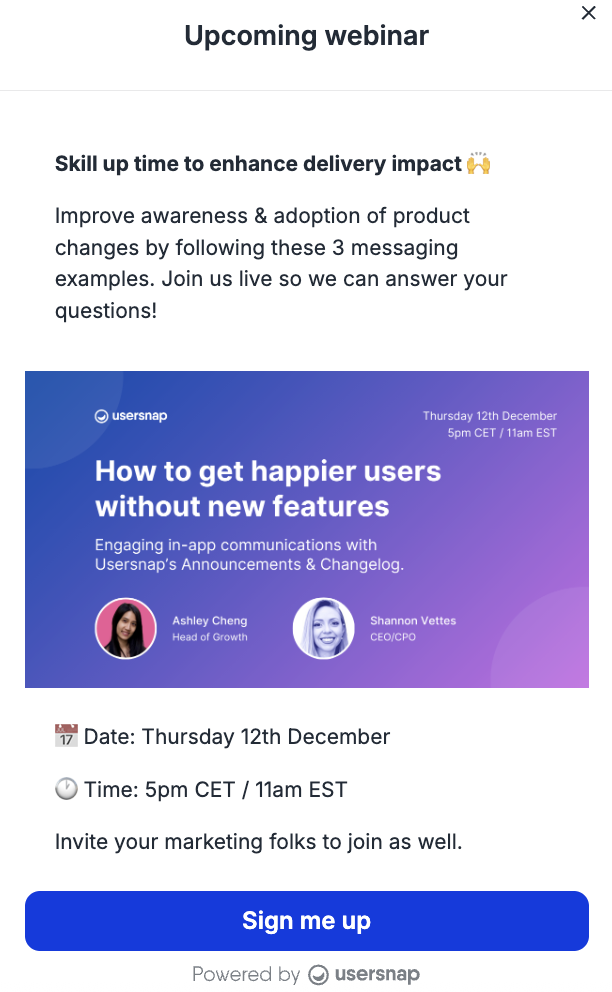
Use the Changelog to communicate new released
Use Usersnap’s Changelog share product news: from releases to case studies:
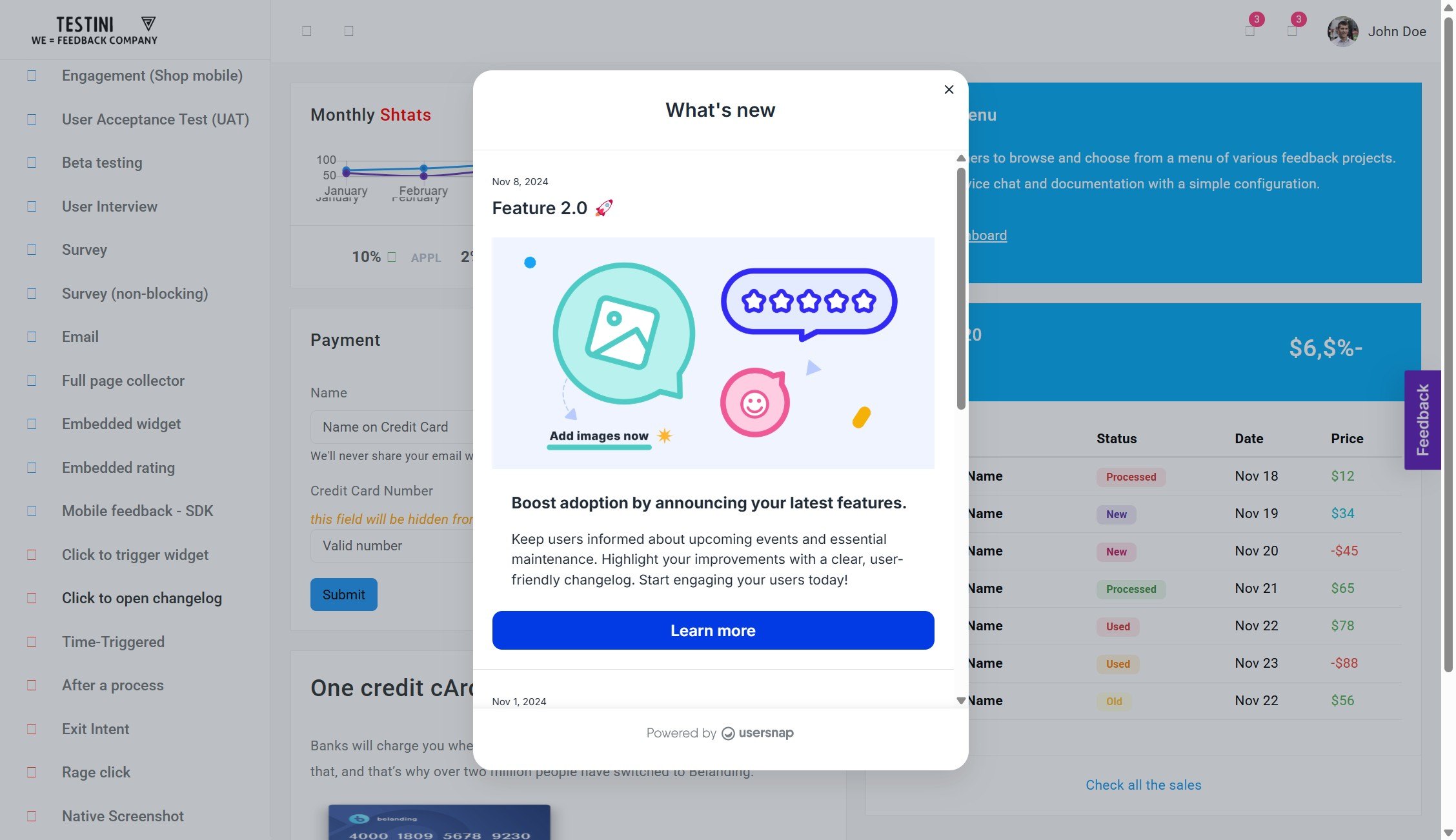
Analyze and act on insights
-
Use labels, priorities and statuses to group your feedback into categories:
Organize responses by campaign, topic, or funnel stage using Labels, and assign Priorities or Statuses to track actionability and progress.
-
Use the Insights section to identify trends and opportunities
The Insights section automatically clusters similar feedback and highlights frequently mentioned topics, helping you spot patterns in messaging confusion, campaign performance, or common objections.
-
Send Replies
Reply to users through the dashboard to update them or confirm receipt of their feedback. You can also use CC/BCC to keep key stakeholders in the loop
Features available for higher plans
-
Customize and unbrand your widgetDesign the survey in your brand colors to integrate it to your web application more seamlessly.
-
Collect in-app feedback with Mobile SDKUse multiple types of in-app widgets (NPS, CSAT, feature request, etc.) to improve the app's performance and user experience.
-
Unlock multiple new use cases with Rest API, for instance:
- Connect Power BI directly to the Usersnap API
- Build visual dashboards for granular per-question insights
- Slice by page, user segment, campaign, NPS score, etc.
- Export to Salesforce using Power BI Dataflows, or middleware (e.g., Zapier, Make)
-
Connect Usersnap with Webhook
Set up any integrations you like with webhooks
-
Talk to users all around the world in their native language
Activate multiple translations to customize your widgets
Updated 7 months ago
