Zapier
Connect Usersnap via Zapier with thousands of solutions
Zapier subscription REQUIREDThis connection solution is amazing, but a paid subscription is necessary to use it to its full extent.
For details about the subscription to different plans, please go to Usersnap Pricing.
Zapier is a great solution to connect different software solutions via their APIs.
Here's how it works
Let's assume, you already have a Zapier account.
Open the Usersnap integration page on the Zapier website and choose Usersnap as the software solution to start with.
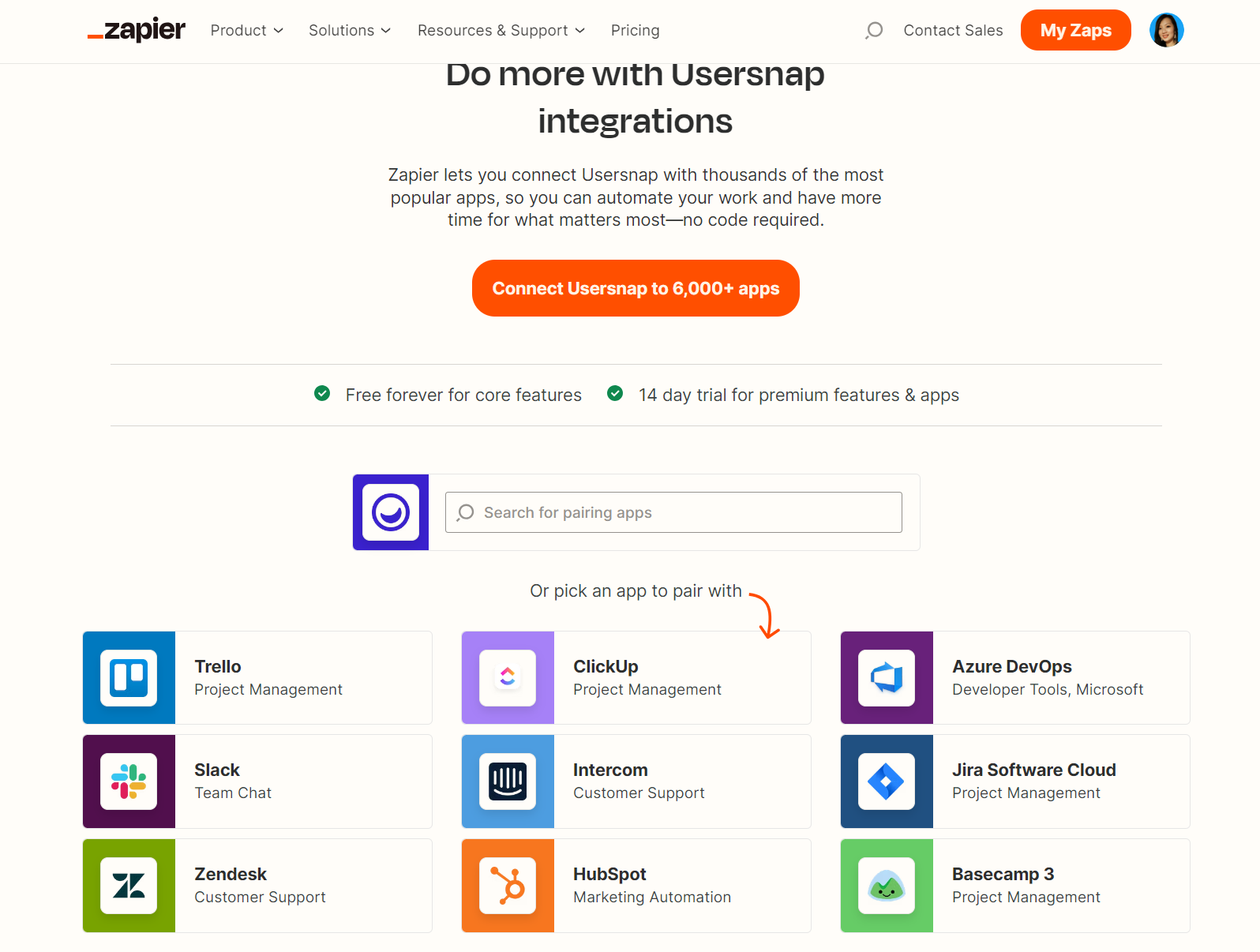
It is highly recommended to have feedback items in the chosen Usersnap project before the zap is built. Tickets with all fields filled out and also with screenshots included will help Zapier to get all elements successfully. Don't forget to hit the "Refresh Fields" button.
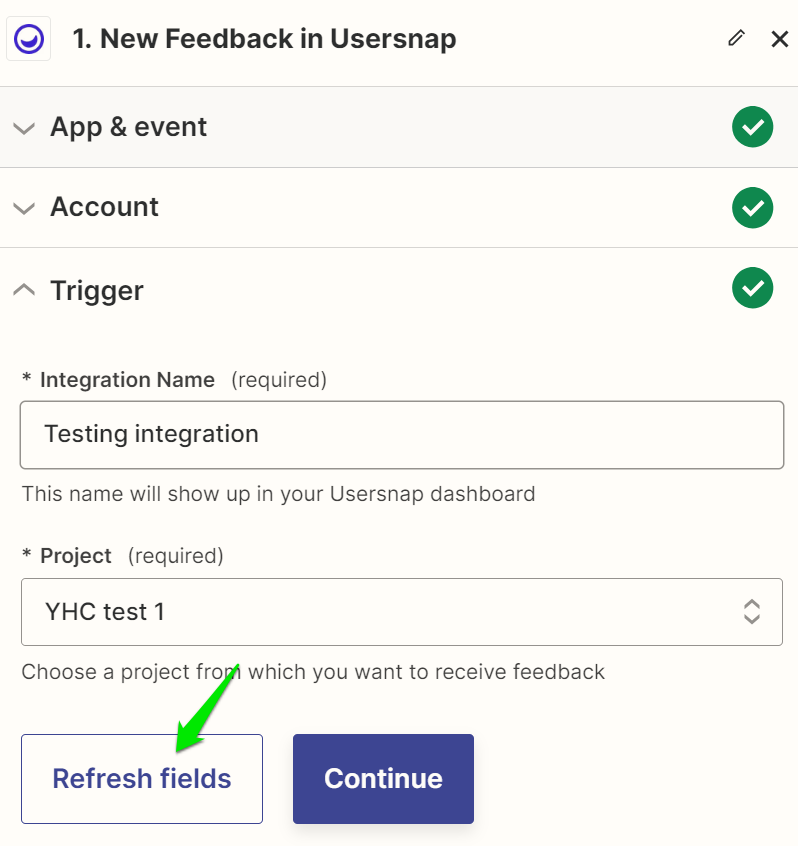
Determine the best sample to find data.
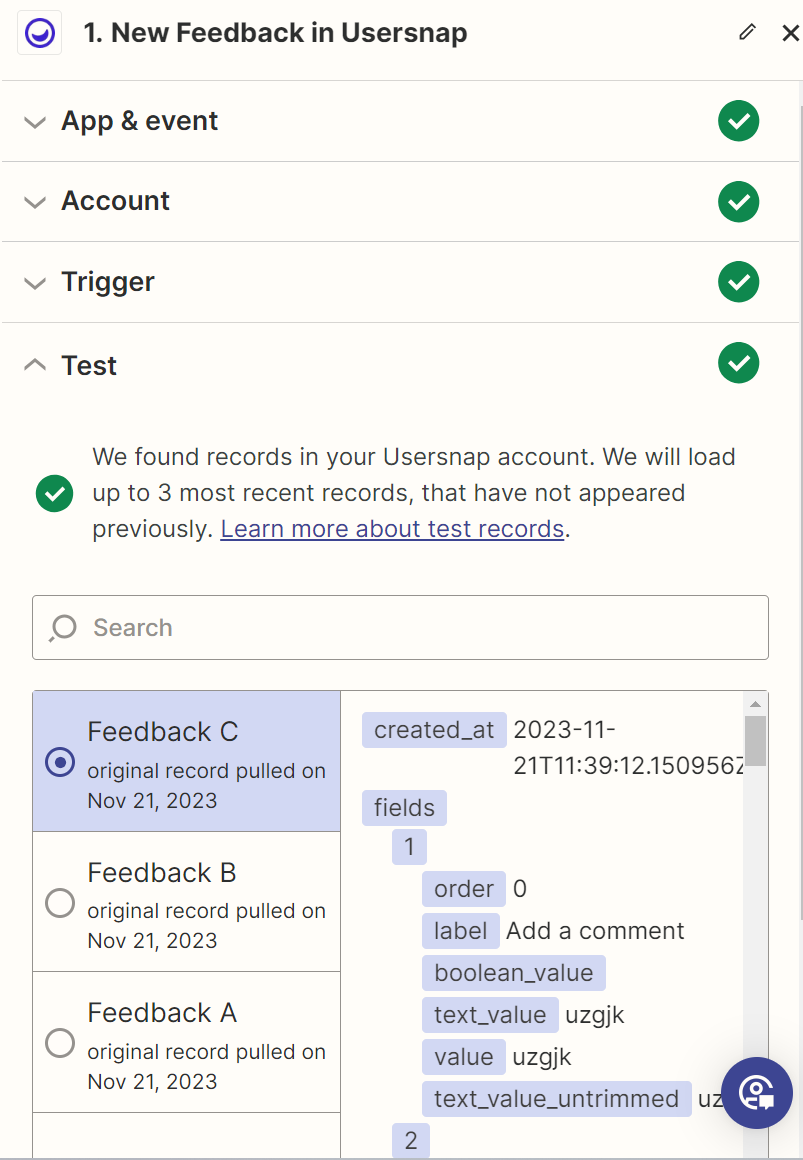
The next step is to choose the solution you want to send the feedback item from Usersnap to. You can pick one of the thousands of existing apps in Zapier.
Automatic delivery via Zapier
You can have your screens automatically delivered to your connected third-party tool with an active zap. If you do not have a Zapier account yet, simply sign up for a free plan. However please be aware that Zapier has distinct tools set as premium Apps which can only be integrated when you own a paying Zapier account.
Simply follow the steps to take in Zapier in order to complete creating an account then you are all set to make your own zaps.
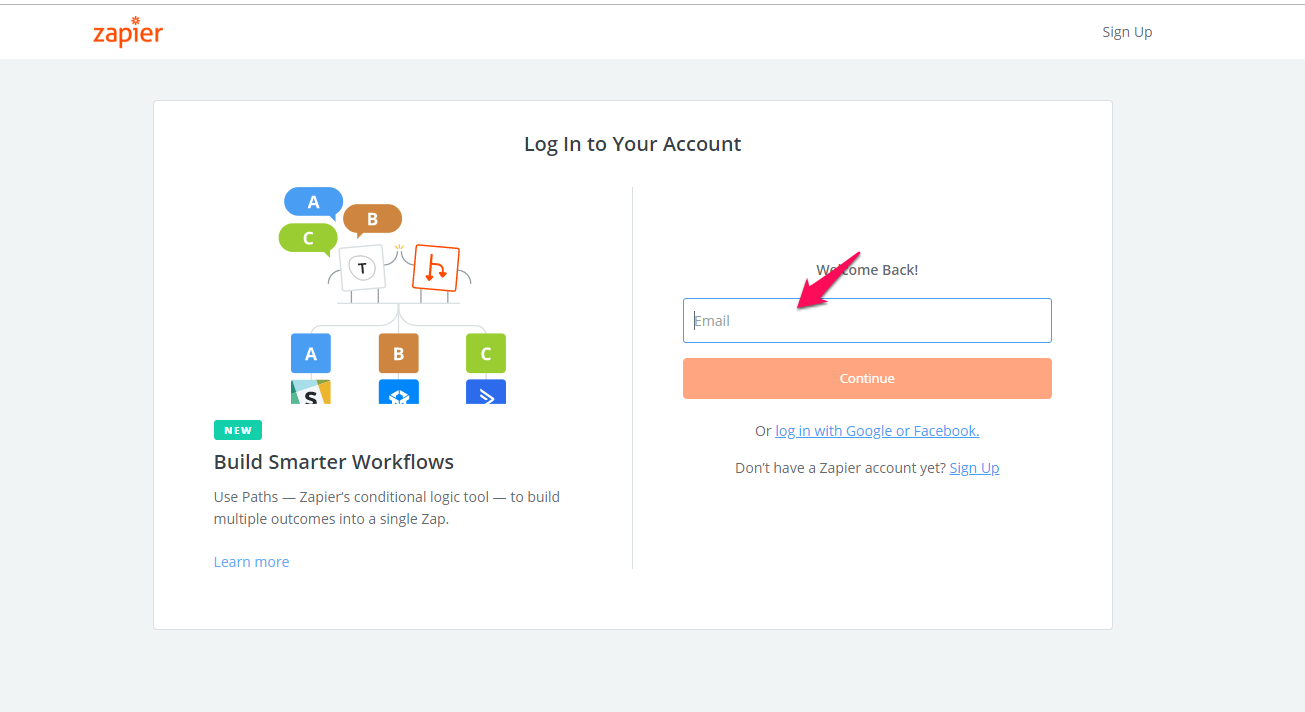
After a new project is created, by default there will be a sample feedback item in the feedback list. This item contains all the values Zapier might request already so that the integration can fetch all elements successfully right away.
Happy ZAP'ing.
Updated 10 months ago
