Widget translations
Widget language strings
Custom translations
The widget language is "Custom translations+English" by default. This mode offers the possibility to compose your own text, you can easily define translations for most input on the widget.
And you can effortlessly edit the custom text in the target language.
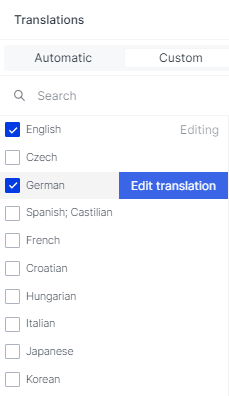
Don't forget to cover all labels and placeholders for all your languages.
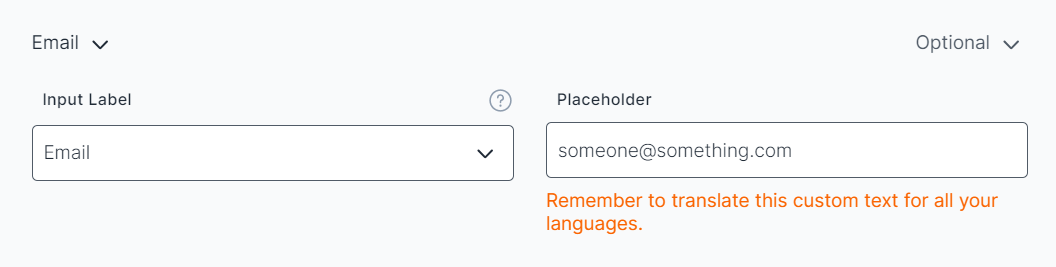
Remember that you can also use custom text for all parts, such as the intro and outro of the widget.
Additionally, this mode allows you to enforce showing your widget in one specific language: to do that you just need to have one language selected, and then the widget will always be shown in this language no matter what the browser language is.
Alternatively, you can also enforce specific language using our Javascript API, examples of which can be found here.
It is also possible to upgrade!Each project has slots for 2 strings by default.
Higher tiers allow you to have more than 2 languages.
Please contact our support for more details. customer success team
Automatic translations
When selecting the content offered in the dashboard please set the language string to "Automatic translations" so all 21 supported languages will be in place.
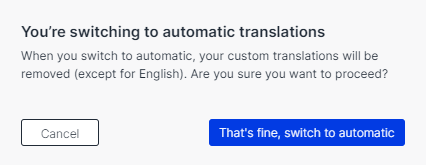
In this way, the widget will be shown in the users' browser language.
If the browser language is not supported yet, it will fall back to the default language which is English.
In this mode, you can still use your own text but then this text will be used at all times regardless of the browser language.
This can, of course, lead to a mixture of 2 different languages. In order to avoid that, we recommend customizing your text for each language or configuring the widget as being available only in one specific language.
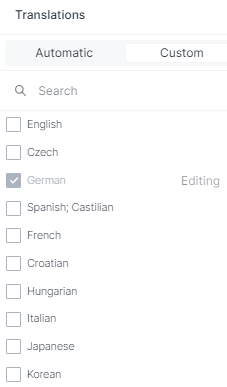
Both outcomes can be achieved in the "custom" mode and you can take a look at here for detailed info.
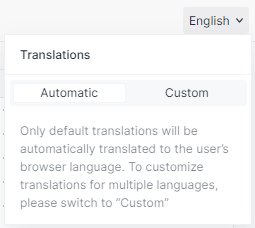
Updated 10 months ago
