Subscribe to a Usersnap plan
Subscribe and purchase a Usersnap plan
Woohoo. We are happy that you are ready to purchase a subscription to Usersnap. This article is about how to pay for Usersnap.
Do that directly in the Usersnap dashboard.
Go to "My account" under the tab of "subscription" to select the plan you want.
You can choose between "Monthly" and "Yearly" payment periods.
Last but not least, please fill out the required information, such as your credit card credentials and company details then you are ready to go!
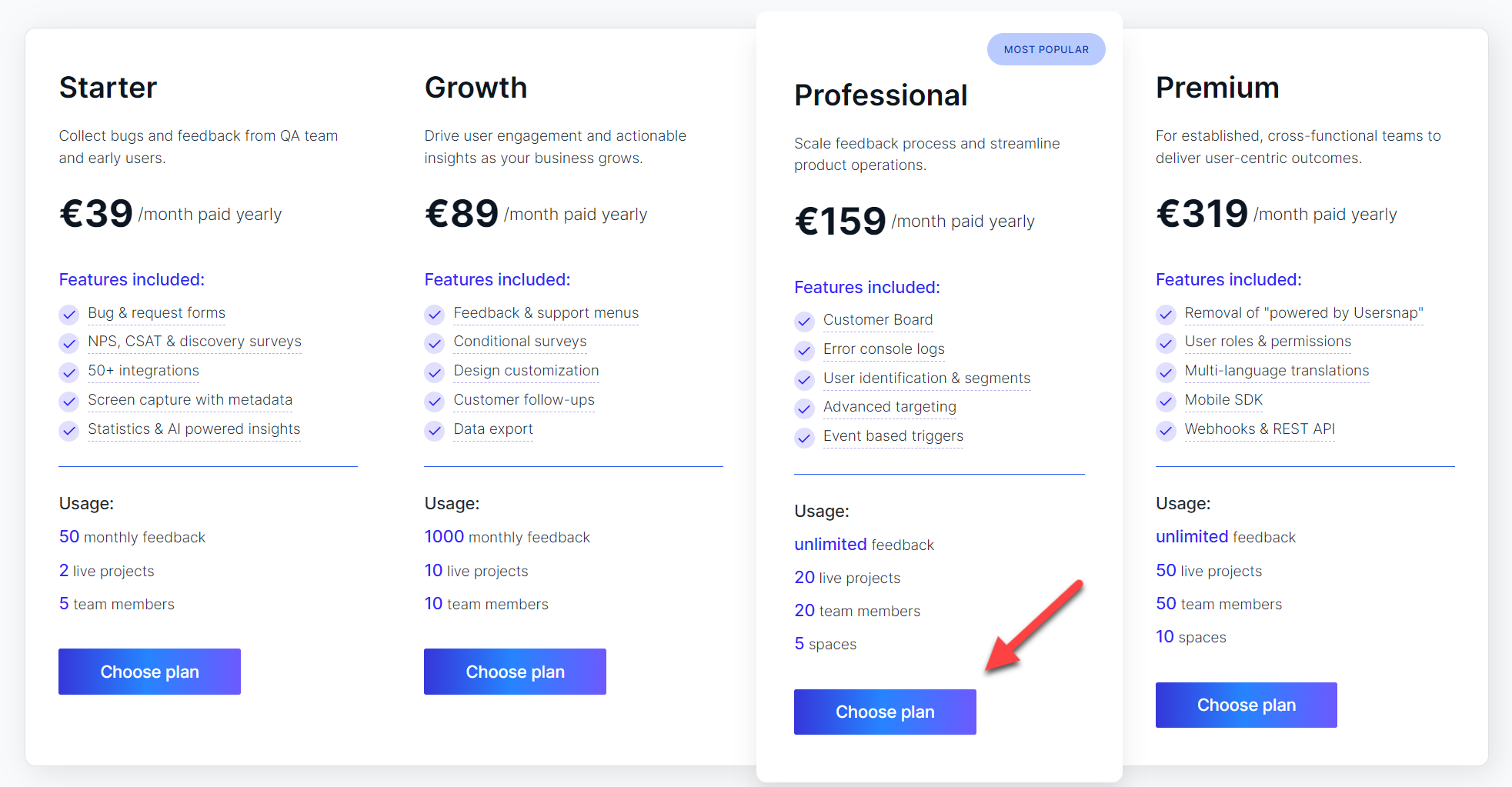
Attention:Only the team admin can subscribe to the service or change any subscription-related settings.
Updated 10 months ago
