Segments
The Segments feature provides a comprehensive overview of user data, allowing you to gain valuable insights, segment users, and target them more effectively based on their feedback and behavioral data.
The Segments feature is an essential tool for better understanding your users and making data-driven decisions. By utilizing user data and feedback history, you can create targeted segments for improved analysis and interactions. Make the most of this feature to enhance the overall experience for your users and optimize your product management, research, and customer support initiatives.
To access this section, simply select one of your available Spaces and then click on the "Segments" icon:
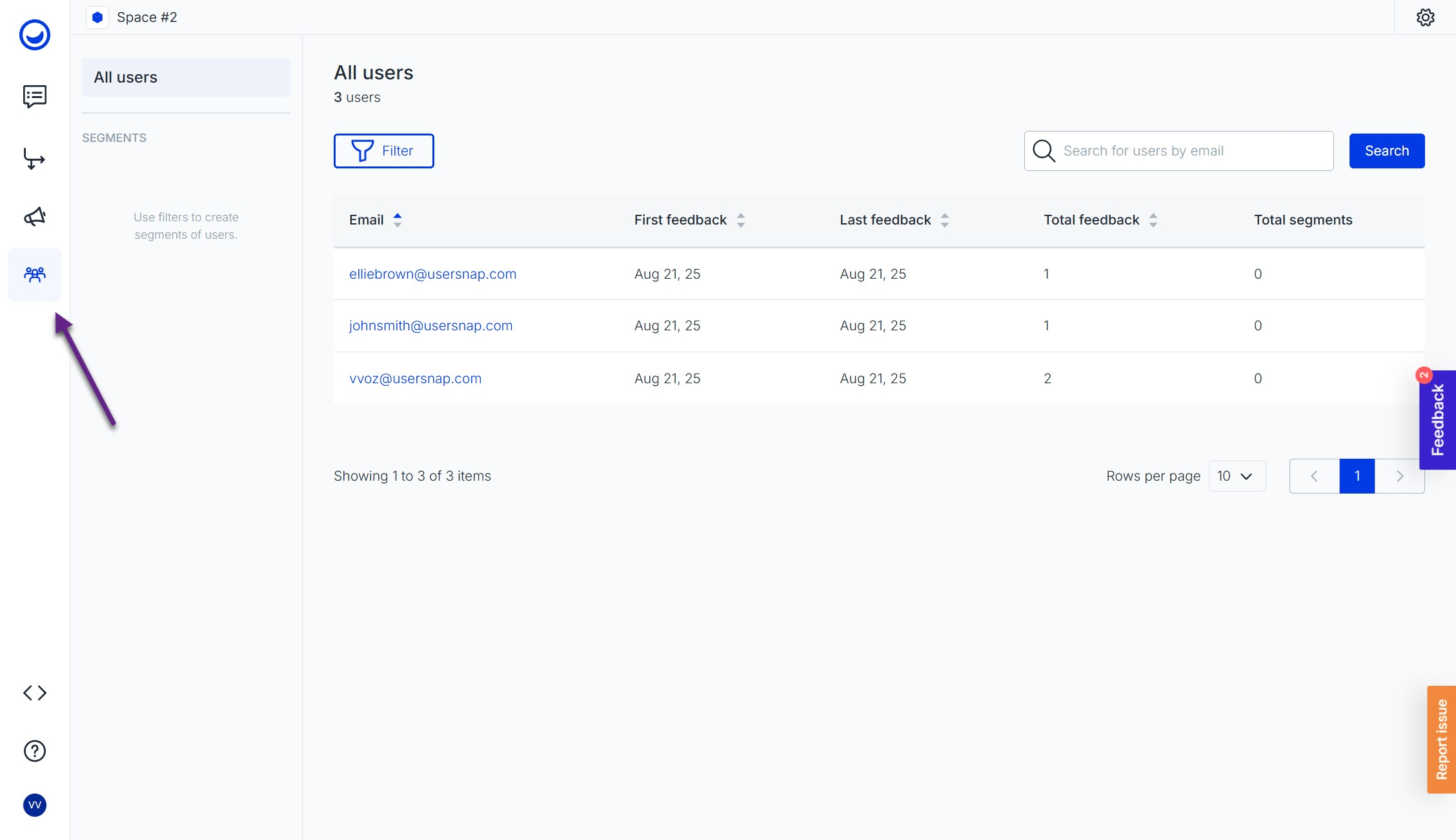
You'll then see a list of users who have sent feedback to projects that are available in your selected Space:
User profile
Click on individual users to view their complete user profiles, including their feedback history and user properties. One can also access the user profile via the feedback item submitted by that user:
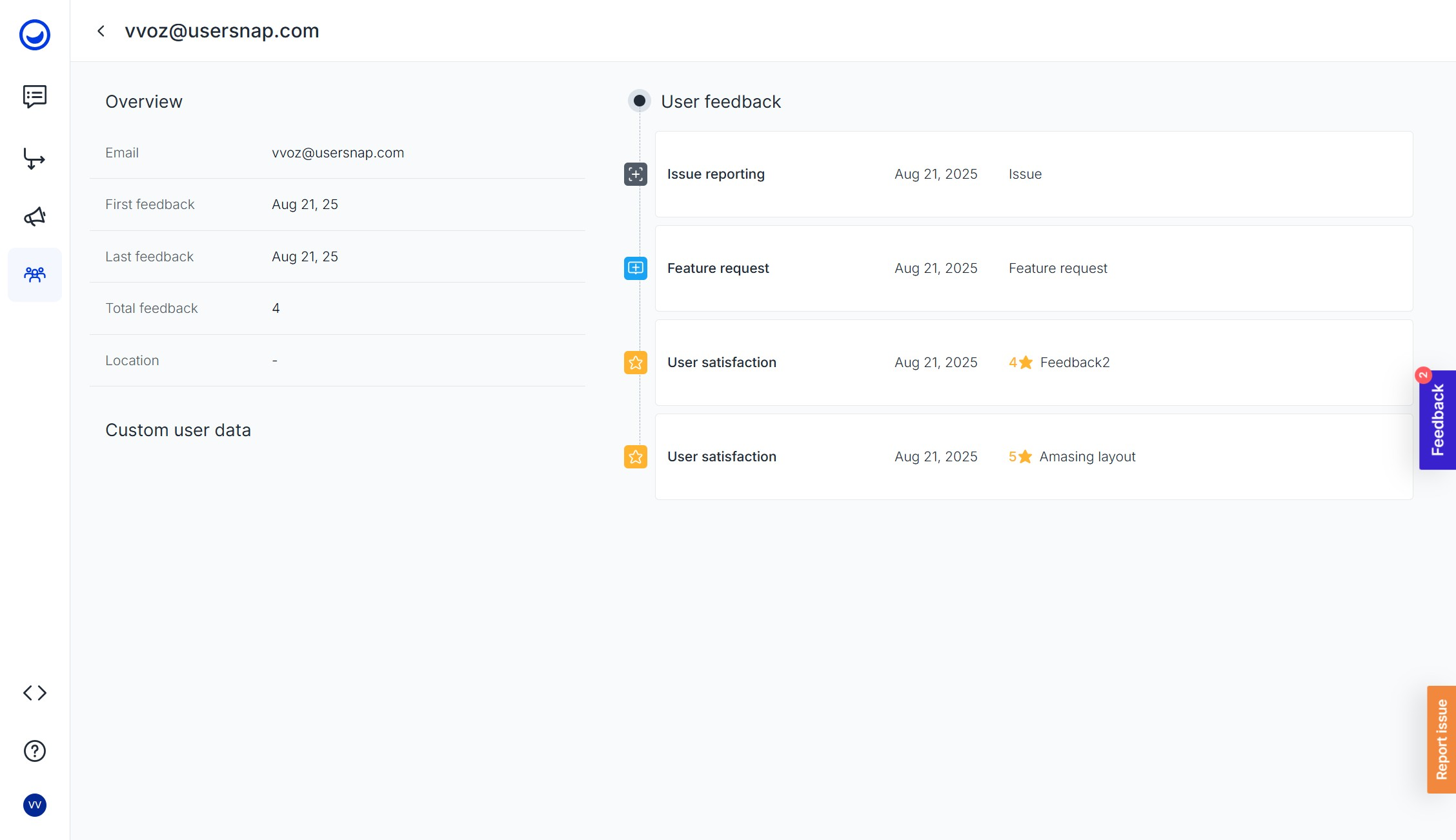
Filtering and Segmenting Users
Use the filters to segment users based on their attributes and feedback engagement.
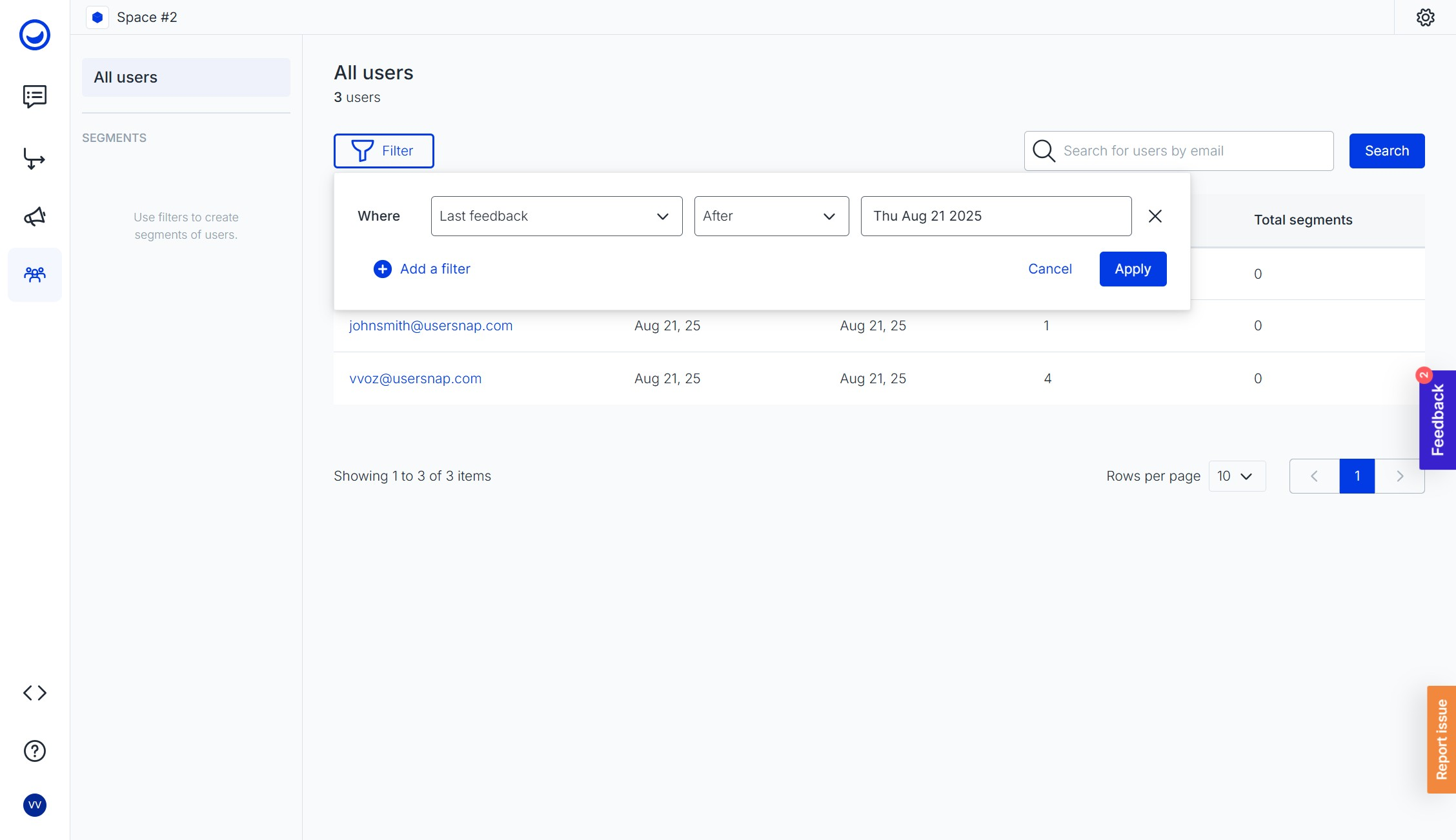
You can also create segments based on your preferred filters such as user properties, feedback ratings, and more:
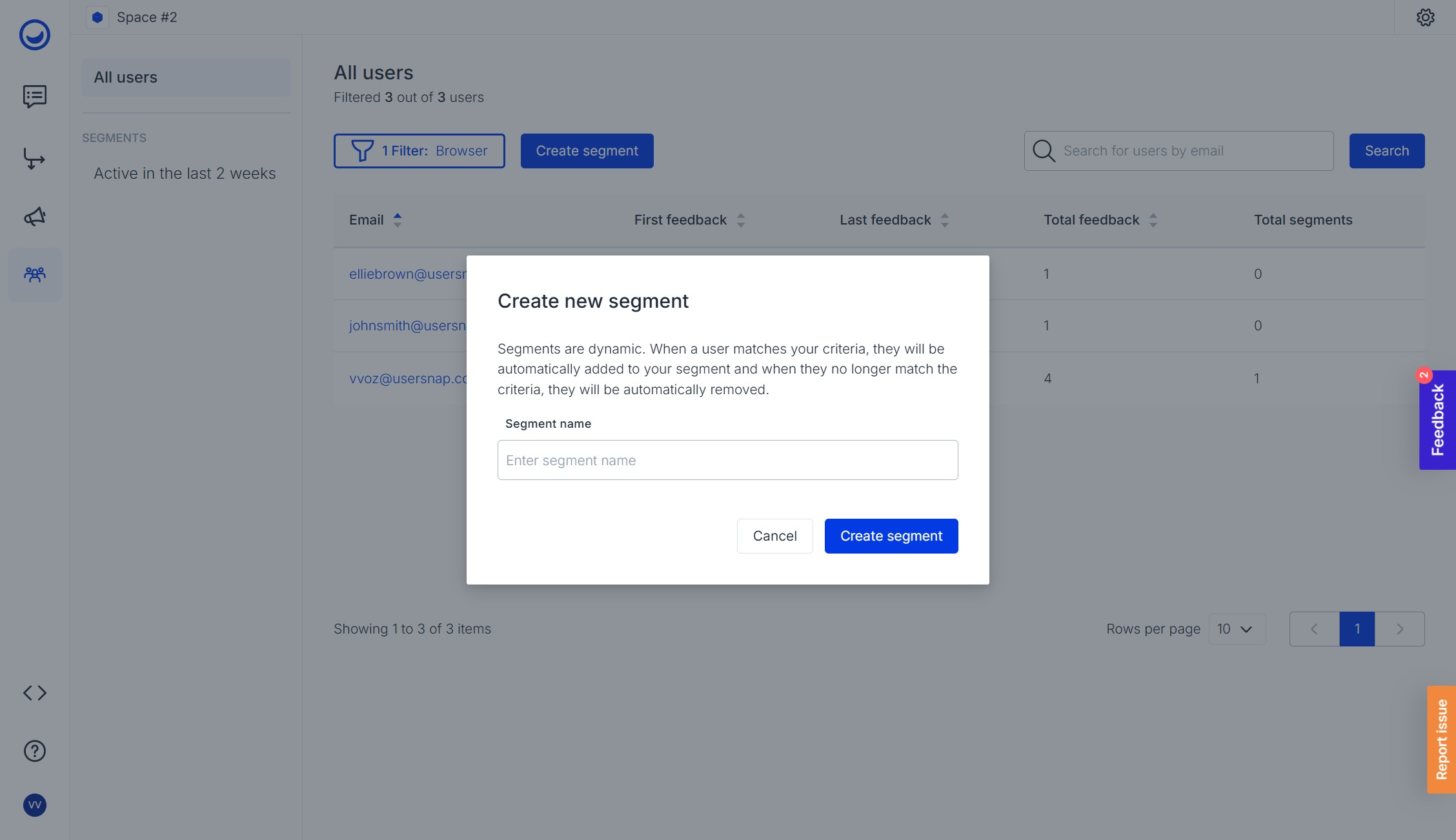
How to disable the Segments feature?
Space settings allow the team admin to disable the User list per Space.
The user list is by default enabled for each space.
If you are not the space owner, please ask the person in charge to access the space setting and switch it off:
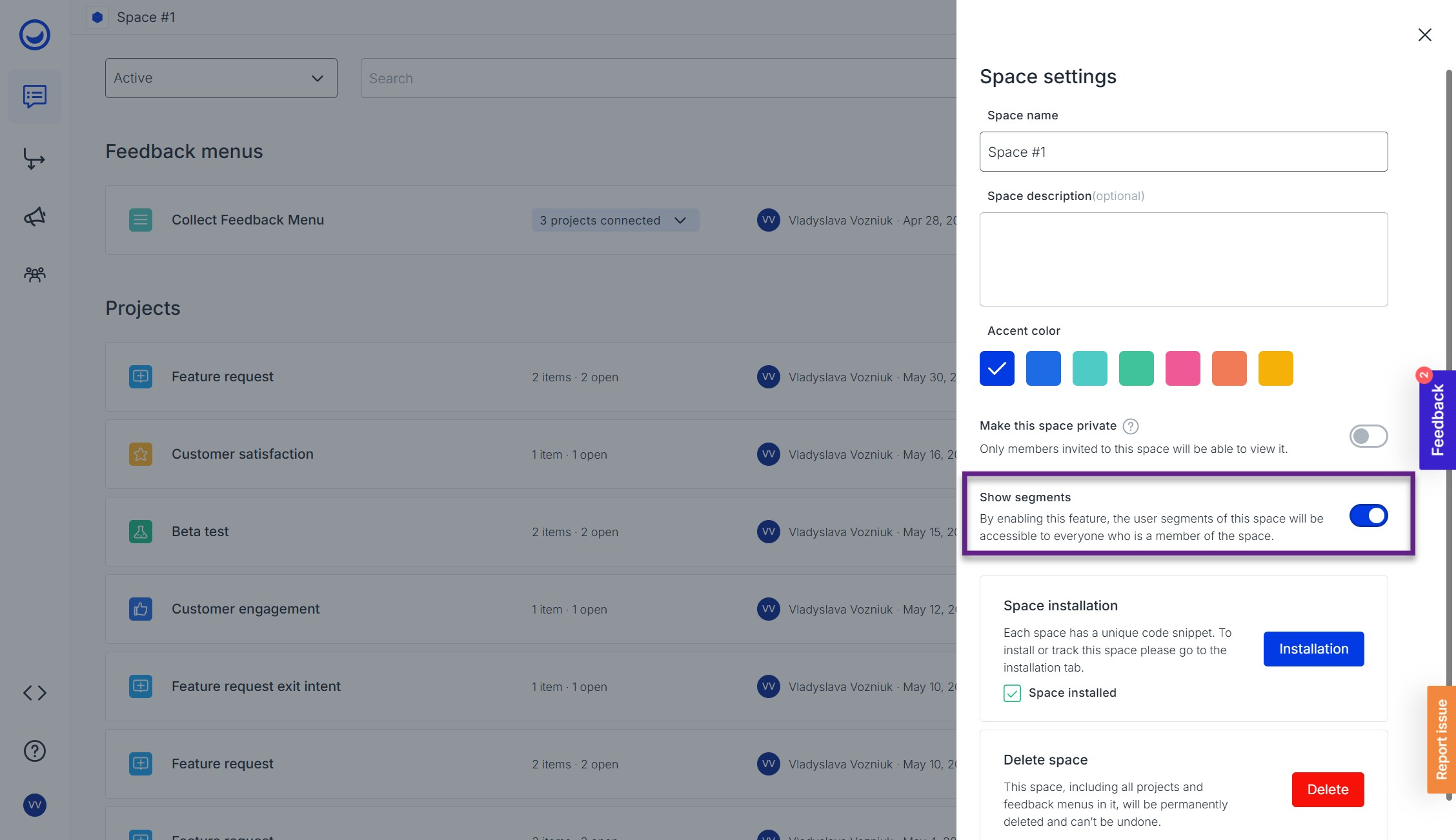
This is a gated featurePlease contact our support for more details. customer success team
Updated 5 months ago
