Poll and Dropdown
Poll field
When creating a project (non-feedback menu project), you can configure the form and add a poll field.
This offers you a way to ask a question with several pre-provided answers to be chosen from.
Moreover, the options can also be randomized.

Multiple selection
You can enable the multiple selection feature for your poll, allowing your users to choose more than one response.

You can set a limit on the number of answers users can select with three options:
- Unlimited: Users can choose any number of answers.
- Exact number: Users must select a specific number of answers.
- Range: Users can pick answers within a defined range.
The poll field looks like this in the widget.
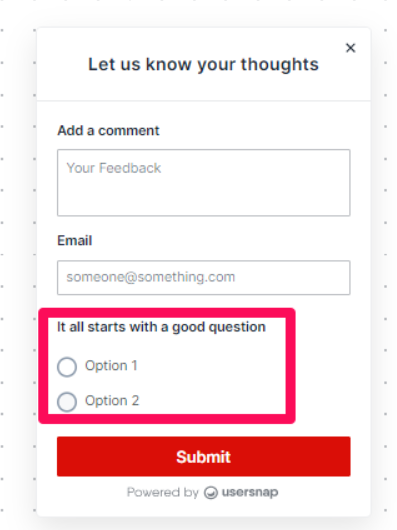
In addition, you can also find the related data in the project's "statistics" tab.
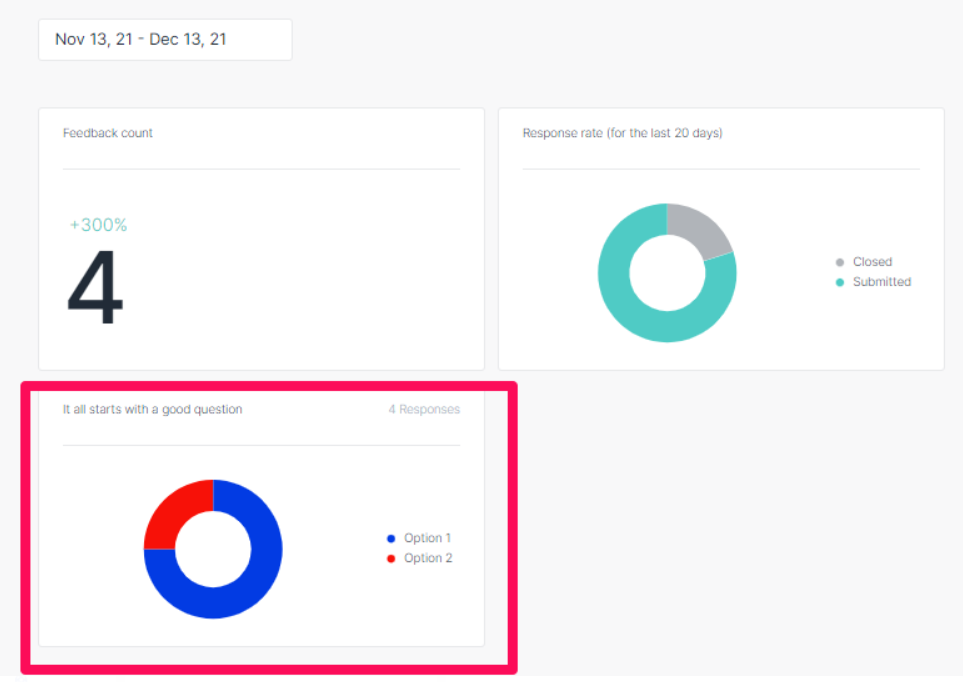
It’s possible to filter for poll answers as well.
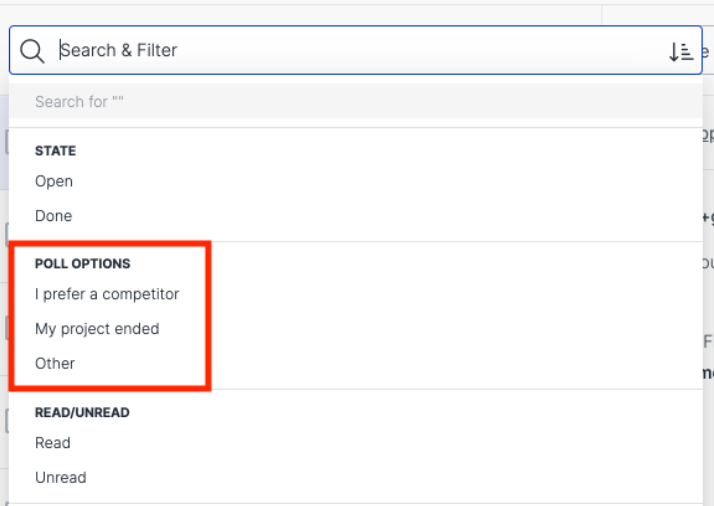
Dropdown field
In order to collect different types of feedback and get more context on user feedback, it's a good idea to include a "dropdown" field.
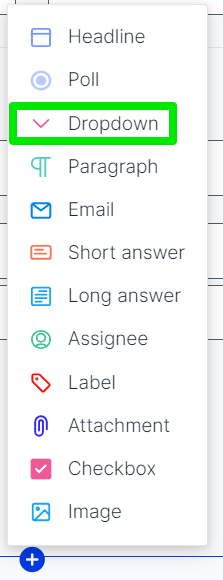
The combination of various types of fields provides the survey you run with more clarity and the possibility to segment the collection with more details.
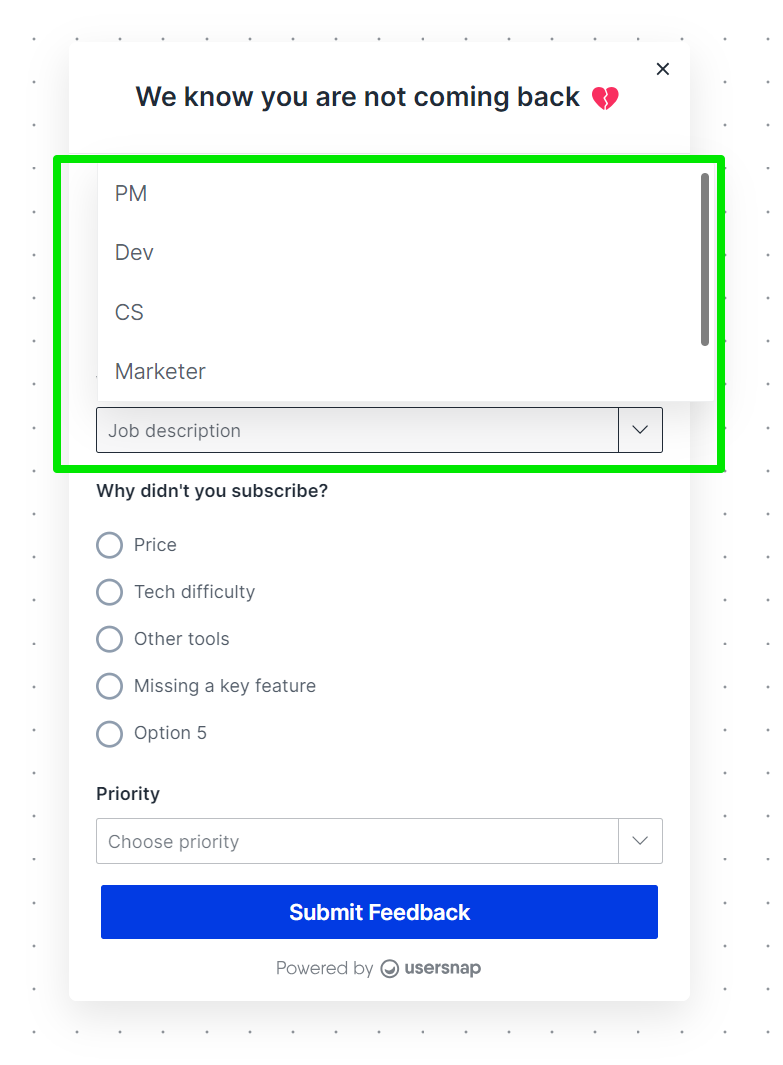
Help the developer team act on urgent issues faster by pre-prioritize the ticketsMore detailed info can be found in Allowing visitors to prioritize their feedback.
Updated 9 months ago
