Usersnap for Dev teams
Keeping our software running smoothly and our users happy can be a real challenge…unless you have Usersnap. It can make your life a whole lot easier by simplifying bug tracking, improving your QA and testing processes, as well as collecting feedback on your team’s performance.
Here's how Usersnap can benefit your development processes:
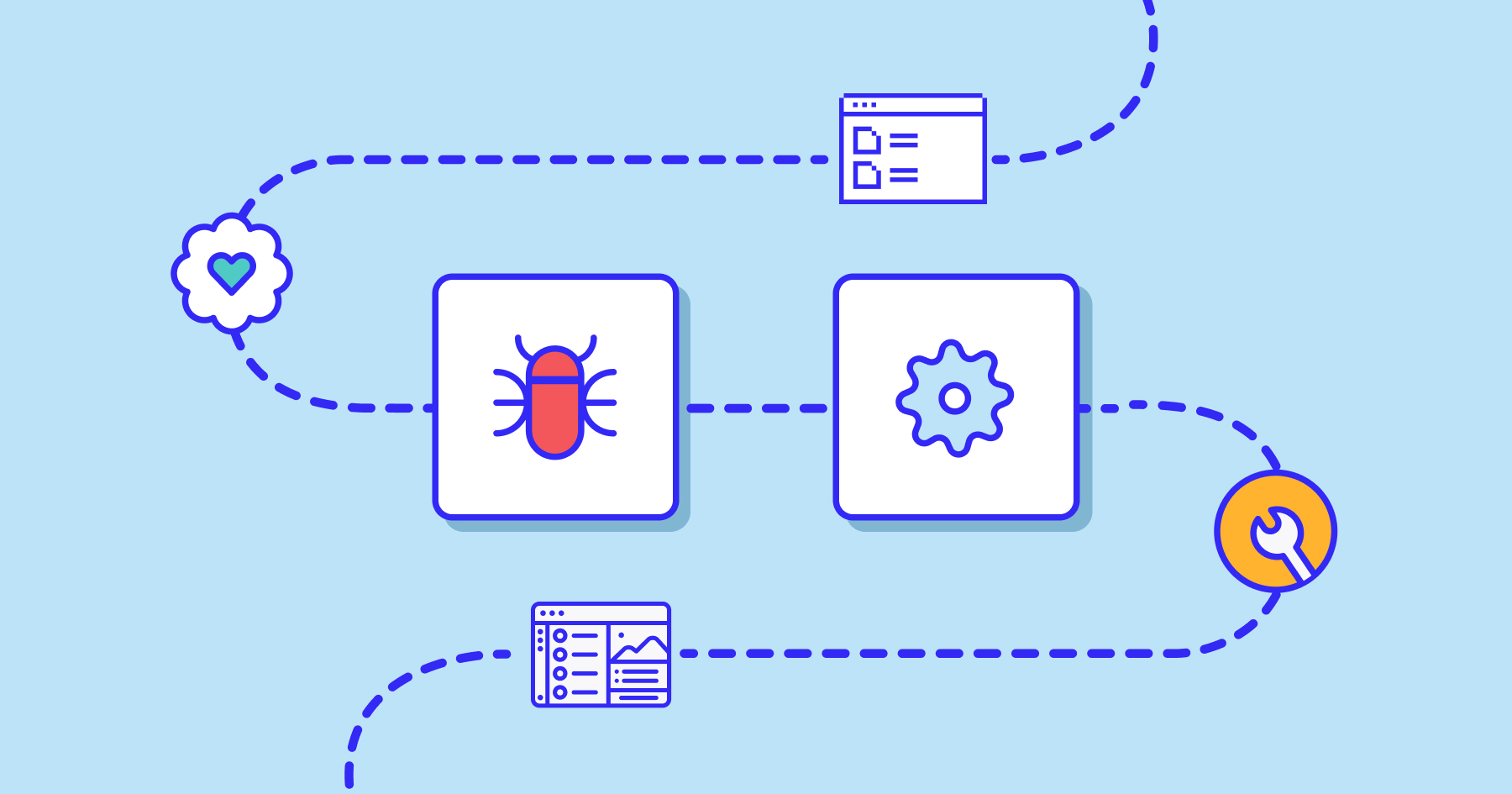
Bug tracking, QA, testing
Our widgets have all the building blocks for creating a perfect issue reporting/QA/user testing form:
- Screenshot tool with annotations
- Screen recording
- Attachments
- Long and short answers, polls, checkboxes
- Labels and assignees and many more
To make the testing process as efficient as possible, you can also pre-fill the widget with some information like the tester’s email, labels and the assignee.
With Usersnap, you can also easily get all the tech metadata you need by:
- Passing custom and user data
- Collecting console log errors (only available from the Company plan and above)
Deactivate tracking of location and IPIf for security and privacy reasons you don't want Usersnap to track the location and IP address of your users, you can disable this option by following the instructions here.
Documenting & Managing the results
Documenting and managing your client’s or tester’s feedback can be overwhelming. That's where Usersnap comes in handy again! Here's what you can do in our dashboard:
- Reach out to the feedback submitter with our instant reply feature;
- Organize the feedback by priority and status (custom states are also available);
- Add labels to easily filter out similar issues;
- Visualize your workload with the Kanban board view;
- Evaluate and group the feedback using the Insights tab.
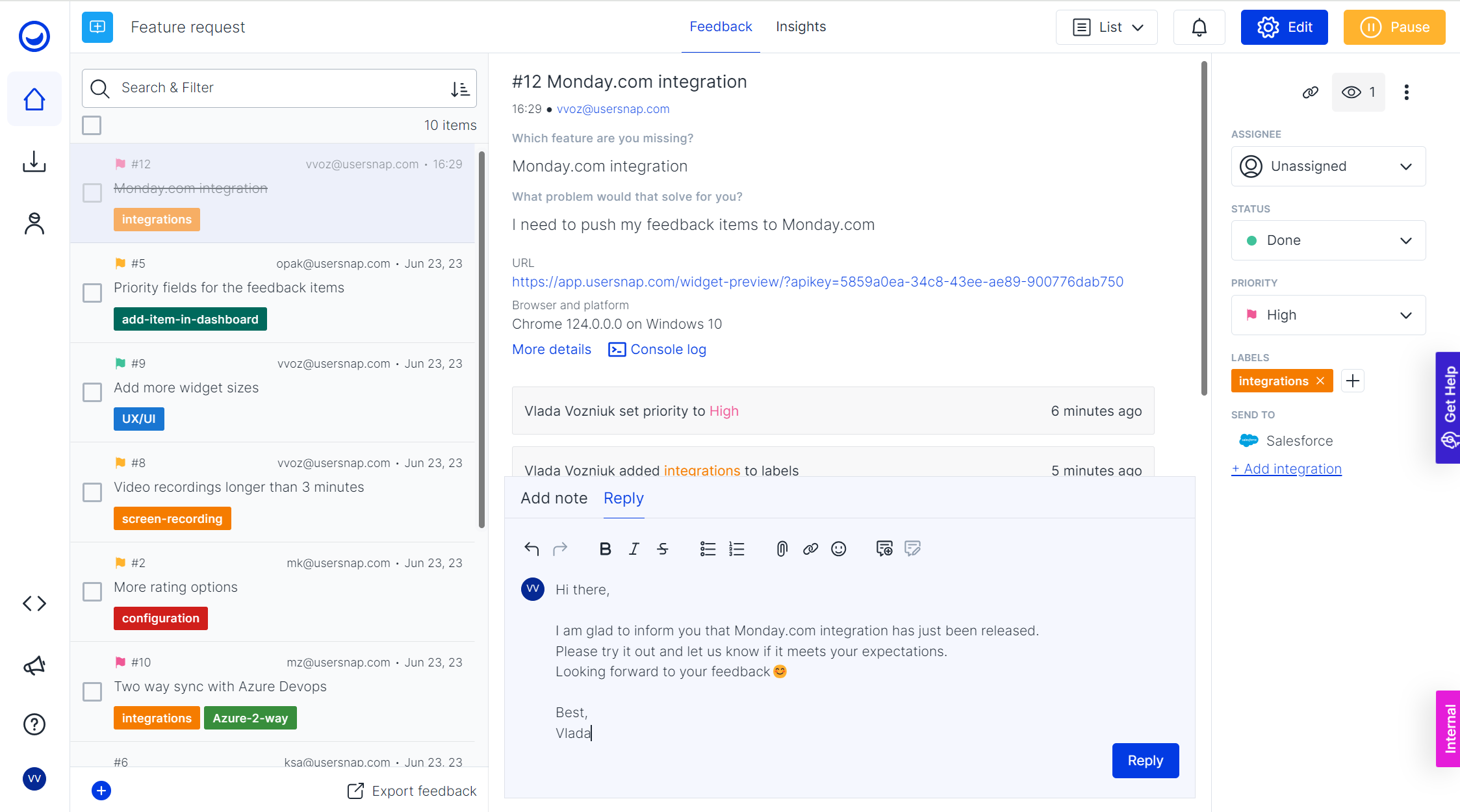
Integrations
Alternatively, you can integrate Usersnap with almost every tool out there: 35+ native integrations, as well as 5000 integrations via Zapier. Here are some of our most popular integrations:
- Jira (Jira two-way sync and Jira Server)
- Azure DevOps (two-way sync)
- Linear (two-way sync)
- GitHub and many more
Collaborating with external stakeholders
Our public board allows you to collaborate on the feedback with your guest users. Here's what you can do with it:
- Share the project’s overview with freelancers, clients or colleagues outside the Usersnap team;
- Comment and upvote on the feedback items to prioritize the most sought-after improvements/urgent fixes;
- Use the public board as a ticket portal (Use the Add feedback button).

Measuring success
Now that you delivered the final result, it’s time to measure your success by collecting customer feedback. Here’s what you can do with Usersnap:
- Validate client’s satisfaction with the feature/bug fix and tackle any pain points they may have with the user satisfaction or feature release widget;
- Tackle any pain points they might still have by adding a screenshot/screen recording to the widget;
- Invite users to test the new feature with the new feature announcement widget;
What is more, Usersnap offers different customer satisfaction templates in a variety of forms:
- Pop-up
- Website inline form
- Email survey
- Link
- Mobile SDK
All the forms are mobile-friendly
Features available for higher plans:
- Collect console log errors for your developers
Our console log recorder allows you to pass any console log errors to your developers and works with every modern web framework out of the box. - Customize your widget
Design the survey in your brand colors to integrate it to your web application more seamlessly. - Try out more project types
With more active projects and team members (15 each), you can tackle more use cases and try out different types of widgets (NPS, CES, advanced bug tracking, etc.). - Ask your mobile app users for feedback and streamline the insights all in one place withmobile SDK
You can add or send rating surveys (NPS, CSAT, like/dislike), multi-choice surveys, feature request forms and interview invitations on your mobile applications.
You can also capture metadata with each feedback item. - Unlock multiple new use cases withRest API:
- Automated exports
- Integration with Microsoft Power BI
- Integration with your existing DevOps tools to automatically turn feedback and bug reports into tasks or tickets
- custom-built feedback button and form
- Webhooks
Set up any integrations you like with webhooks. - Talk to users all around the world in their native language**
Activate multiple translations to customize your widgets. - More active projects and users plus extra spaces
Apart from having 25 active projects and users, you can use 5 extra spaces to better organize your projects (for instance, assign one space to one team).
Updated 10 months ago
