Basecamp
Connect Usersnap with Basecamp
Usersnap can be easily connected with Basecamp and here is how.
Go to your Usersnap project’s Integration tab and select Basecamp from the grid.
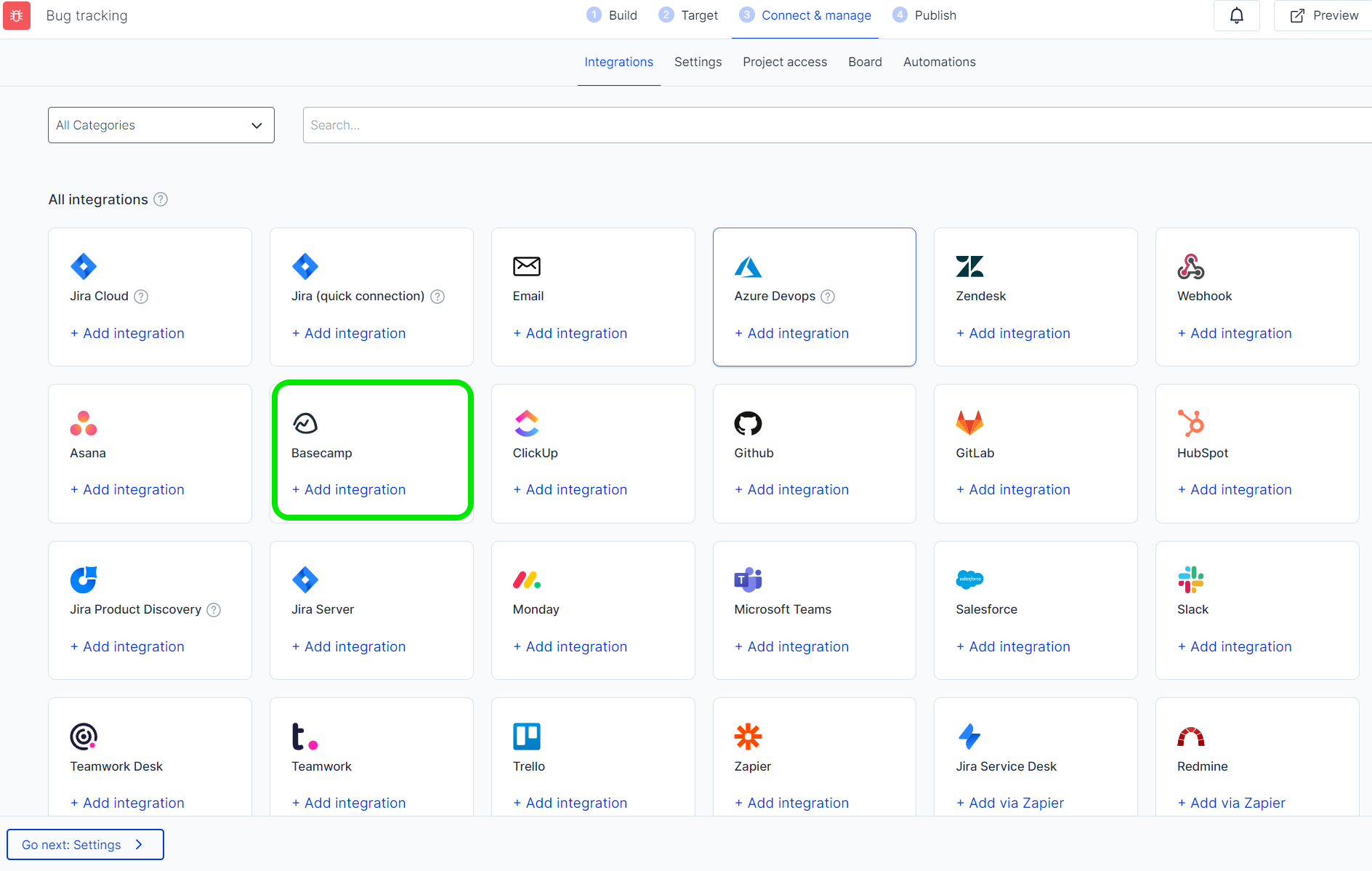
Simply sign in to your Basecamp account.
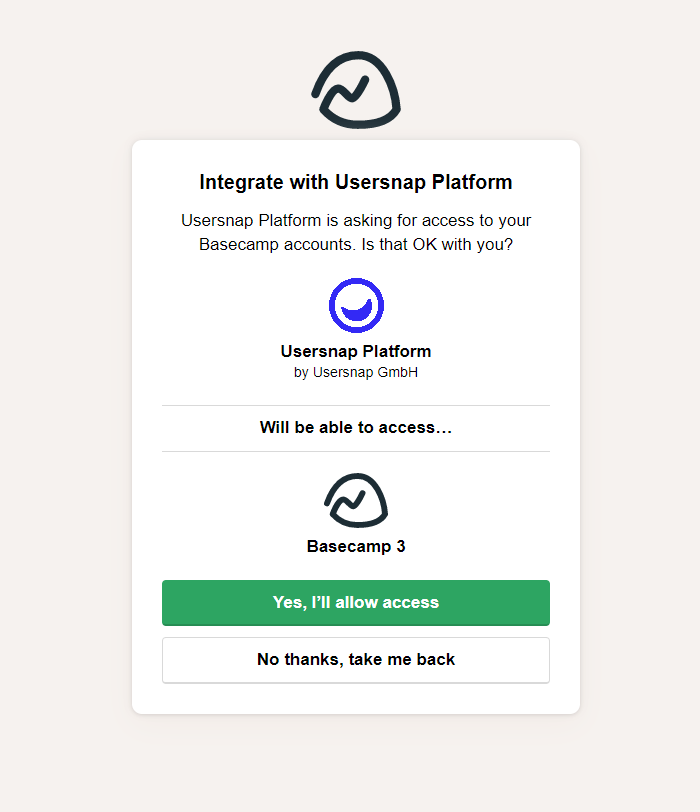
Tip:When connecting to your Basecamp account, please make sure to have a Todo list in your first project following the alphabetical order.
Fill out the form accordingly and a test feedback item can be sent right from here.
Don't forget to save the settings when finished.
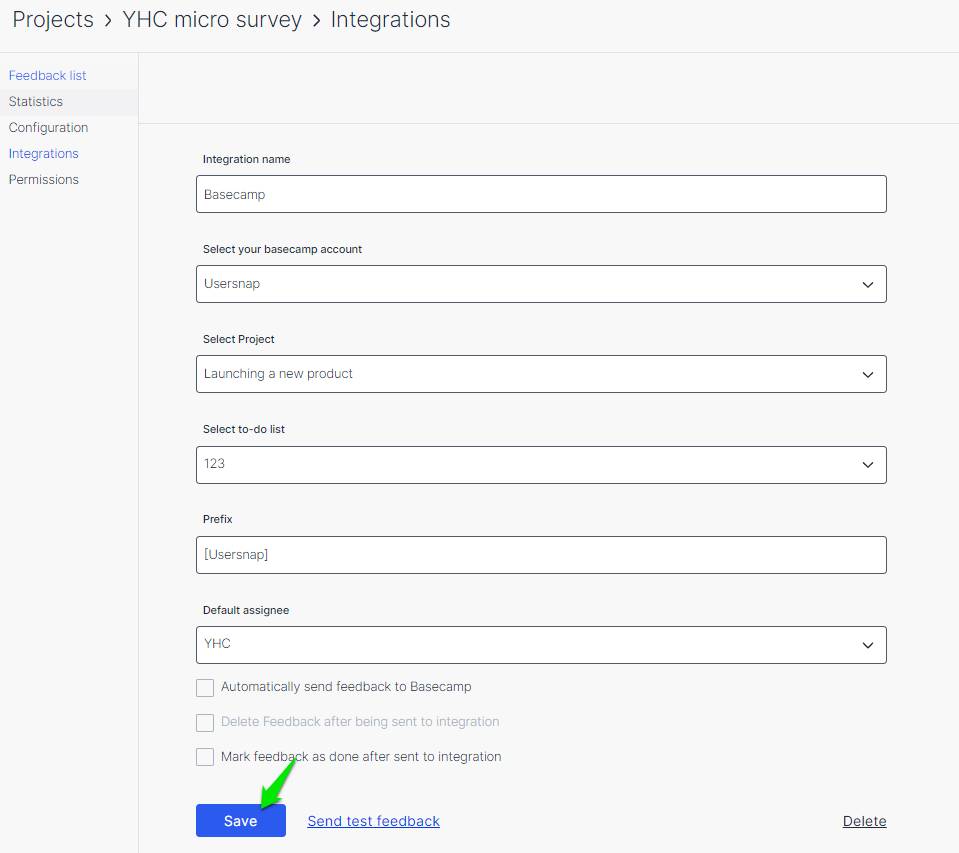
Now you can manage the items pushed to Basecamp directly.
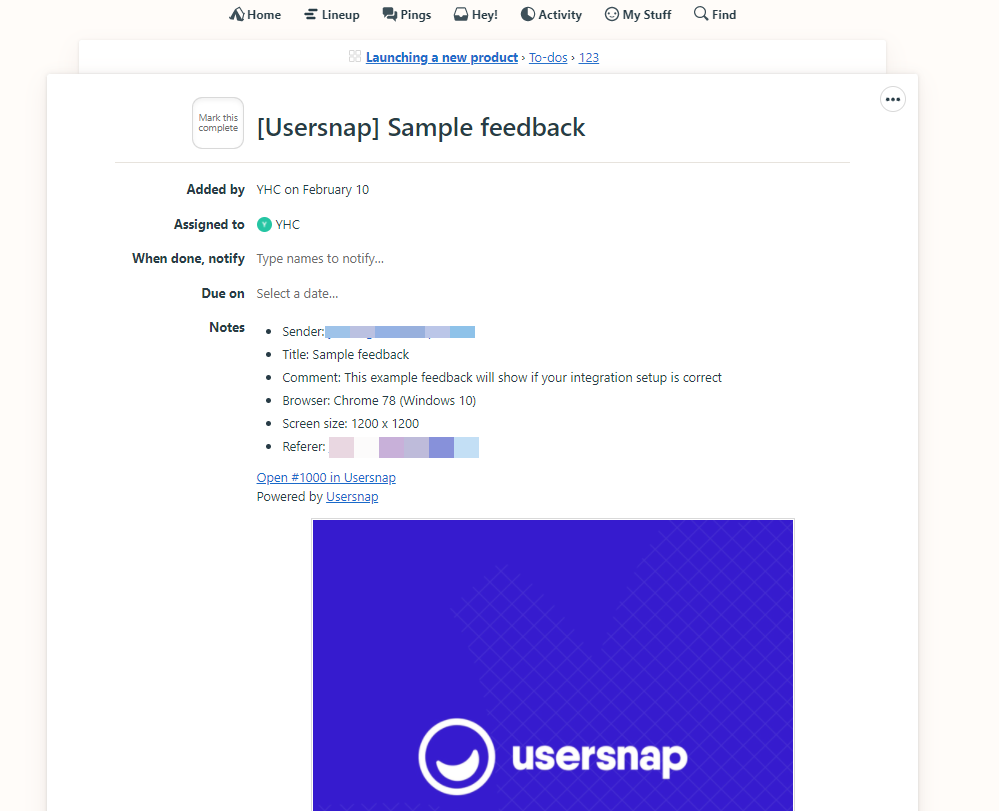
Attention:Only Basecamp 3 accounts are supported.
Updated 10 months ago
