Installation on Shopify
Collect feedback from your online store
If you are operating your Shopify E-commerce online store and you want to collect feedback from your customers, implement easily Usersnap.
Just add the Usersnap space (global) code snippet to your theme via the "Theme.Liquid" or "Header.Liquid" file.
Step 1: edit the code of your theme
Go to the dashboard of your Shopify store and go to "Online Store" and "Themes". On the action menu, click "edit code".
Click on "theme.liquid" and find the HTML code for the end of the header </head>.
Insert the Usersnap snippet code before the end of the closing of the header.
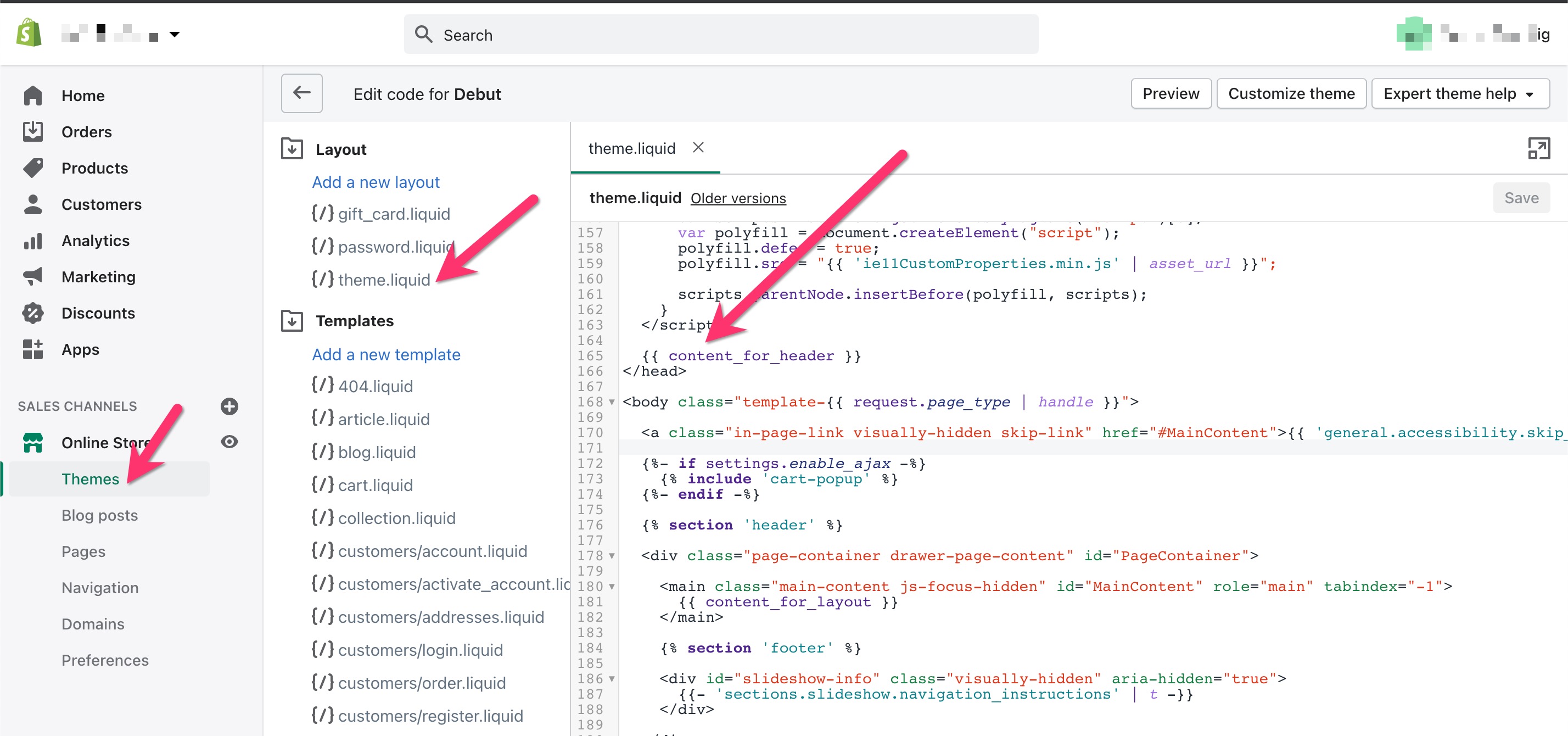
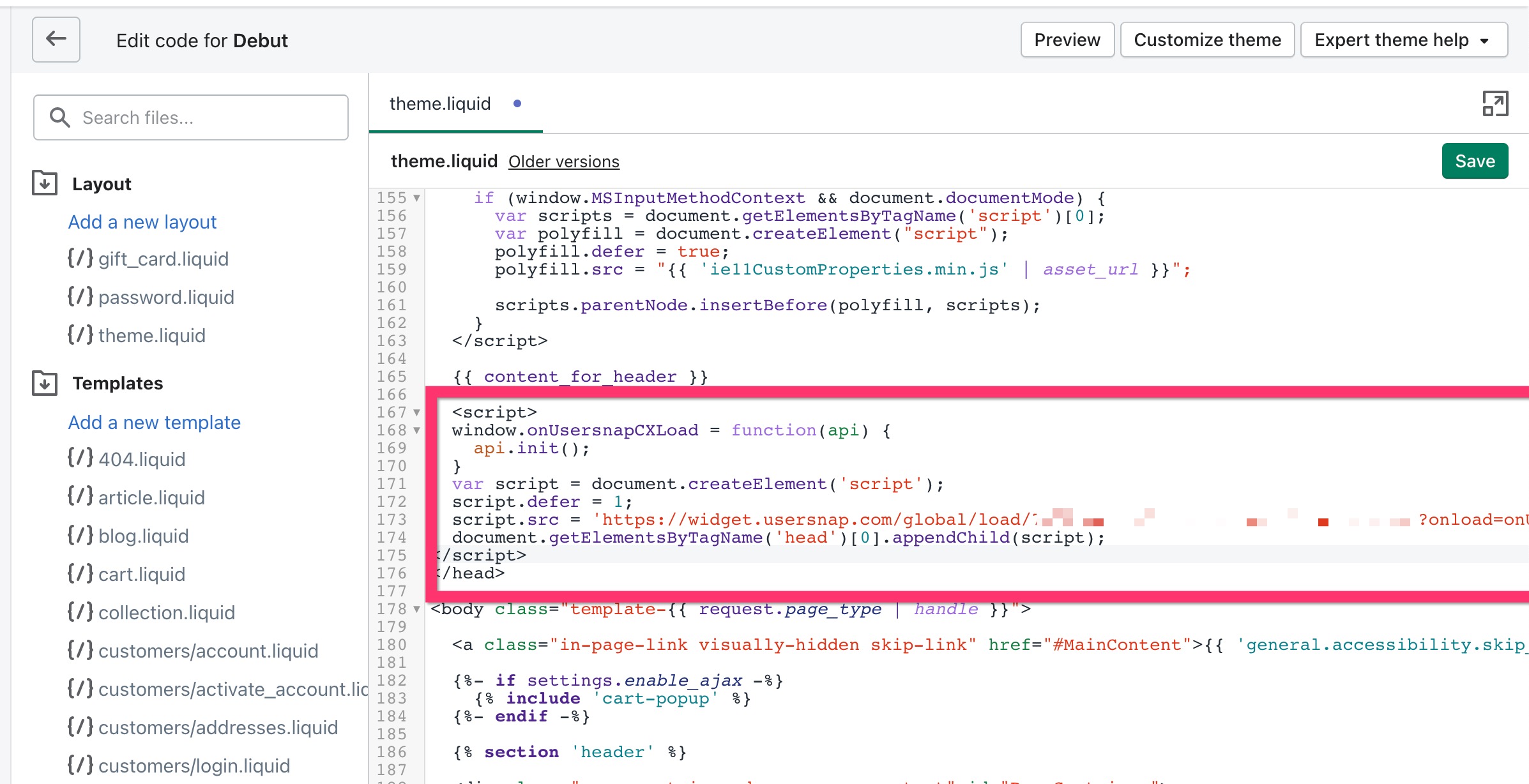
Click on the Save button and publish your changed theme.
Add Usersnap to the checkout page
Click on the "Settings" on the left menu and choose the Checkout.
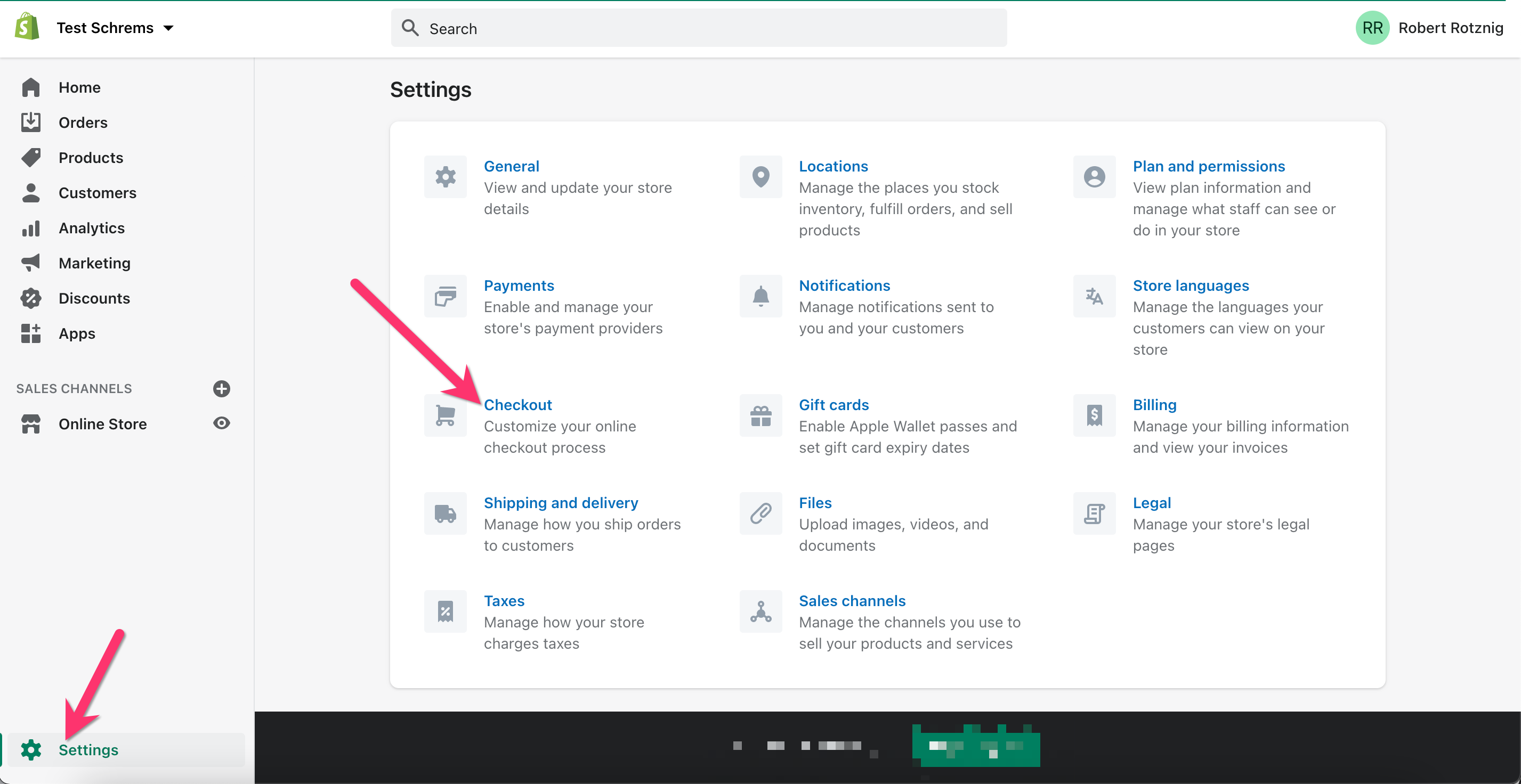
Add the Usersnap snippet code to the checkout process.
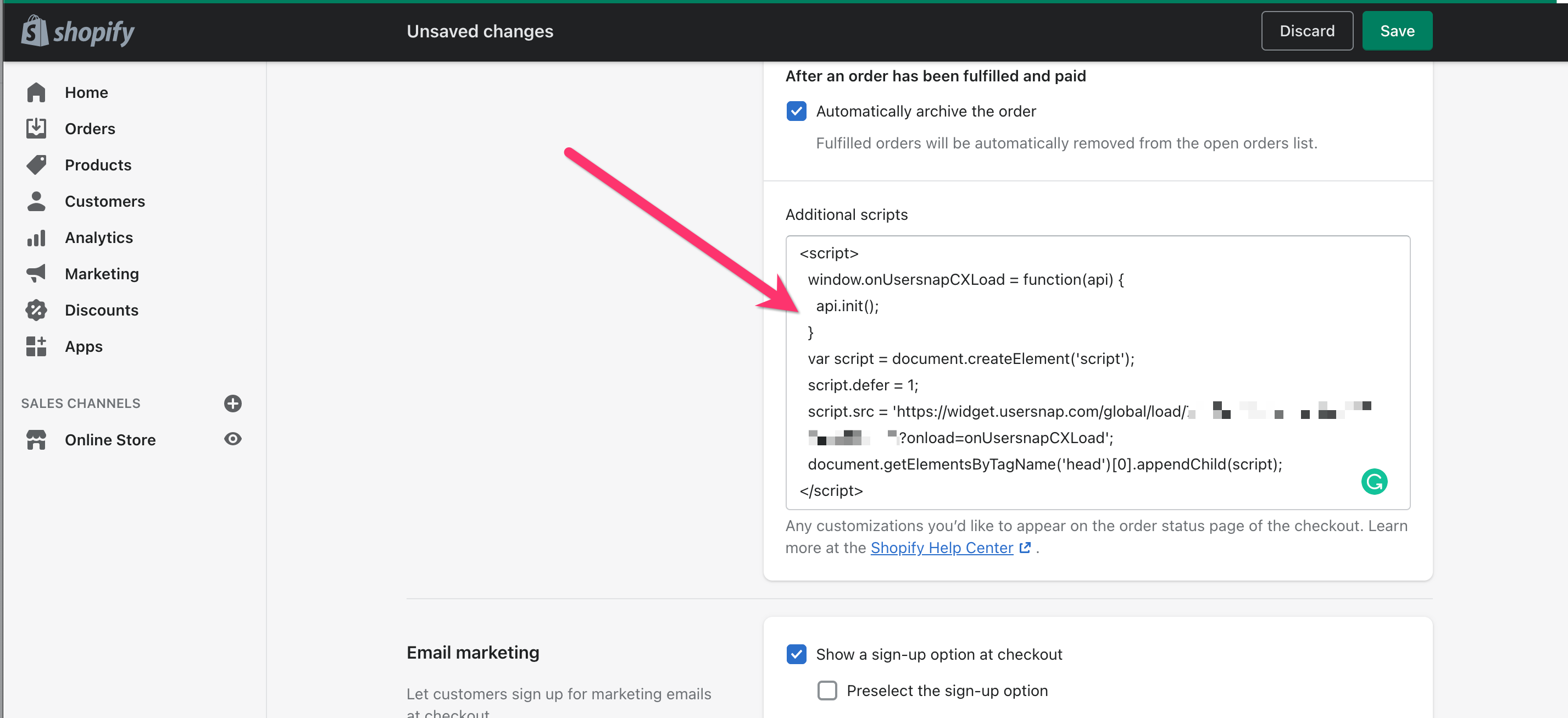
Save the changes and test the feedback widgets in your Shopify store. Congratulations, you are ready to collect customer feedback in your shop.
Updated 10 months ago
