Kanban view
Ready to boost your feedback organization in a more user-friendly way? Say hello to Kanban! This unique approach allows you to sort your feedback items neatly into specific status columns. The magic of the Kanban view lies in its simplicity and efficiency, making your feedback management easier than ever. This tool is your trusty companion, helping you group and prioritize your feedback in a visually pleasing way. Let's take a look at several use cases that Kanban can provide you with:
- Planning Your Own Roadmap: Kanban is a fantastic tool to streamline your own product roadmap. Simply gather and organize your feedback into status columns to identify priorities and plan future tasks. It's your visual guide for decision making.
- Managing Product Improvements: Use the Kanban view to track bugs, manage issue tickets, and monitor product enhancements. This will help you reduce process delays and ensure value creation in your development cycle.
- Improving Customer Interaction: When managing incoming feedback, use Kanban to track ongoing and completed items and tickets. This makes it easy to update your customers about the progress of their inquiries, keeping everyone informed and satisfied.
Easily switch from the 'List' view to the 'Kanban' view in your feedback tab:

Take a peek at the screenshot below! You'll see how effortlessly your feedback items can sort themselves into four distinct status columns:
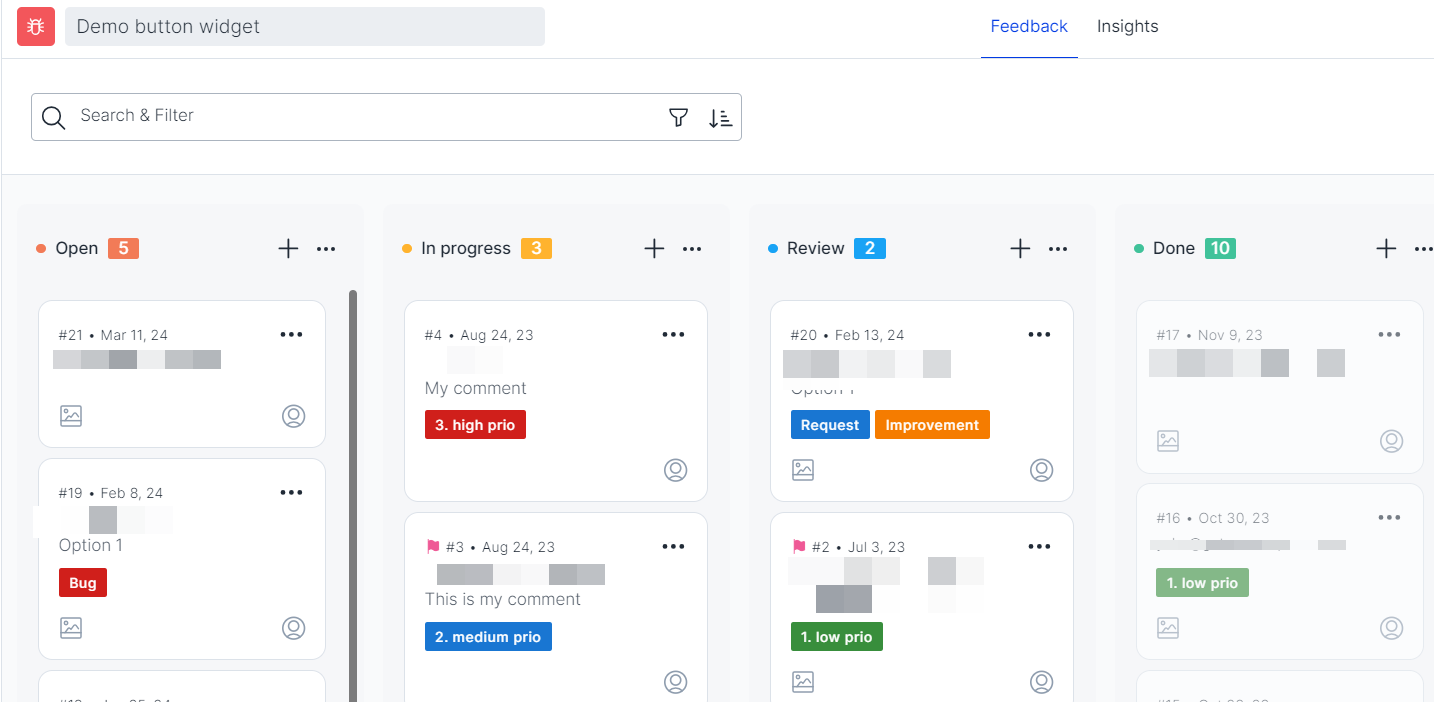
Update the card's status
Updating a card's status is as easy as a quick drag-and-drop into the new status column:
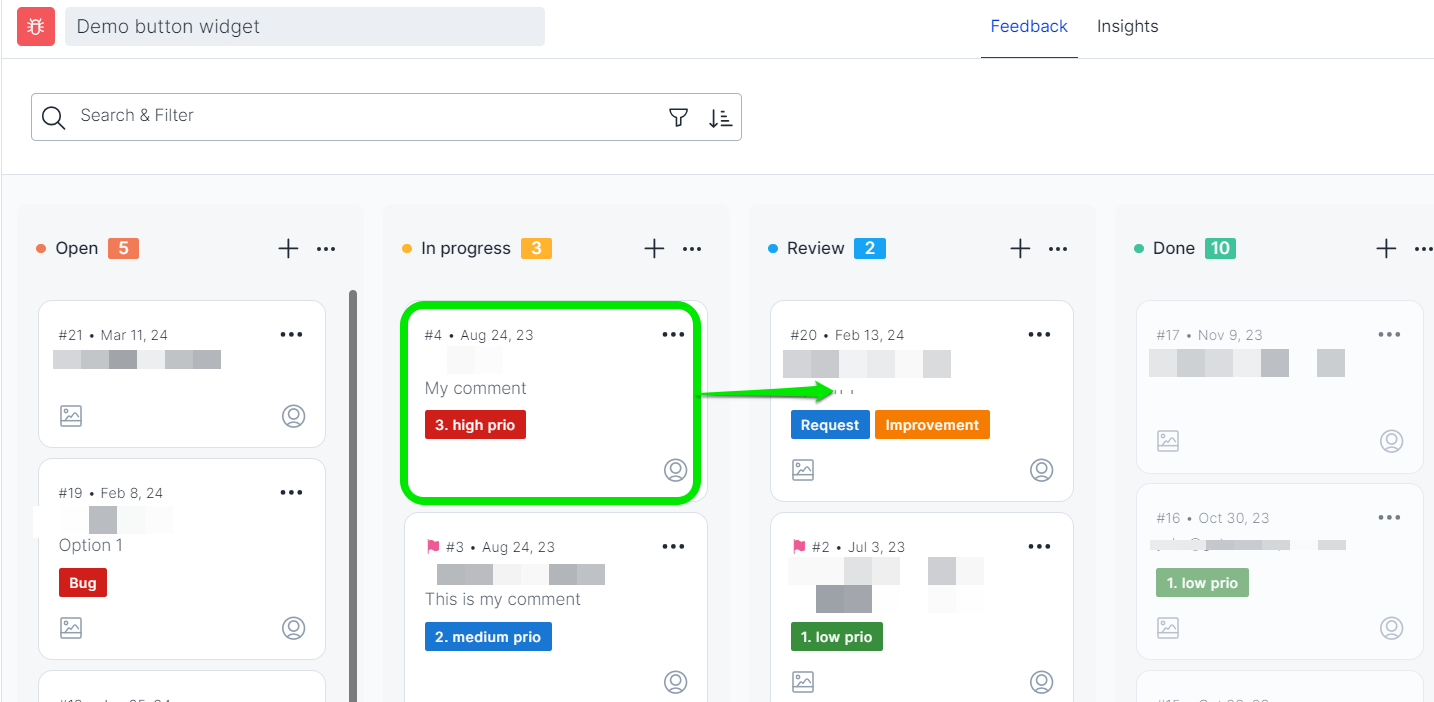
Triaging feedback items
A simple click on a feedback card gives you control to manage the feedback item. You can change its status, adjust the priority level, and even switch up its assignee. It's all at your fingertips:

Managing labels
Keep in mind, you've got the power to add or remove labels right on your feedback card - easy and efficient! :

Mark as spam
If you spot a spam feedback item, don't fret! You can conveniently mark it as spam or delete it in a jiffy! :
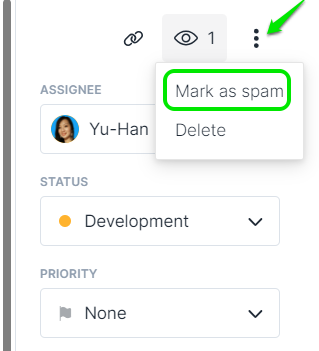
Custom statuses
The statuses of a project can be configured and additional ones can also be added. This will help you manage the items more efficiently and easily obtain alignment across different teams. More detailed information can be found in Custom statuses.

Updated 10 months ago
