Linear
Connect Usersnap with Linear
Linear and Usersnap can be connected in just a few simple steps. Here's how it works:
Go to your Usersnap project's Integration tab and select Linear from the grid.
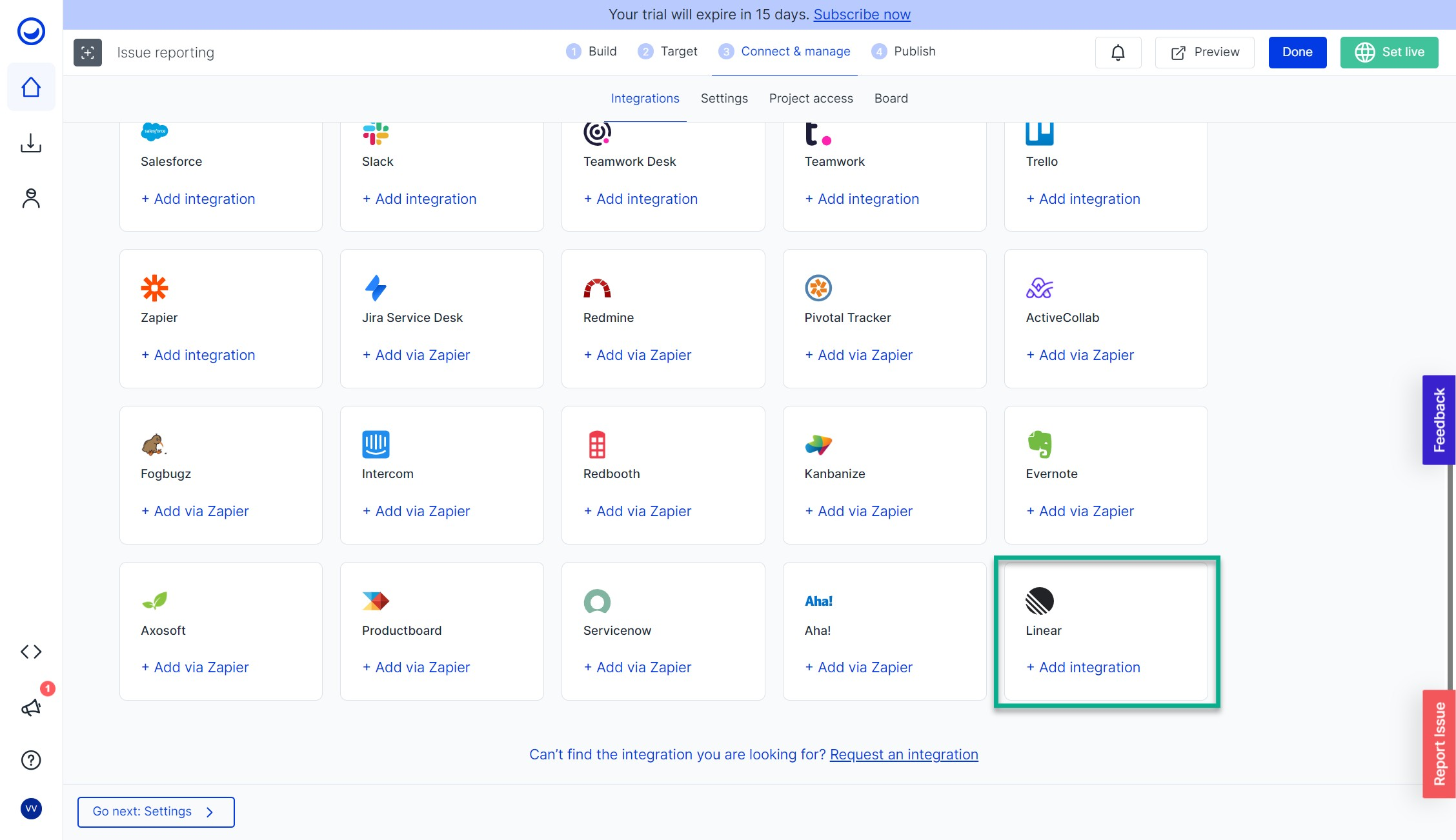
Sign in to your Linear account and authenticate the integration:
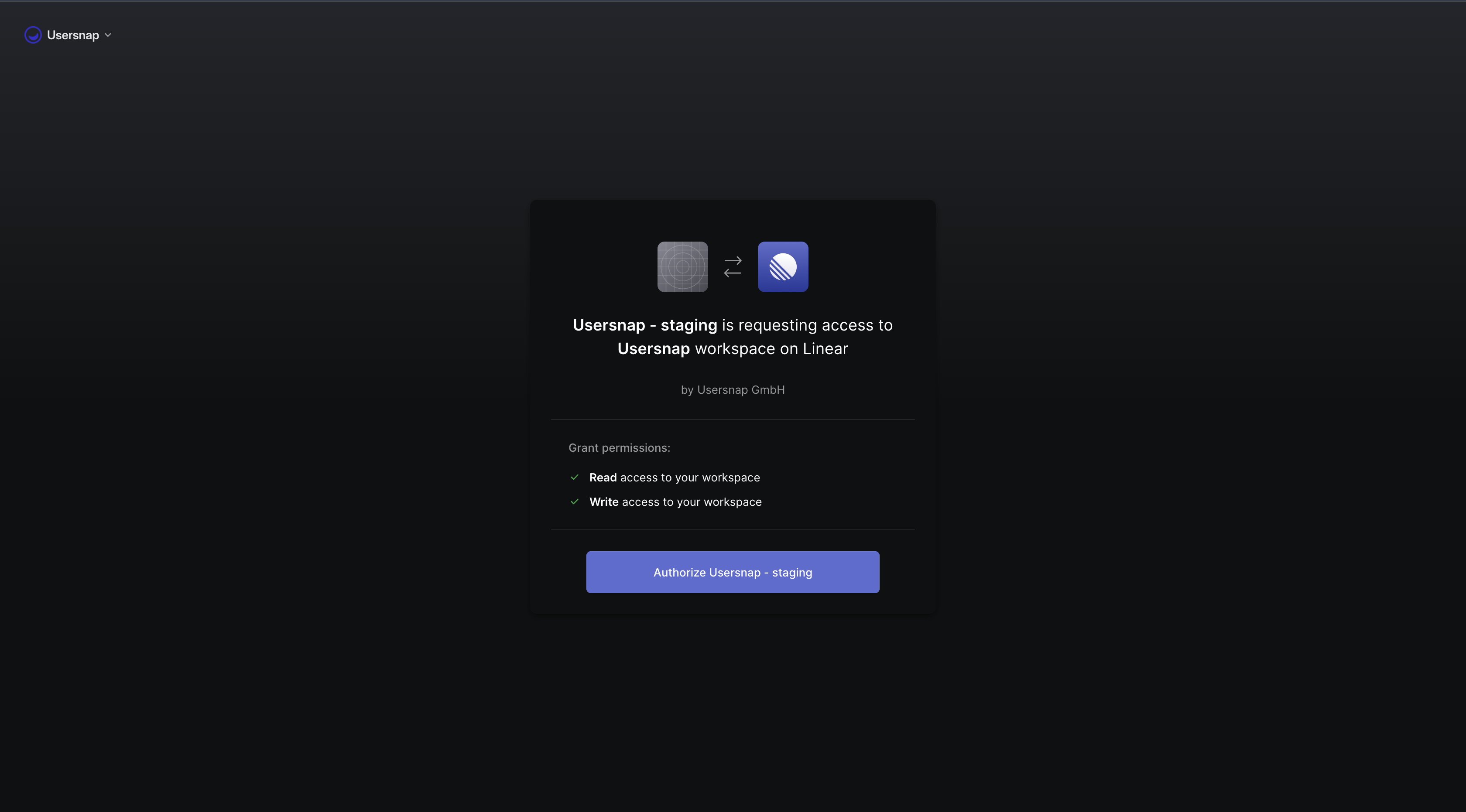
Then, the integration settings will open. Fill out the form accordingly:
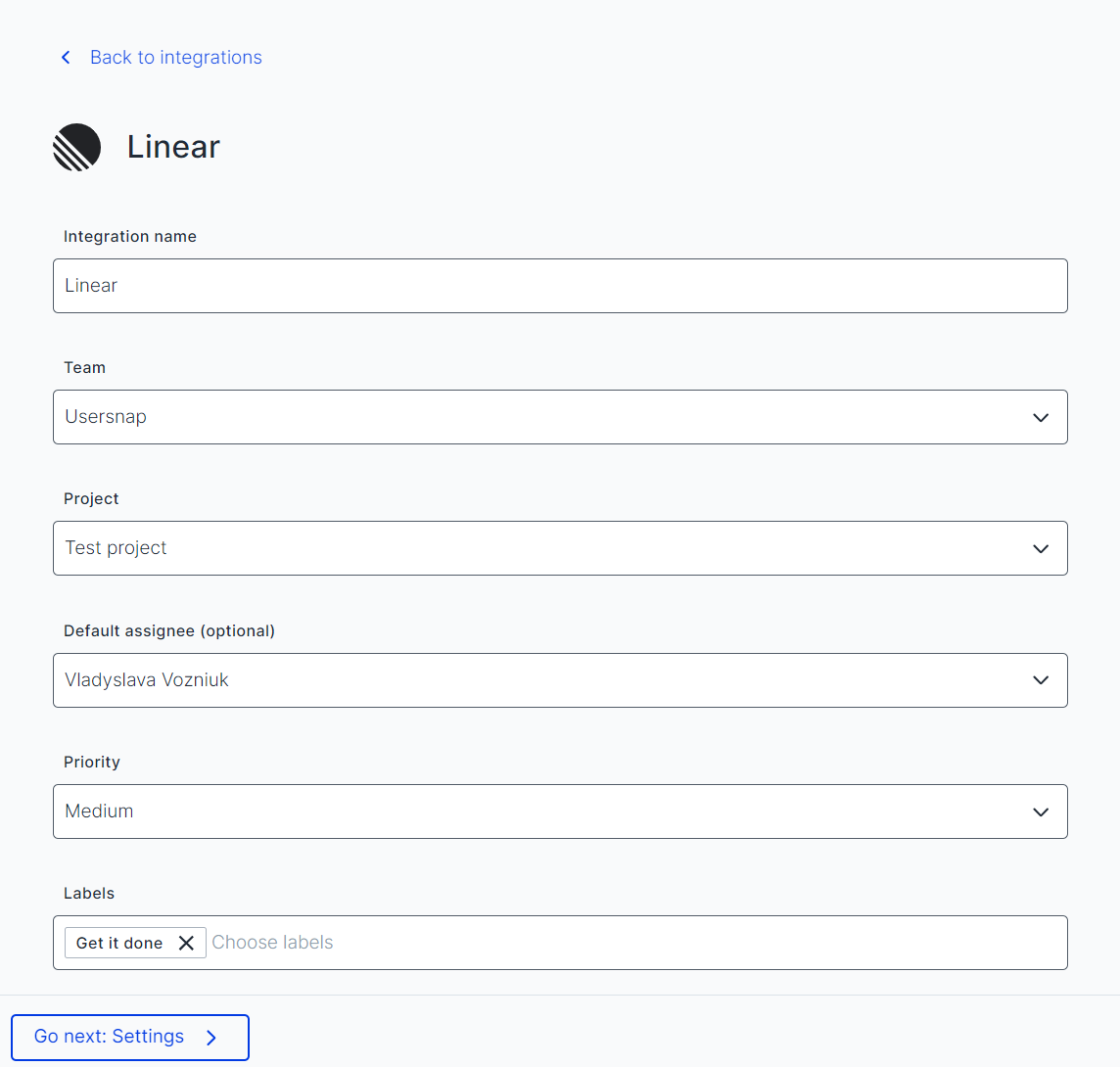
Then enable the automations you need and don't forget to save the settings:
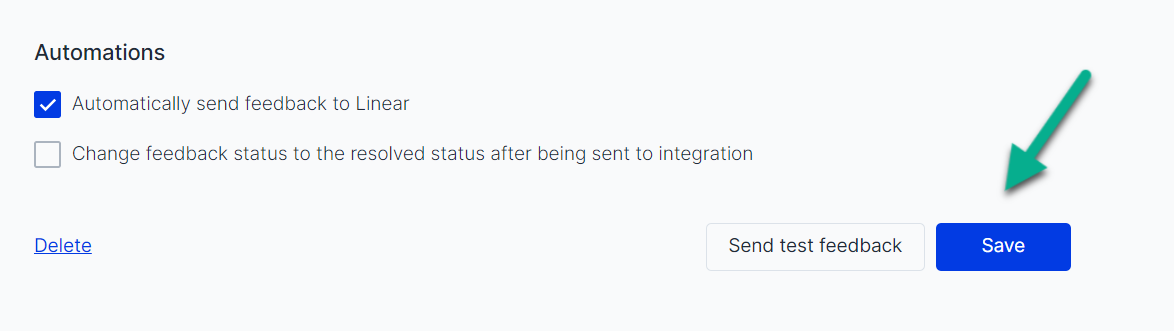
Last but not least, test the connection by sending a test feedback item:
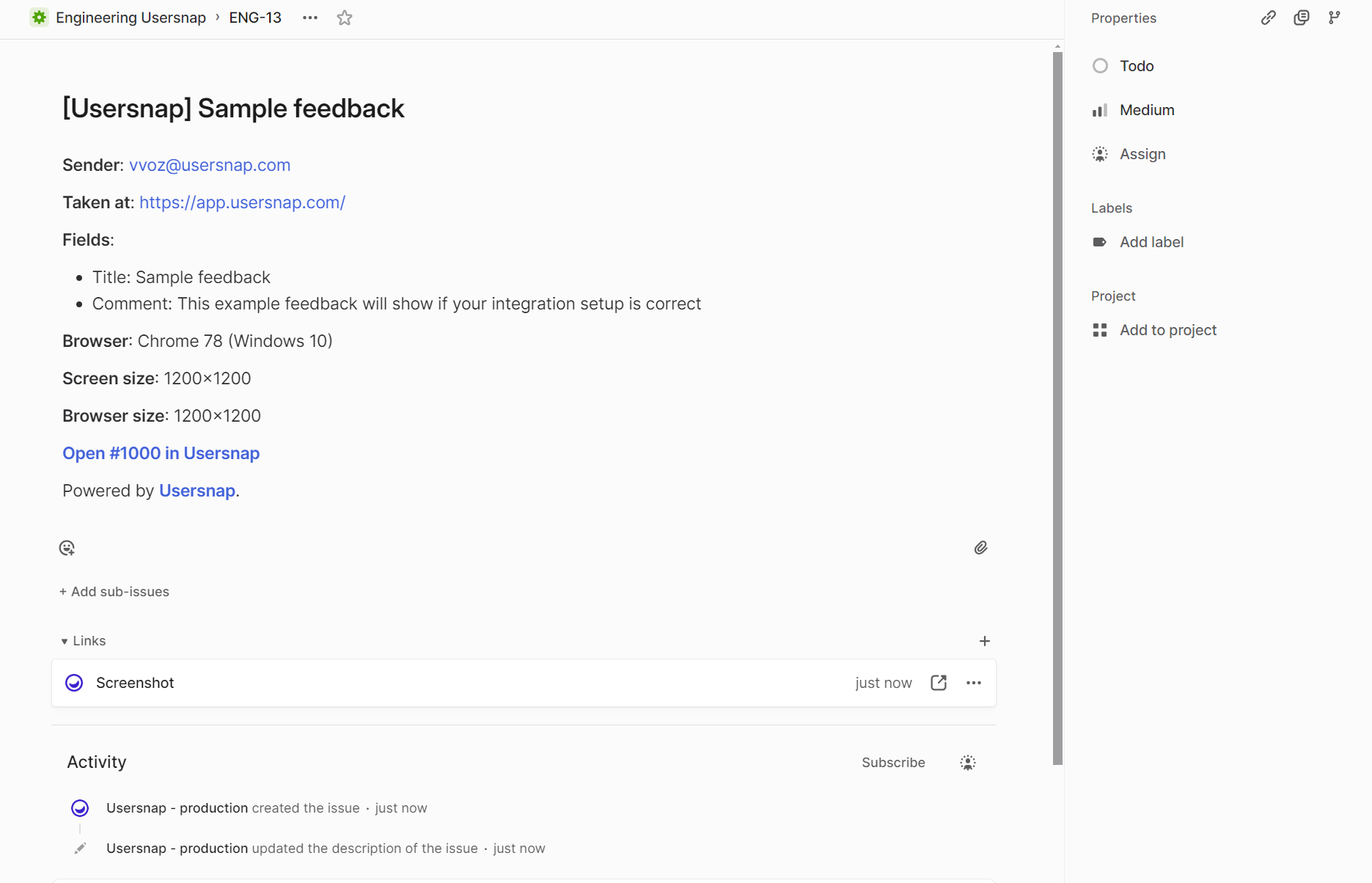
Two-way status sync
You can also enable the two-way status sync between Linear and Usersnap. To do that please navigate to the "Status sync" section, and then check the "Enable two-way status syncing between Linear and Usersnap" option:
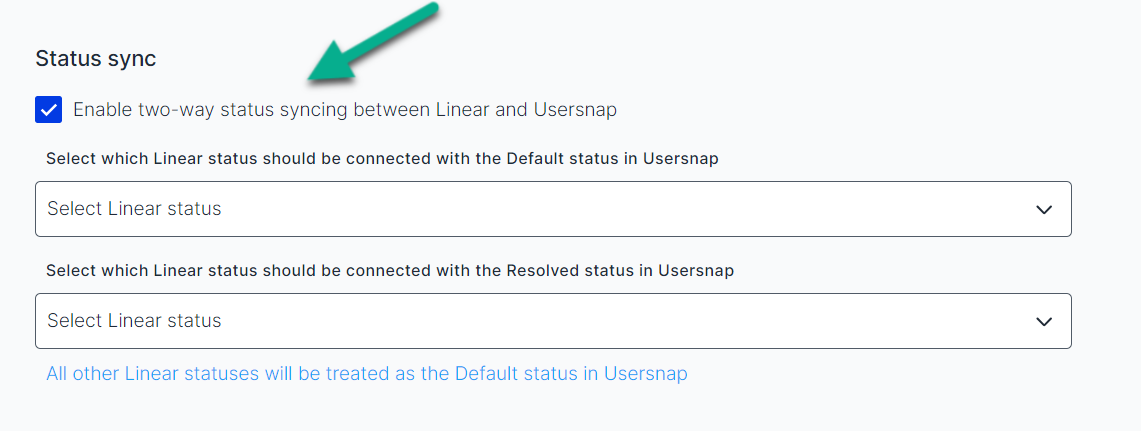
After enabling it, you should define which status in Linear should be connected to the ‘Default’ and the 'Resolved' status in Usersnap.
One project with the status synch per teamPlease note that only one project in Usersnap can have the status sync enabled per Linear team.
Updated 9 months ago
