Copy a project
How to duplicate a project.
It is possible to duplicate a project's exact configuration and design.
Please click the 3 dots at the right upper corner of the project you'd like to duplicate and select "Copy" from the drop-down.
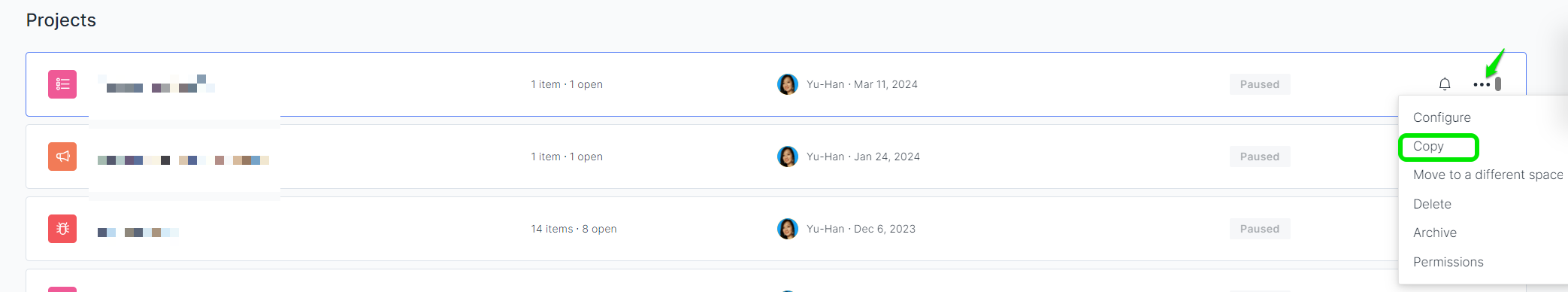
The process will not copy the project's feedback items nor its connection to any existing integration.
Please choose a collection type for the new project to finalize the duplication.
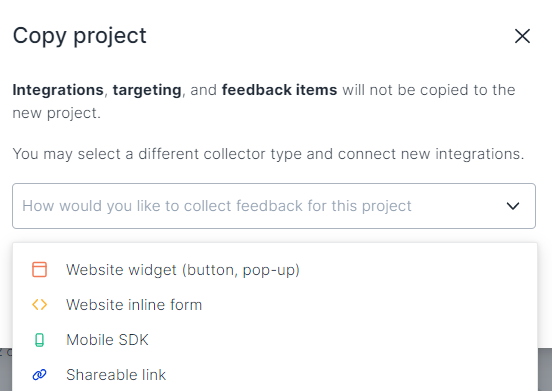
The new project will be of the same design and layout.
Its initial name will be "Copy of XXX" in order to indicate its origin.
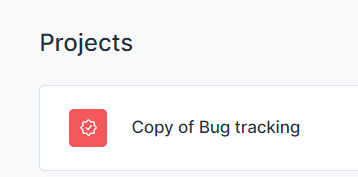
You can easily rename a project inside the box of project name.
Please don't forget to click on the check mark when finished.
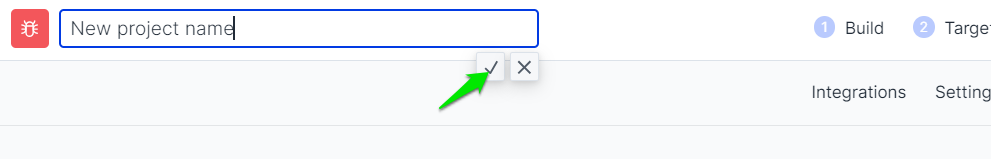
Choose to switch to a different collector type when copying project
You will receive a warning message with statements of what’s going to change.
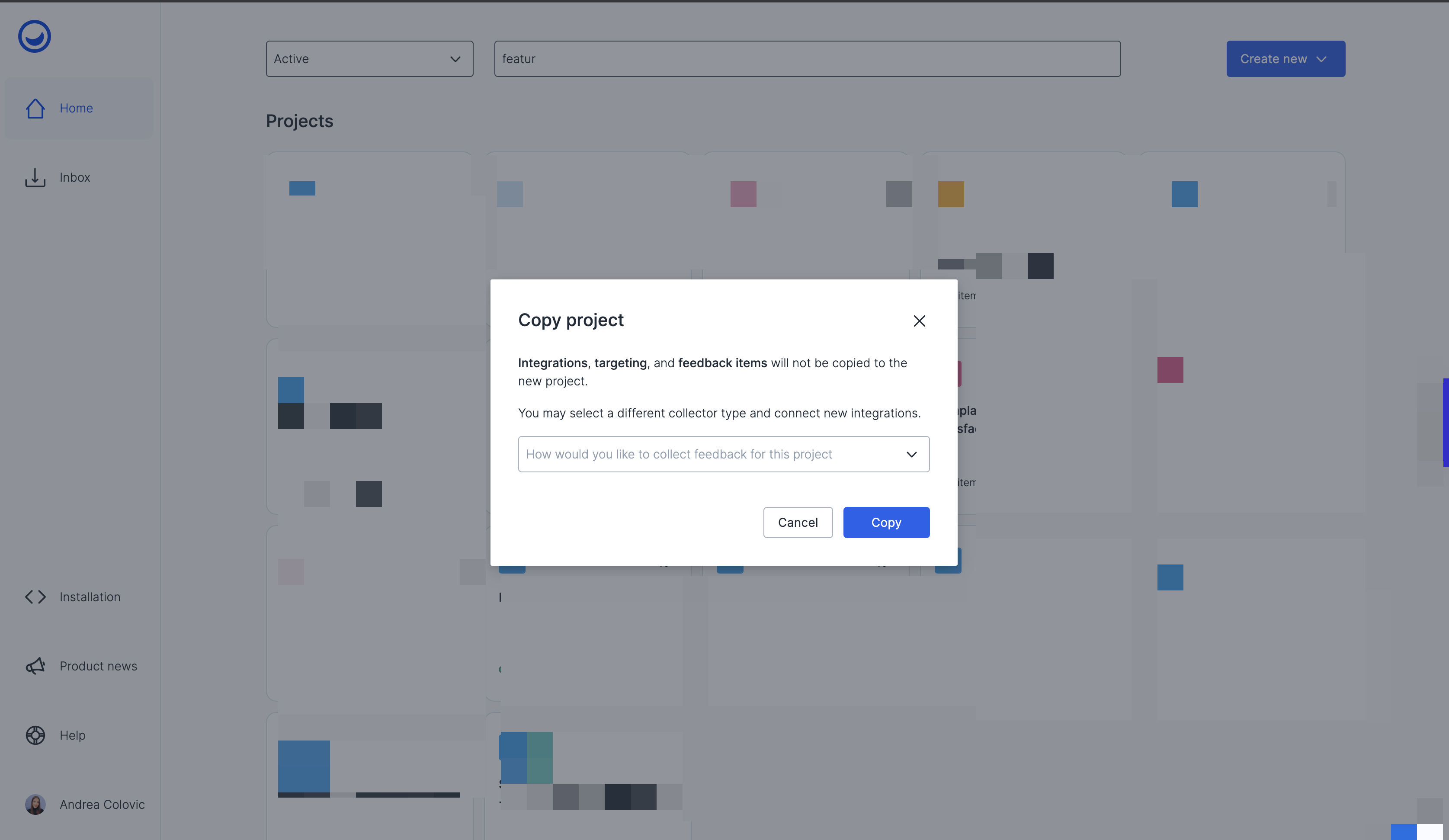
Updated 9 months ago
