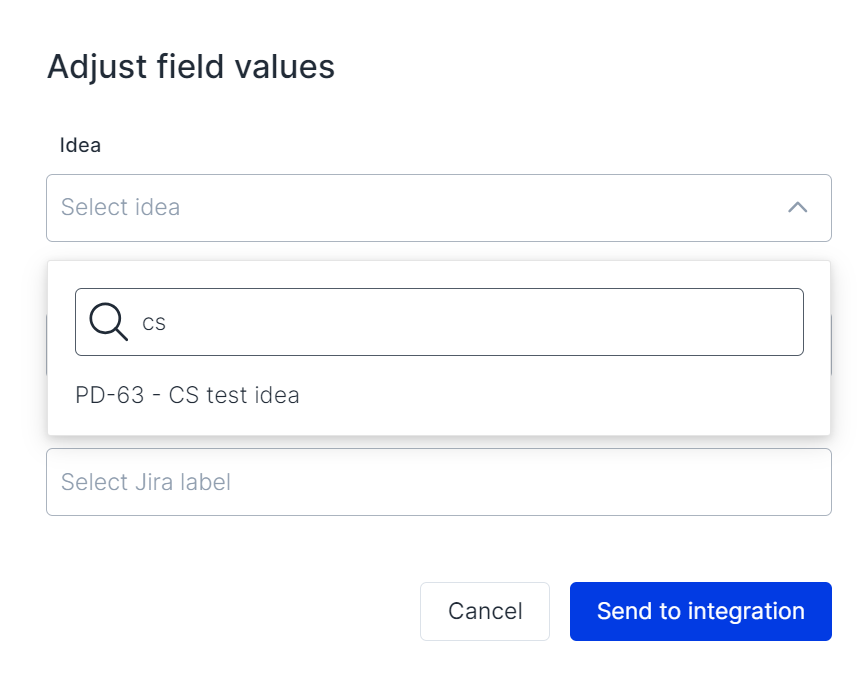Jira Product Discovery - Insights
The native integration allows users to send feedback items to Jira Product Discovery in the form of Insights.
It can be found in the project's configuration under the manage tab -> "Integrations".
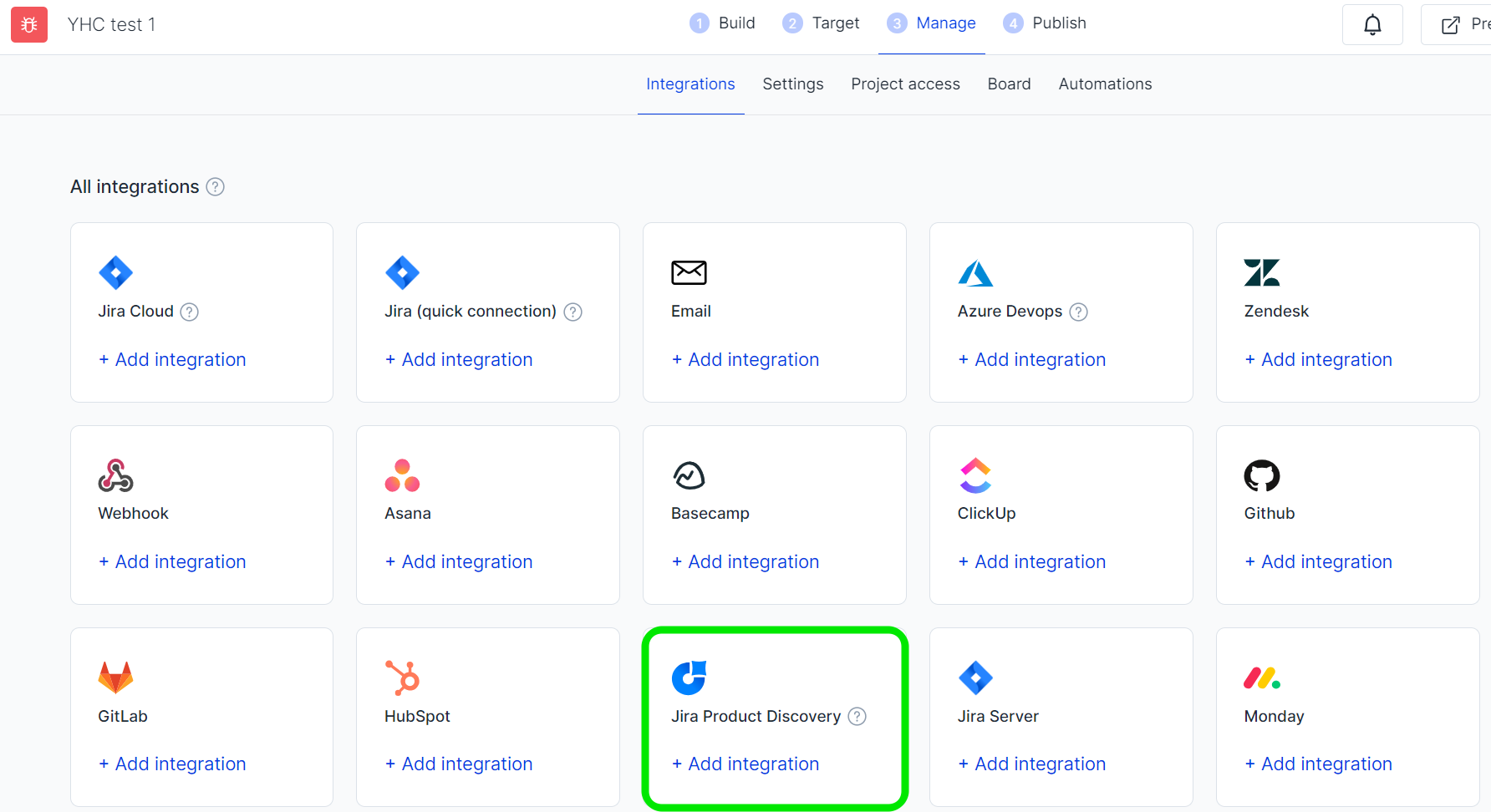
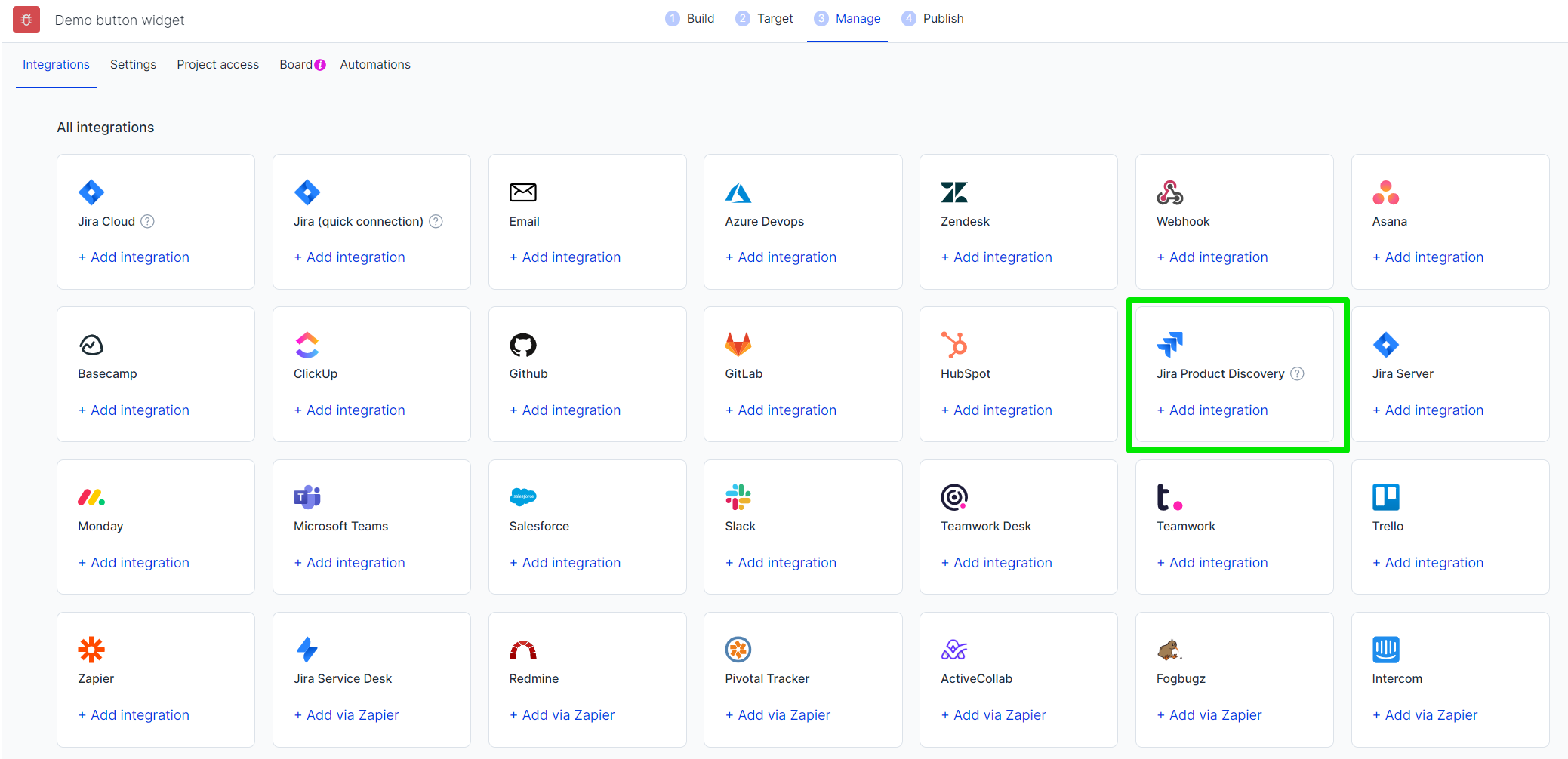
After adding the integration, you need to add a "Webtrigger URL" and a "Secret field" just like this.
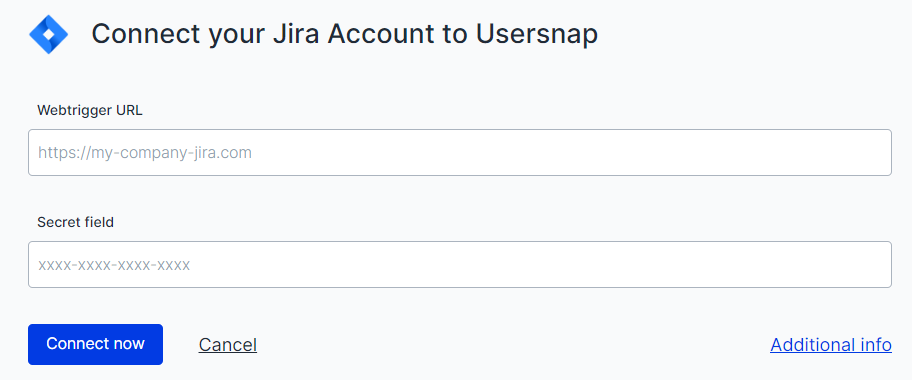
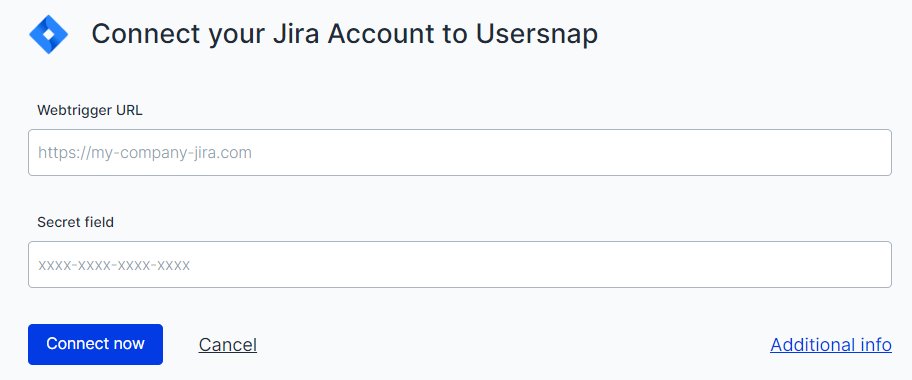
When having more than 1 Usersnap apps installed in Jira, kindly make sure to add the correct "Webtrigger URL" and "Secret field"-
Please name the integration and select the project in Jira where the items shall go.
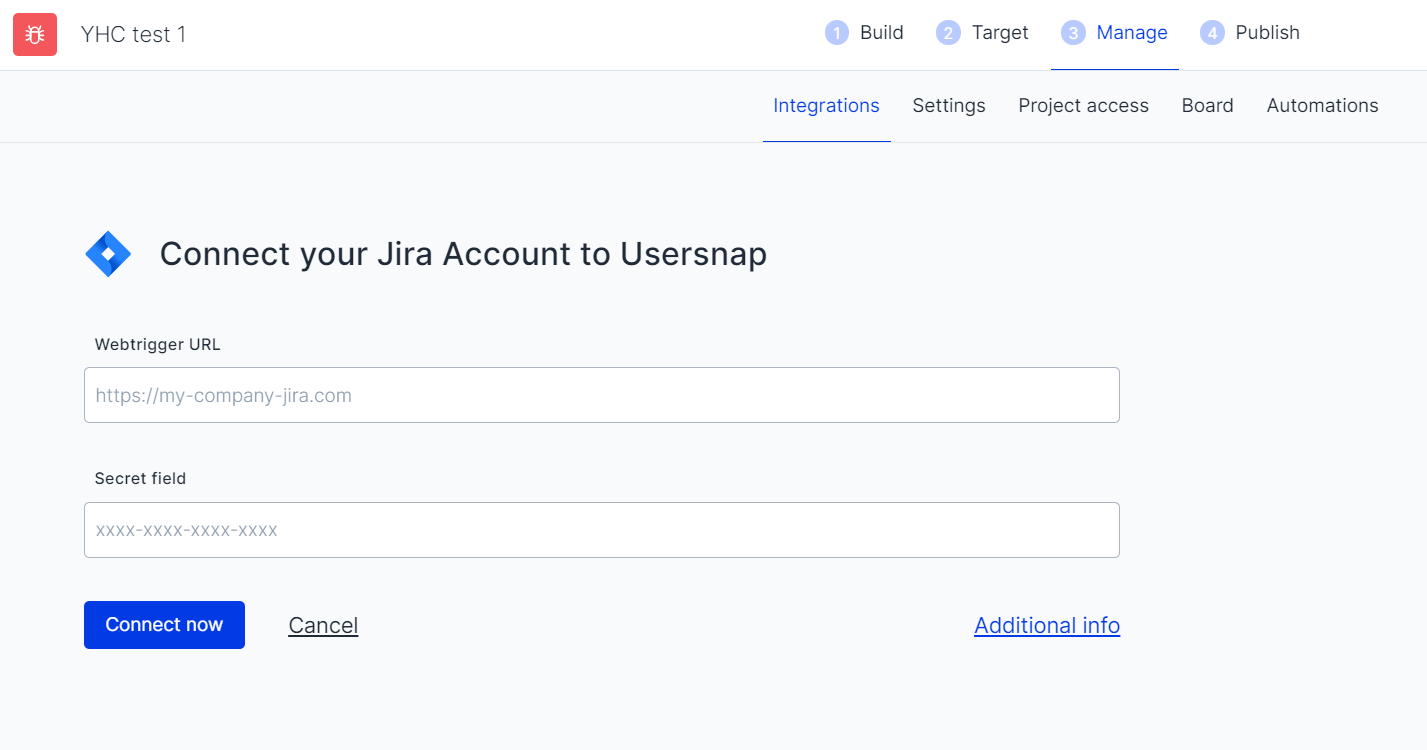
Then you can choose which idea an insight is nested under, give it an impact score, and add labels.
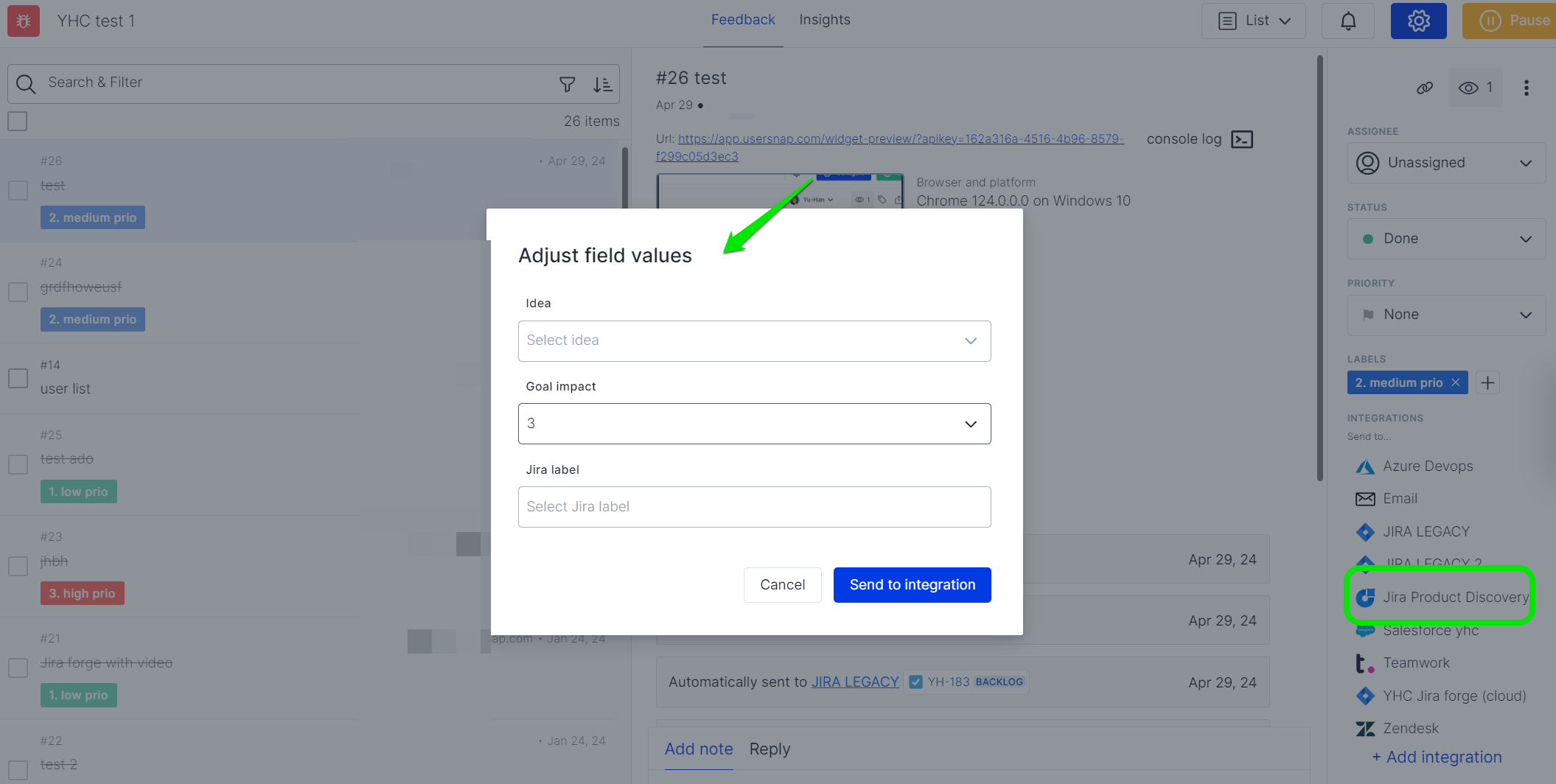
Any changes can be tracked via activity comments in the feedback detail view.
Search boxBy default only 10 ideas max. will be shown in the dropdown. If the idea you are looking for is not one of them, simply input its name and you'll see the idea immediately.
The feedback item will appear in the Jira Discovery as one of the insights to back up an idea.
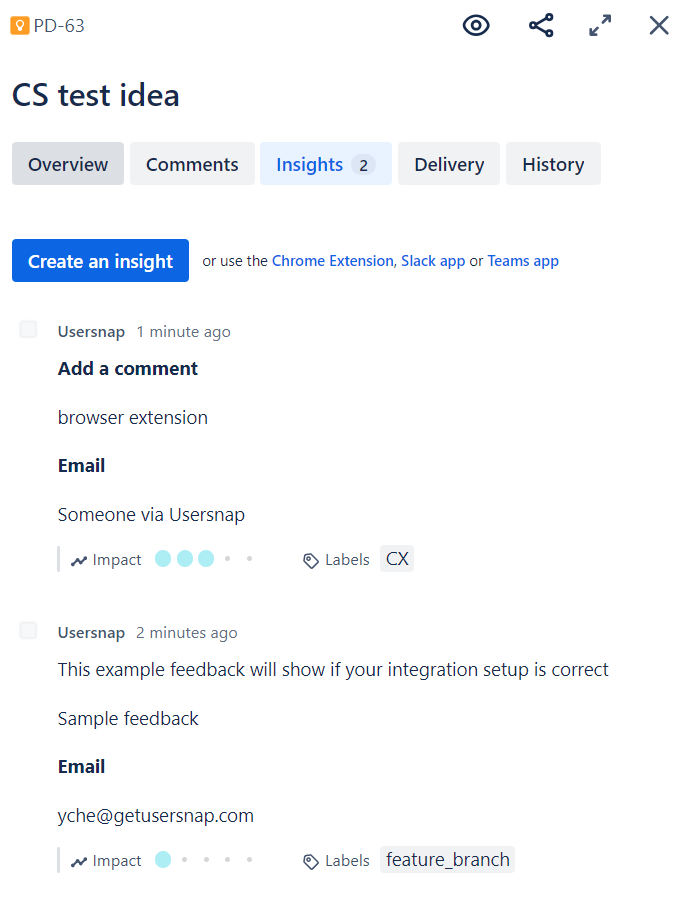
Updated 10 months ago