Asana
Connect Usersnap with Asana
Usersnap and Asana can be easily connected.
Here's how it works:
Go to your Usersnap project’s Integration tab and select Asana from the grid.
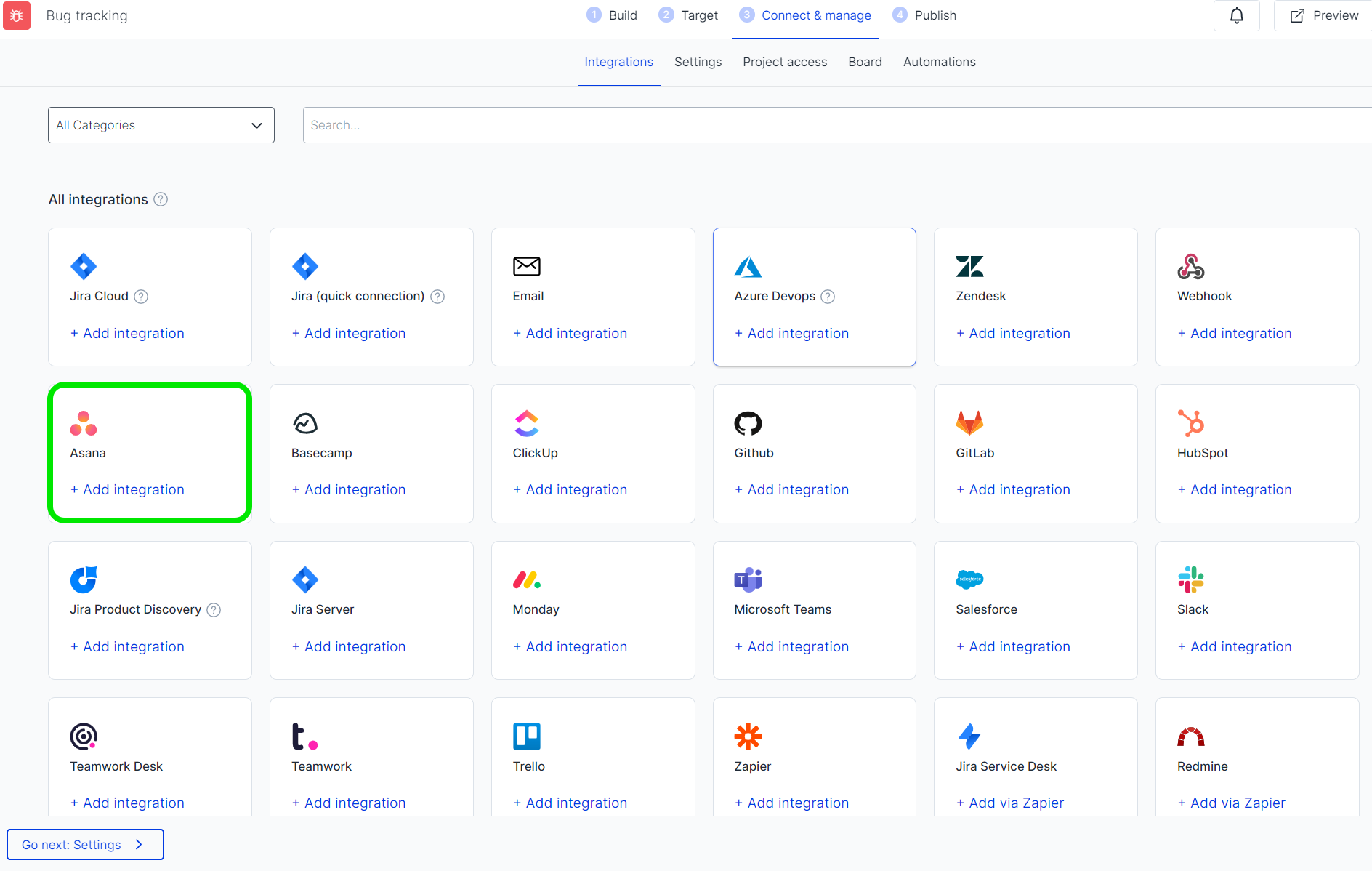
Simply sign into your Asana account.
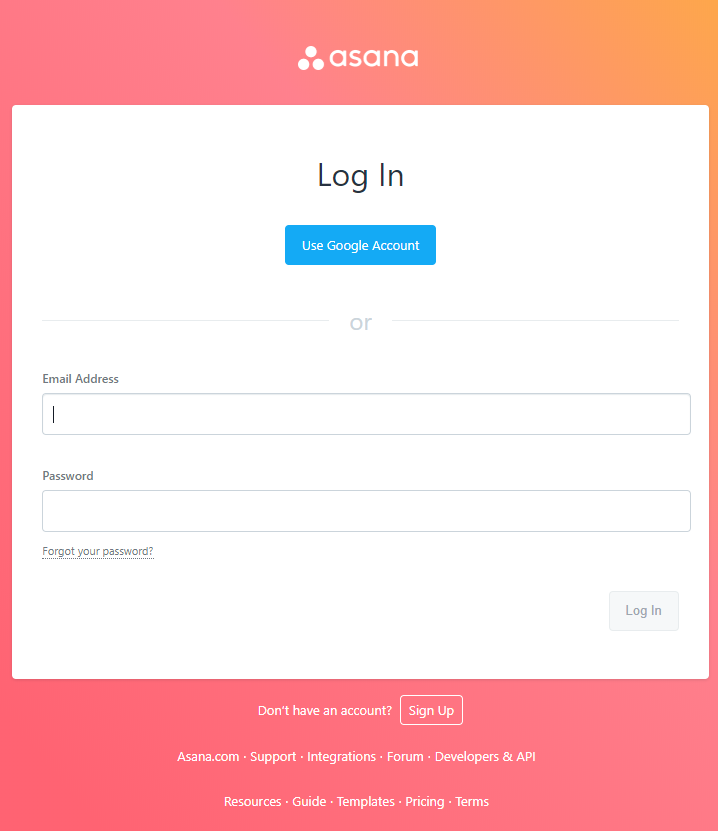
Fill out the form accordingly and don't forget to save the settings.
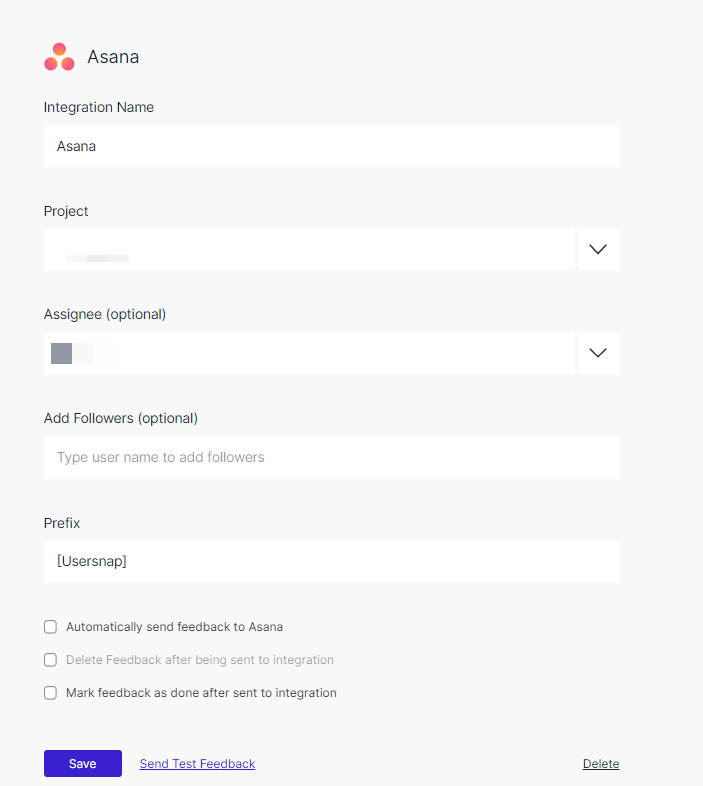
A test feedback item can be sent right in the configuration's page.
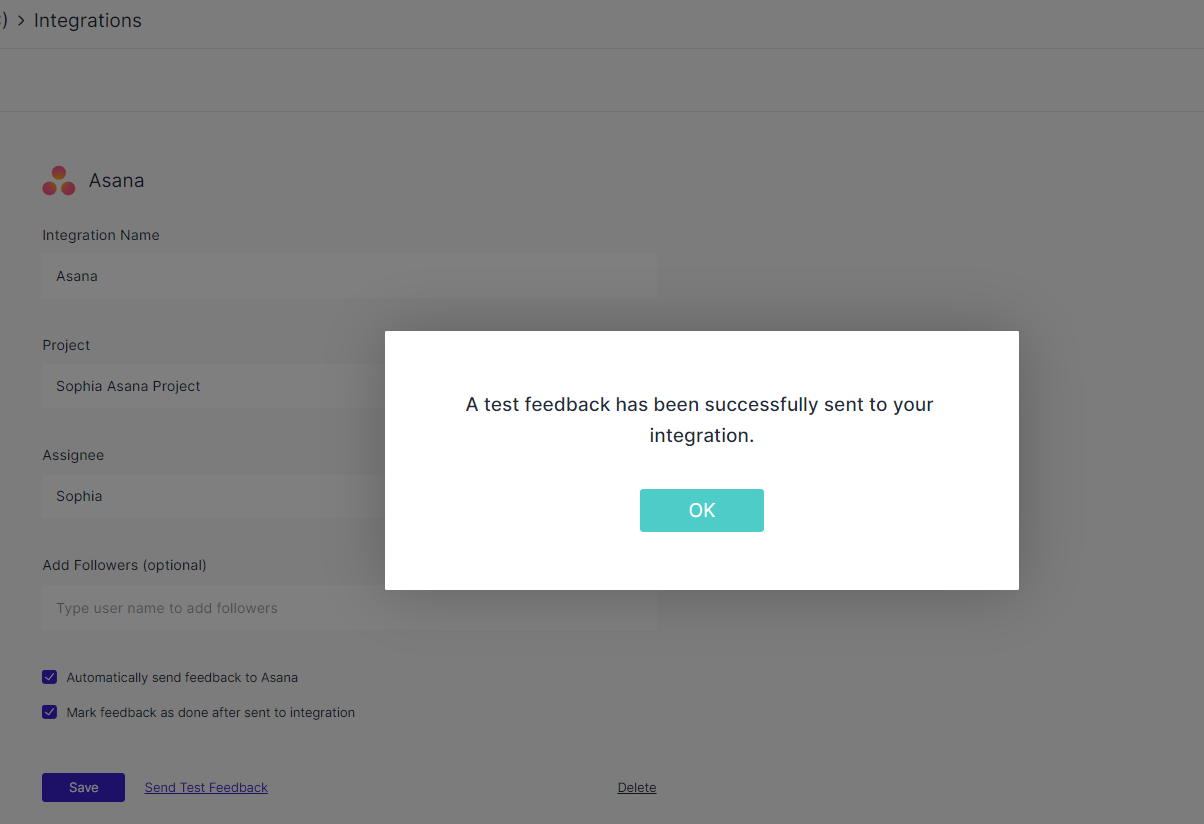
Now you can manage the items pushed to Asana directly.
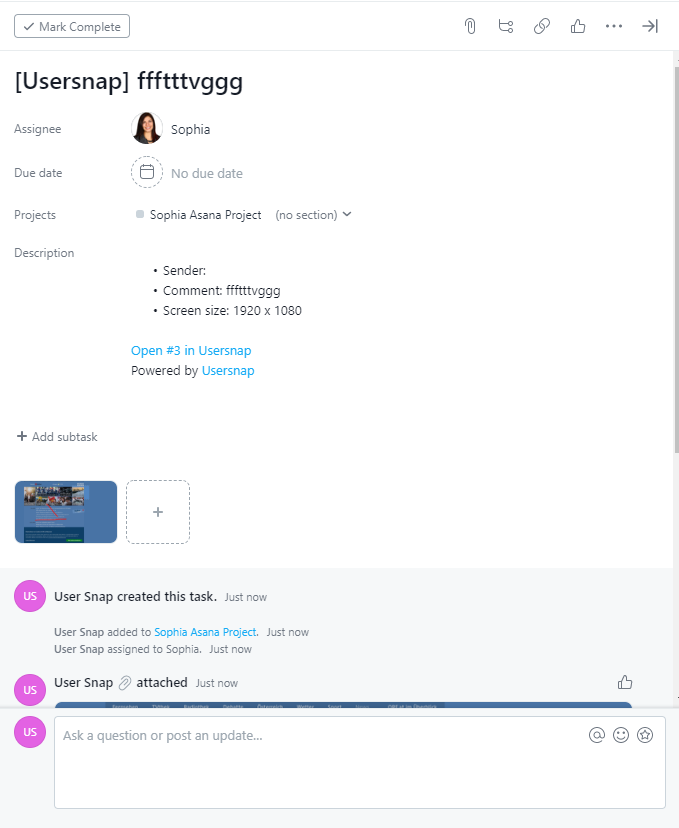
Updated 10 months ago
