Zendesk
Native integration
Connect Usersnap with Zendesk
Zendesk and Usersnap can be easily connected via the native integration.
This is a gated featurePlease contact our support for more details. customer success team
Here's how it works
Go to your Usersnap Platform project’s Integration tab and select Zendesk from the grid.
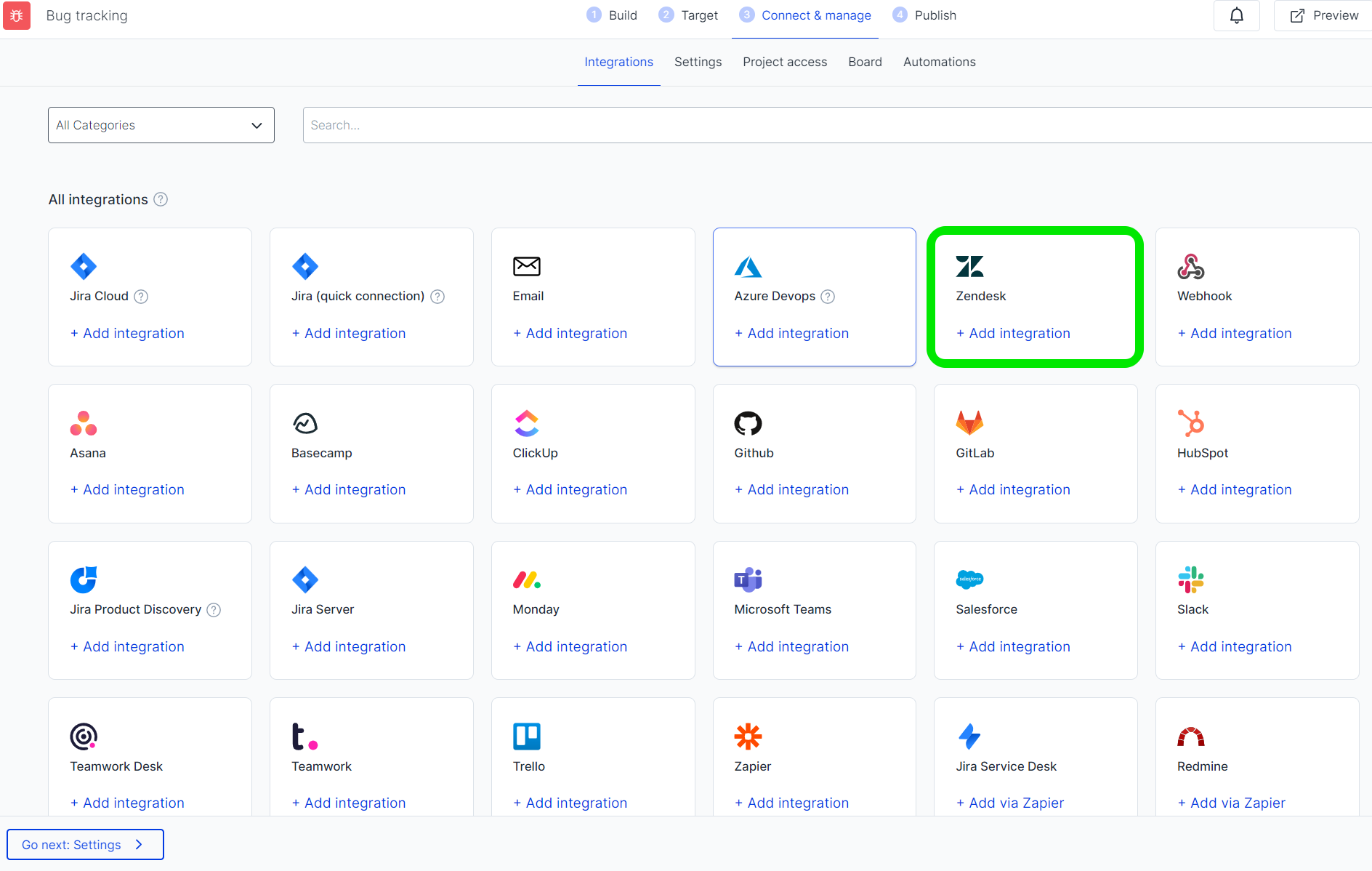
Connect your Zendesk Account to Usersnap by putting in its subdomain.
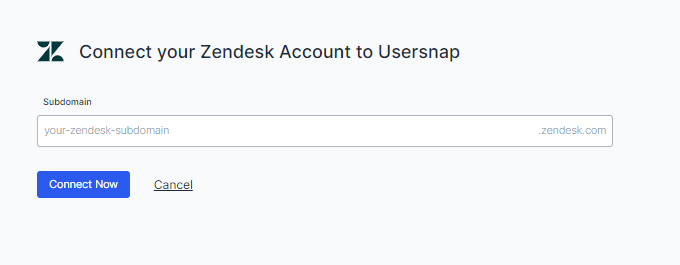
Fill out the form and configure the integration according to your likings.
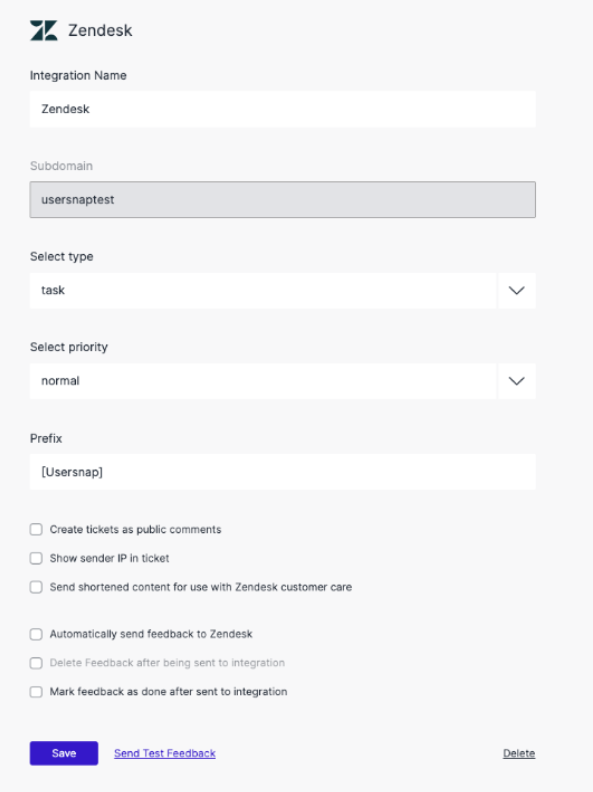
Now you can already see the feedback items pushed to Zendesk.
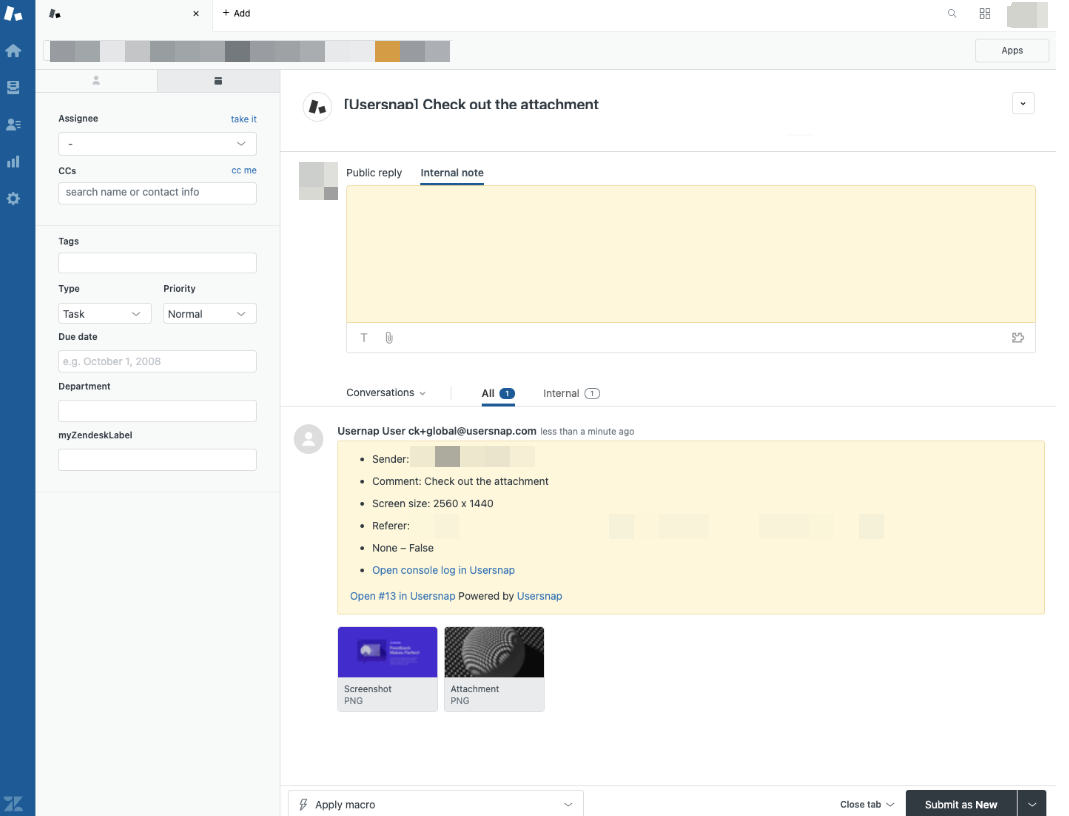
Attention:The native Zendesk integration is available to the company plan or higher plan users.
Updated 9 months ago
