AI Features Activation
AI 2.0 (Sentiment Sensor)
This refers to the following features:
- AI tagging of topic and sentiment: automatic analysis of feedback tone and emotion that helos you quickly spot shifts in customer sentiment across projects, topics, or time.
- Hypotheses Generator: analysis of feedback patterns and generation of possible root causes backed by real feedback that gives your team a clear starting point for deeper discovery.
- Solution Generator: generation of a solution to the issue defined by the hypotheses.
How to opt in: Step-by-step activation guide
By the way, your data is never used for training and is securely stored on our GDPR- and ISO27001-compliant AWS platform. It’s also much safer than using external AI tools that often train on your data. And best of all, there are no additional costs!
-
Go to Insights → Sentiment Sensor of any project you want to enable the AI features for and find the Opt-in banner. Read through the banner and click on the "Opt-in & Process Project Data" if you want to proceed. (change the banner when the tooltip is added)
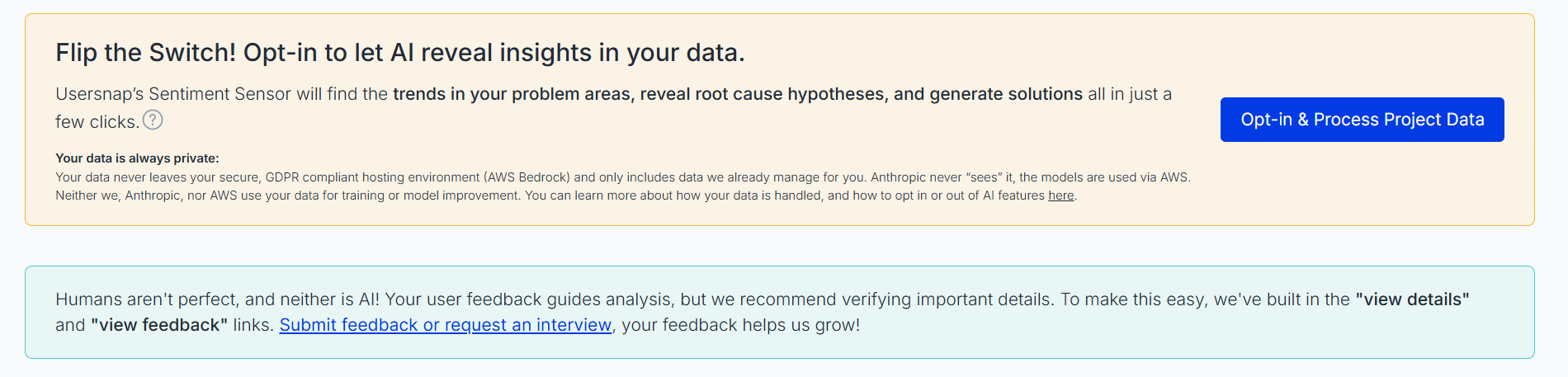
AI Features Beta limits
AI features are currently in beta. Each account can enable them for up to two projects across all spaces. The AI processes the most recent 500 feedback items in each project. Initially, it will process up to 400 existing items. The next 100 items are automatically processed as they’re added to the project.
-
Once the processing is complete, you will see the generated AI Insights:
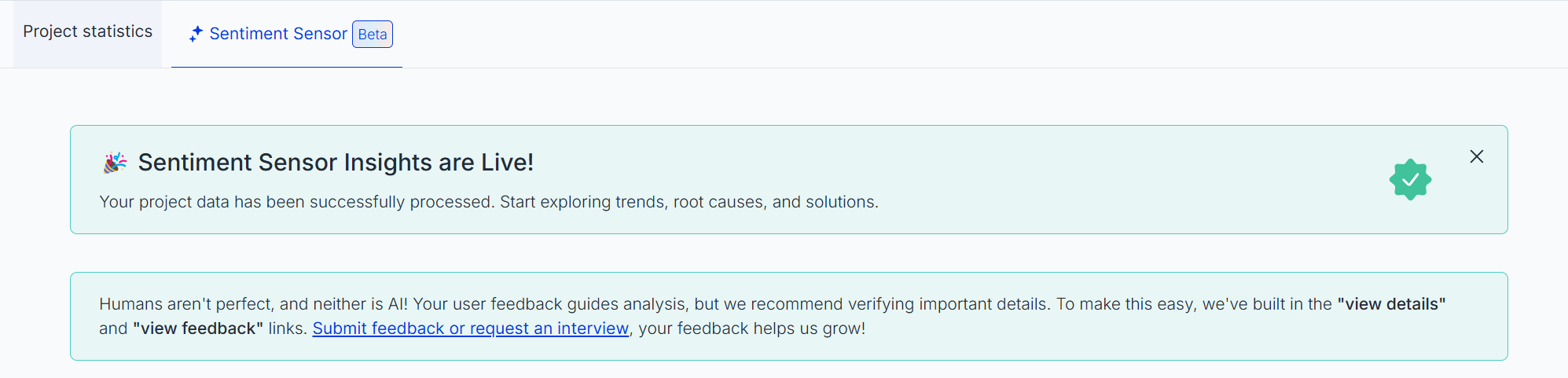
How to opt out
A quick note: your data is never used for training and is securely stored on our GDPR- and ISO27001-compliant AWS platform. It’s also much safer than using external AI tools that often train on your data.
The team admin of the account can opt out of the AI features any time by navigating to My Account → Account Settings and toggling the AI features off:
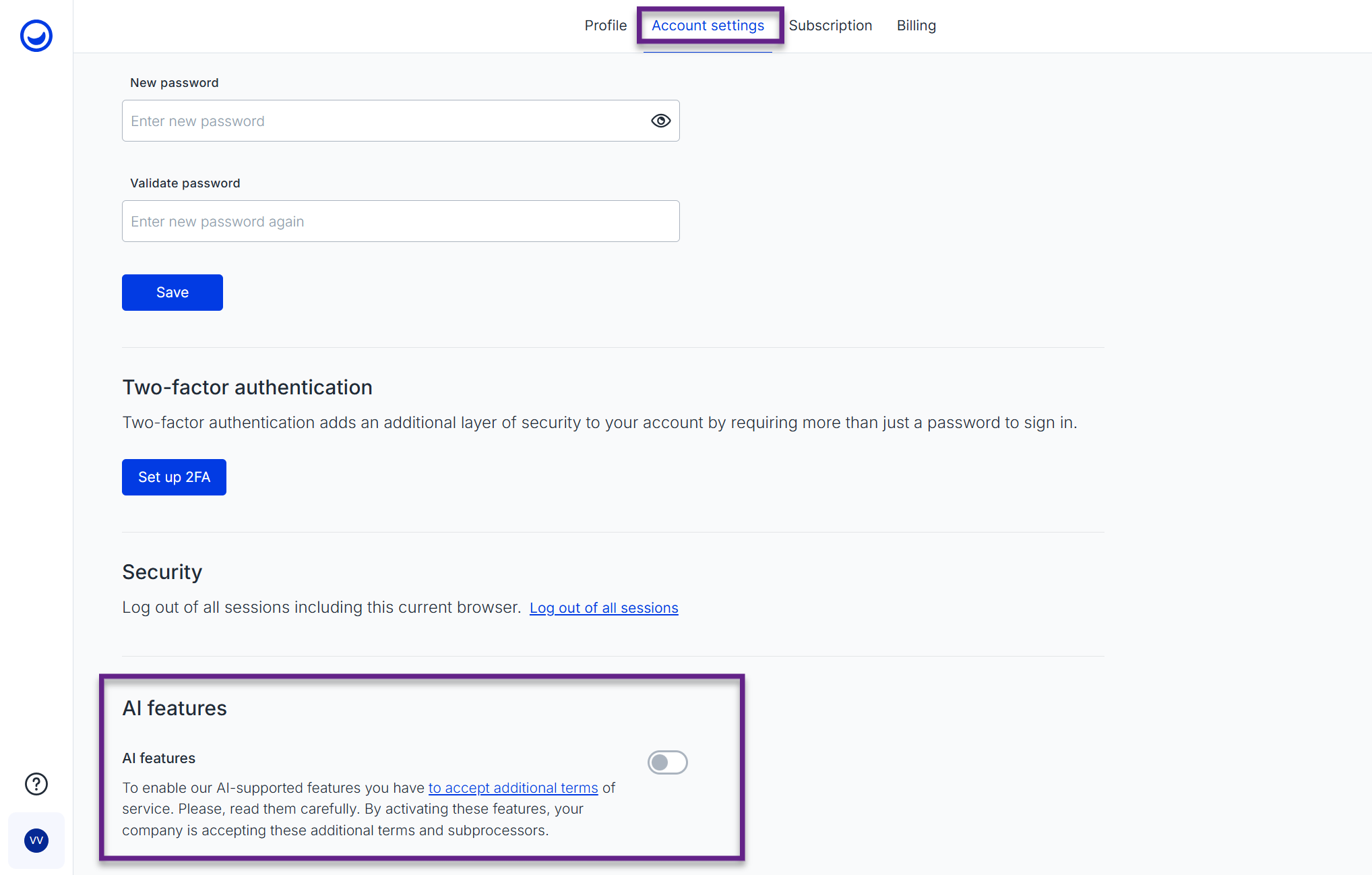
FAQ
What is the AI feature and how does it work?
This will be prepped by the growth team + we will link from here to the Automations page
Is the AI feature always active?
No, it’s opt-in only. Once you enable it, it remains active until you turn it off.
Does the beta program have a limit?
Yes. Each account can enable the feature for up to 2 projects across all spaces. It processes the most recent 500 feedback items in each project.
What kind of data does the AI use to analyze my project?
We're only using the answers to your survey questions, and the survey configuration itself, as input to the AI model. The exception to this is the email field - we filter it out from the input. We're not using user data or custom data as an input. Hypotheses is generated from the feedback and solution is generated from the hypotheses.
Is my personal data safe with AI?
Yes. We do not train the AI on customer data. Customer data is never used to train AI models and is securely processed and stored on our GDPR- and ISO27001-compliant AWS platform. We use Anthropic as the foundation model provider, however, we use the models hosted on AWS Bedrock service. This solution ensures a high degree of privacy and data security. The model provider doesn't see your feedback data, and can't use it for training. Because of that, there is no new subprocessor to your data.
Does the AI feature cost extra?
No. It is currently available as a free beta for a limited time. You will not be billed for any cost during or after the beta unless you specifically subscribe to the features.
How is my data used to train the AI?
It isn’t – we don’t train the AI on customer data.
Where is my data stored and who has access to it?
All data is stored securely on our AWS platform, which is GDPR and ISO27001 compliant.
Do we need to change our current workflows?
The collection flow stays intact. The AI features add additional value to the analyical flow that come after.
How much control do we have over how it works?
You can define the topics that the AI-powered sentiment sensor uses to label feedback. This lets you tailor the analysis to your specific needs. Plus, a context box is coming soon.
Who can we contact if the AI makes a mistake?
You can reach out to our 24/7 customer support team or your dedicated Customer Success Manager:
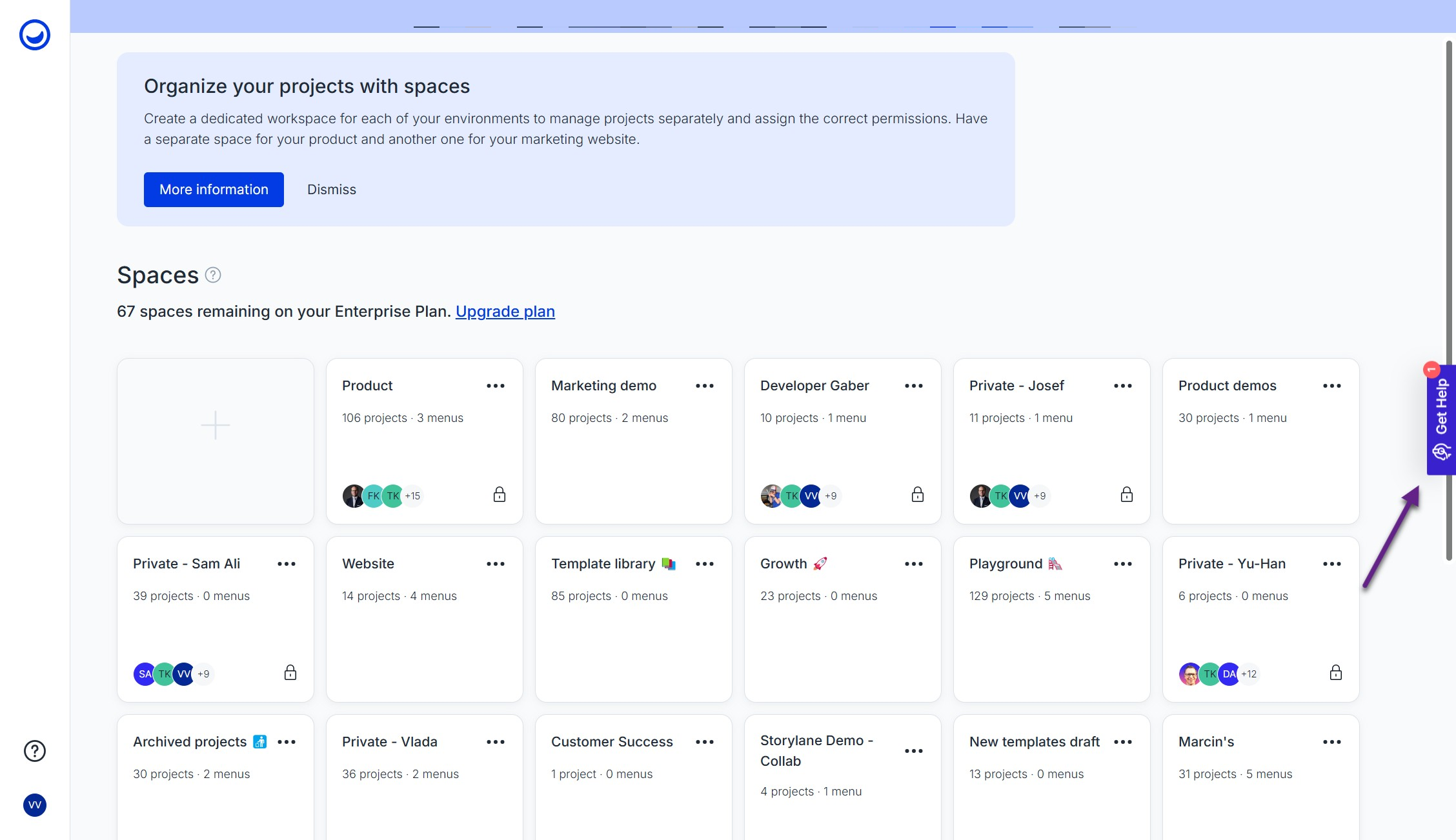
AI 1.0
This refers to the following features:
- Spam detection
- Automatic feedback prioritization
- Smart labeling
- AI suggested replies
If you want to use our AI (artificial intelligence) features in the product, you must activate them (opt-in).
We currently use OpenAI's services and API to provide the AI services. By activating the Usersnap AI features, you are accepting OpenAI Ltd. as a subprocessor and that your data is processed by their services. Our Data Processing Agreement includes the relevant information.
We signed a DPA with OpenAI Ltd. to keep your data secure and safe.
Important Your data will NOT be processed by OpenAI unless you enable the AI features for a specific project (Connect & Manage -> Automations)
The AI features can only be used by accepting these additional terms.
Updated 4 months ago
