Export your project
Export all feedback items of a project. You will get a threaded export format with all communication data included. The export will be in JSON-format along with all screenshots.
Use online-converters to convert to CSV or MS Excel.
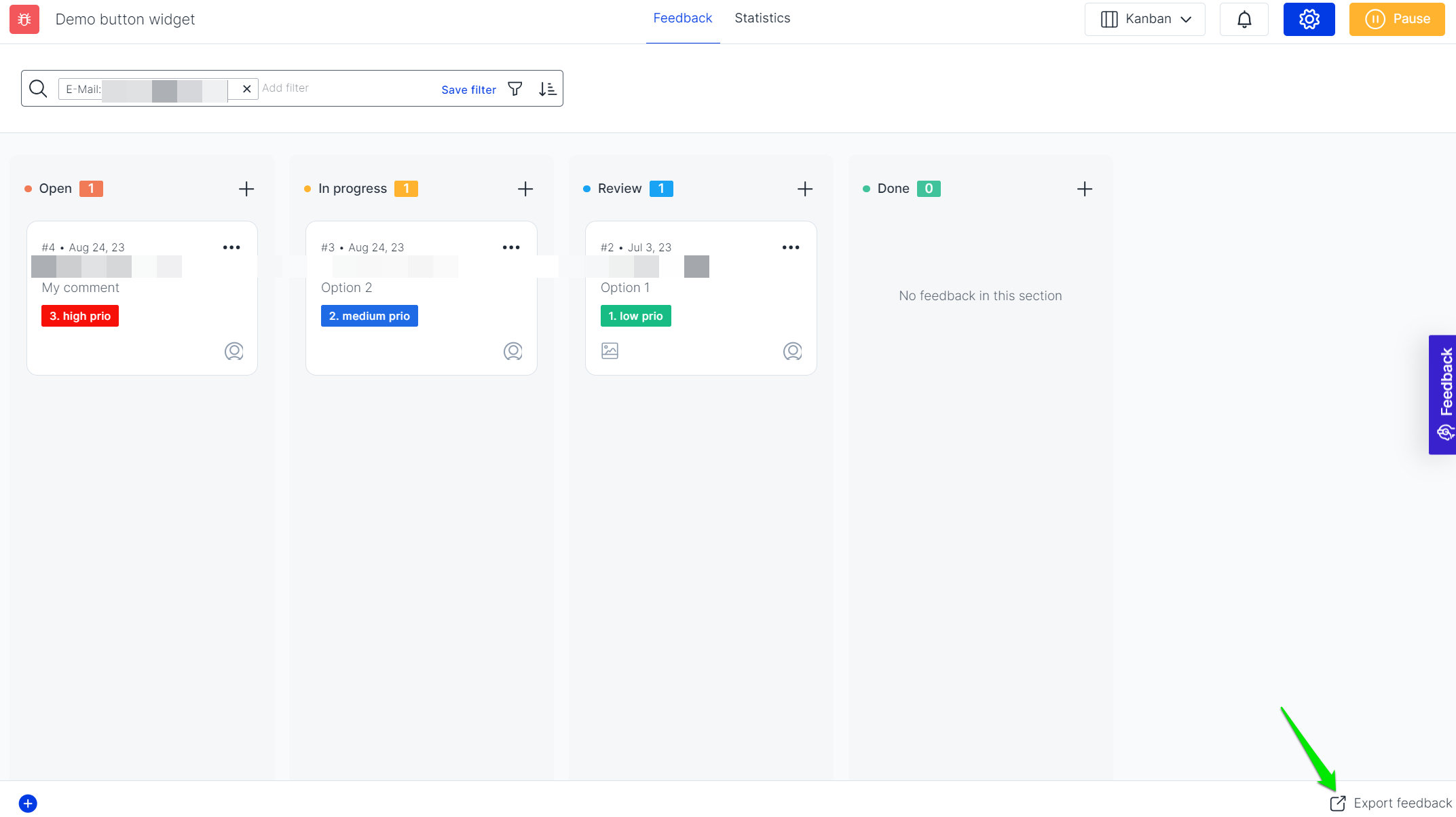
JSON filesJSON collects all possible data that's collected including the internal notes and external replies of each item. It is recommended for the purpose of obtaining the whole project history.
Apply filters to your export
When exporting data from Usersnap, the exported file will reflect the exact view you see on your screen. This means any filters you’ve applied - such as status, assignee, or date range - will be included in the export, along with a clear summary of the active filters.
This helps ensure your exported data is both relevant and easy to interpret.
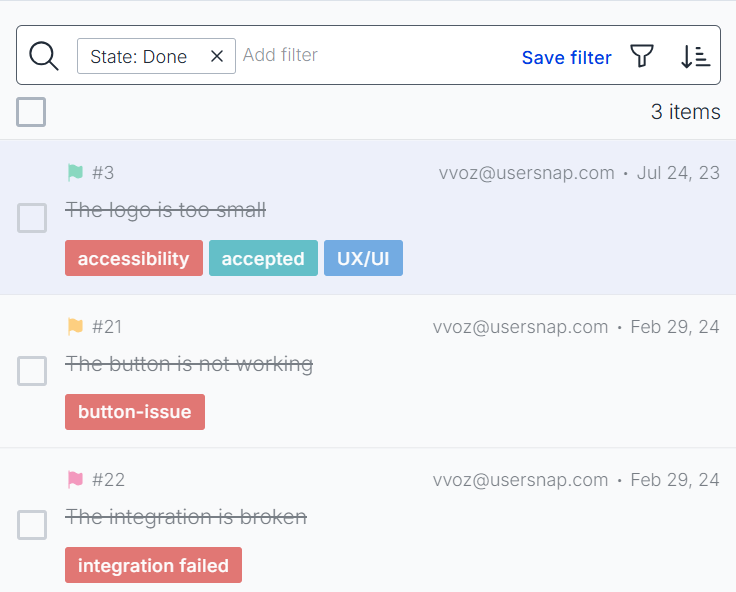
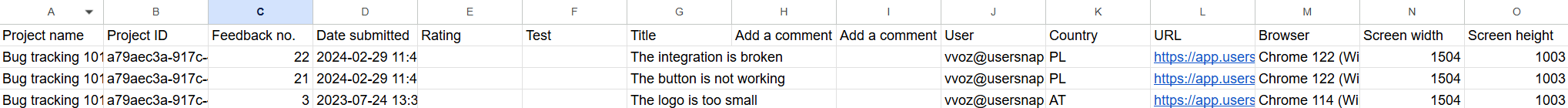
The CSV export that works smarter
It is able to provide a better usability of user feedback data.
You can easily:
- Segment feedback data based on labels, user data and custom data
- Export feedback data to your CRM
- Correlate NPS and CSAT scores with additional relevant data
- Connect more than one CSV file to enrich your data
Let's take the Google Spreadsheet for instance:
After the exportation simply import the file with an upload.
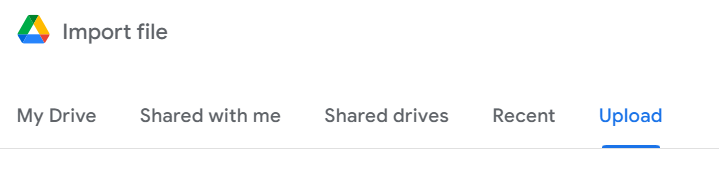
Select the file accordingly and import data.
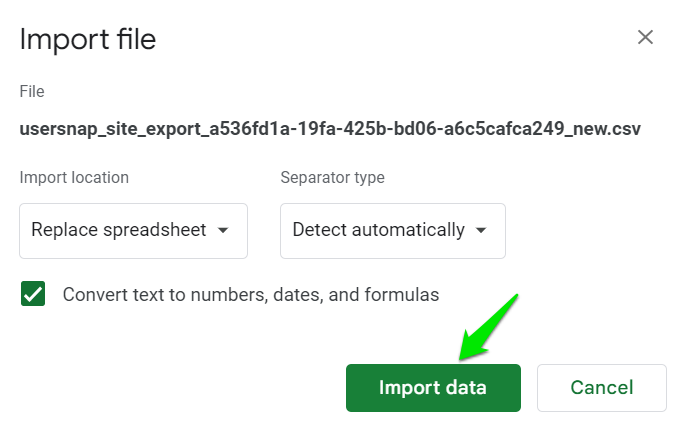
Via the CSV files the following values will be extracted for your further usage:
- Project name
- Project ID
- Feedback item number
- Time stamp of submission
- Rating with follow-ups
- Poll option(s) selected
- Open-ended answers
- Submitters' email (if collected)
- Country
- URL of feedback collection
- Browser
- Screen width and screen height
- User data
- Custom data
- Label(s)
The exceptional values, which are not exported via CSV:screenshot_url, screenshot_comments, screen_recording_url, state, priority, assignee, votes, likes, and done_at
Export limitsCurrently, Usersnap only support exports for up to 75000 feedback items
This is a gated featurePlease contact our support for more details. customer success team
Updated 9 months ago
