5. Shareable link: Publish
How to send a link to a self-opening widget via email or any other application
We gave this feature the cute name "Full page collector", just in case you are asking 😀.
The full-page collector is one of the methods of how you can collect feedback without installing the widget on the website. The full-page collector is basically a webpage that contains your widget.
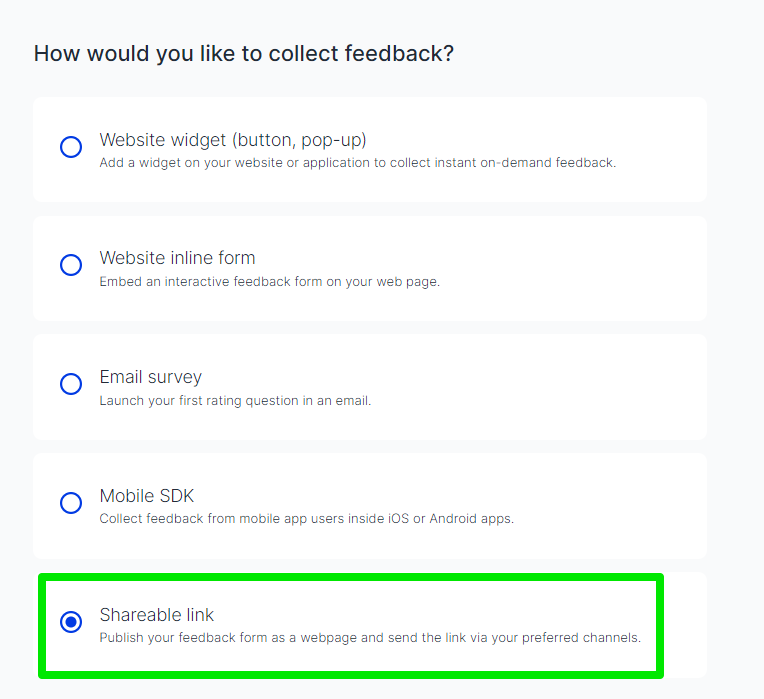
Collecting feedback via email or in a documentation
Feedback can be collected not just via the feedback button (on demand) or based on behavioral triggers of your users, but via email opening in a full-page mode.
Where to find the link to send a feedback request?
The link to the full-page mode can be found under the "Publish" section.
However, please note that it works only if the page is set live. (Yes, it must be set live, meaning it's only, otherwise "No Feedback widget").
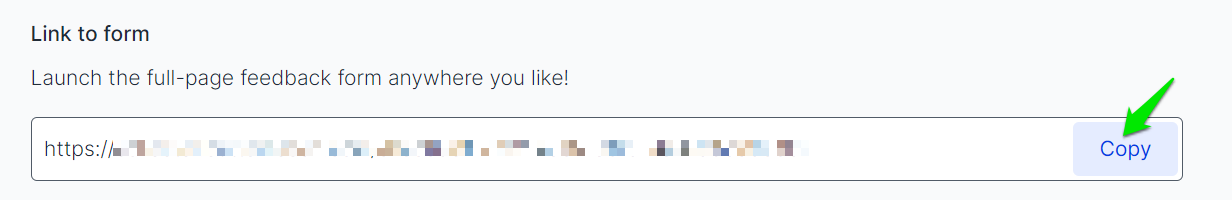
You can then send and add this link whenever you need, for example, you put it inside your emails (for the rating projects we recommend using a dedicated code snippet, check “Embed the rater into an email” for more information)
That means you don't necessarily need to install the widget on a website but can include it in an email campaign 📧 or in the documentation for instance. That can be easily done with the hyperlink function to make the image or words clickable.
I added this email to a campaign sent from my customer service chat solution where the image is linked to the URL you gathered from above.
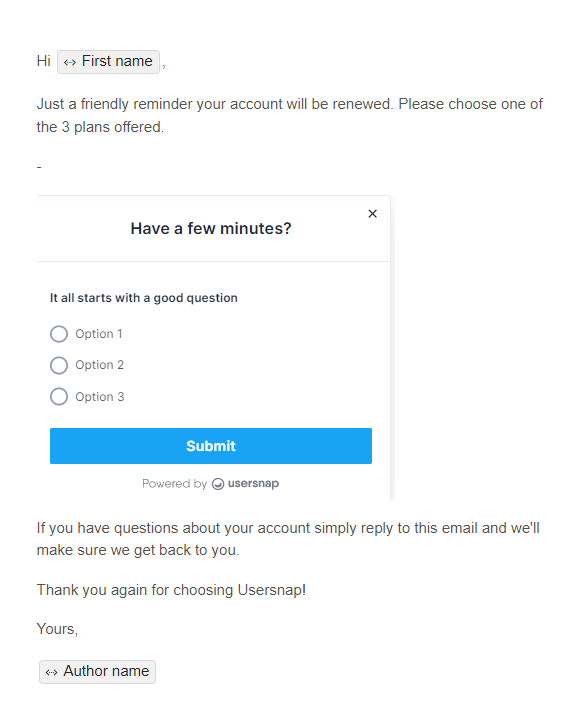
When they click the image, this is what they will see. Once the feedback item is submitted, it appears in the project and can be accessed via the dashboard.
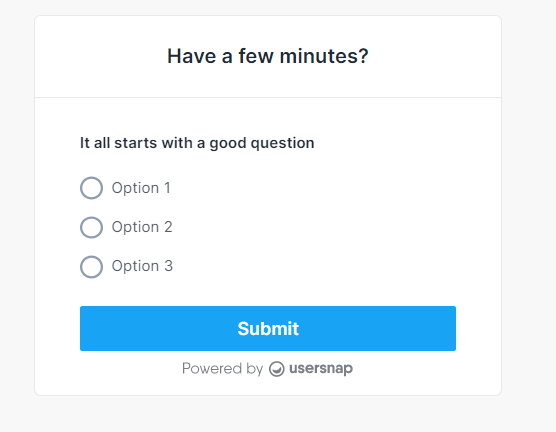
Tips and tricks on integrating the Usersnap full-page collector
If you want to add a 5-star rating, but users should already click one of the five stars and you want to have pre-selected the stars in the widget. Use these parameters in the URL to make that possible:
The rating parameter can be used for customer satisfaction (1-5) or NPS (0-10).
Additionally, you can already add the email from the email so that your users don't have to add their email again.
http://collector.usersnap.com/[PROJECT-API-KEY]?rating=4&[email protected]Building a feedback component for Mailchimp
Why not integrate Usersnap into Mailchimp and ask for feedback with every newsletter. Take the documentation from above and build your own component in Mailchimp. Add some star rating at the end of your wonderful mailings. 💖
Why sending feedback requests via email?
Email is used in a B2B environment still as the No. 1 tool to communicate. If users feel they have right now no time to submit feedback, an email is a wonderful thing to give them the possibility to also answer it later (on their own terms). This will increase the number of feedback items you receive quite enormously.
Updated 9 months ago
