Sync new feedback items to Google spreadsheets
Connect Usersnap with Google Sheets via Zapier
Go to the Usersnap integration page on the Zapier website.
Set up the integration and choose the feedback project from which you want to get feedback items to send to Google sheets.
Connect Google Drive and choose the right Google sheet. Decide which Usersnap feedback item fields are stored in which Google sheet column.
And activate the zap. Done.
This is how it should look like in the Usersnap dashboard (Integration section).
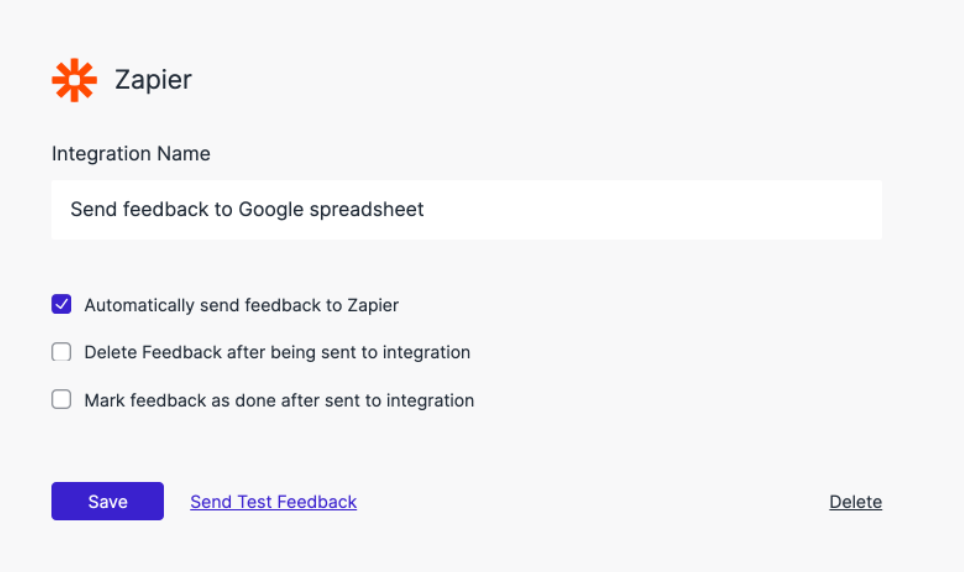
Updated 10 months ago
