My account
Your Usersnap account can be easily managed under "My account".
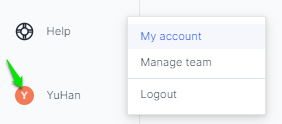
Profile
Your profile photo can be updated/deleted under the "Profile details" section.
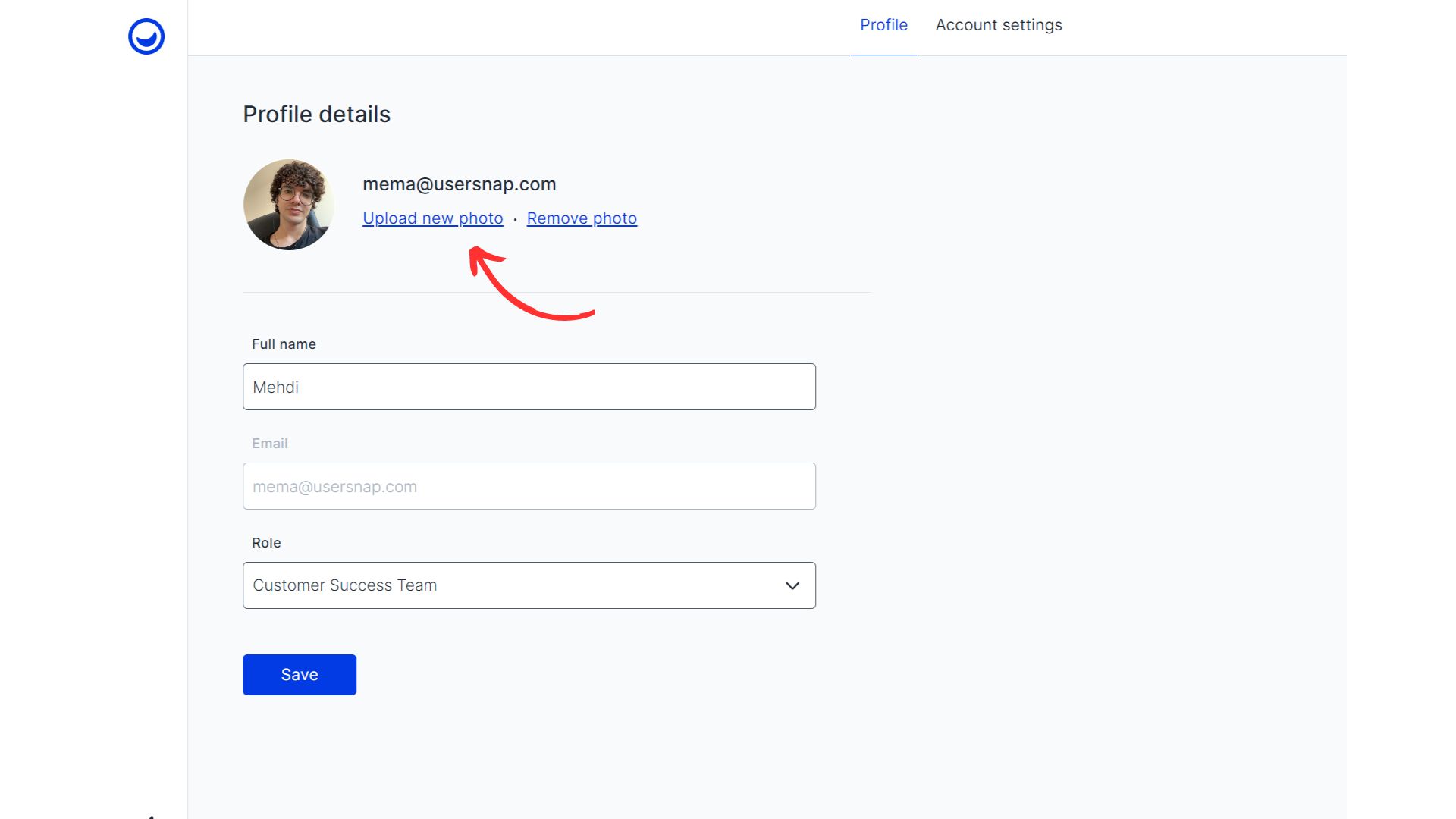
After choosing a new profile picture, you have the flexibility to adjust the photo to your liking:
Your profile picture will be used in relevant places such as inbox correspondence, profile, and space member icon.
Don't forget to hit "Save" after the change is done.
Account Settings
You can easily reset the password here.
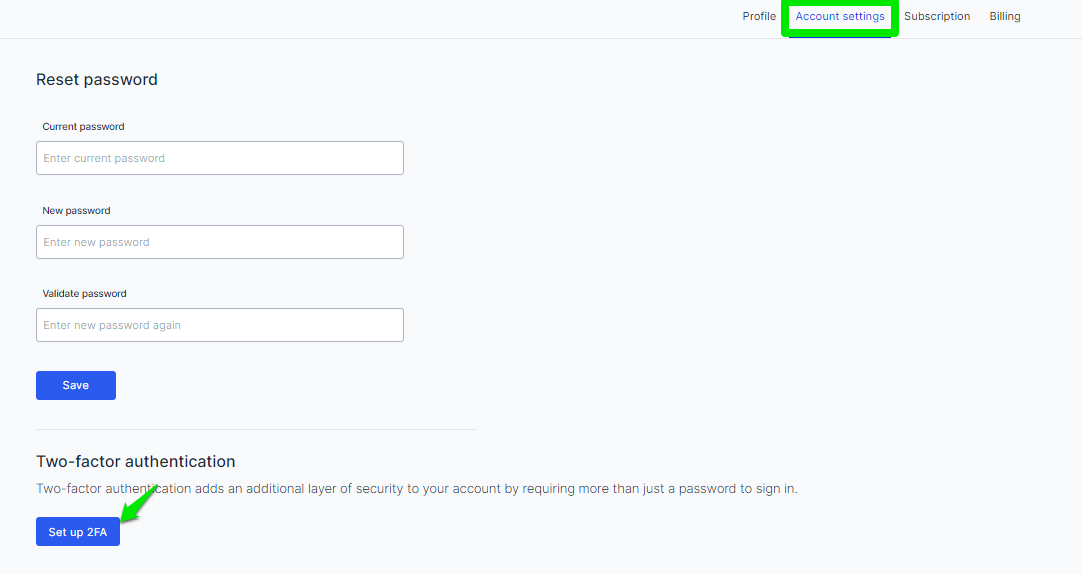
In order to secure the log-in, you can also activate the two-factor authentication in this tab.
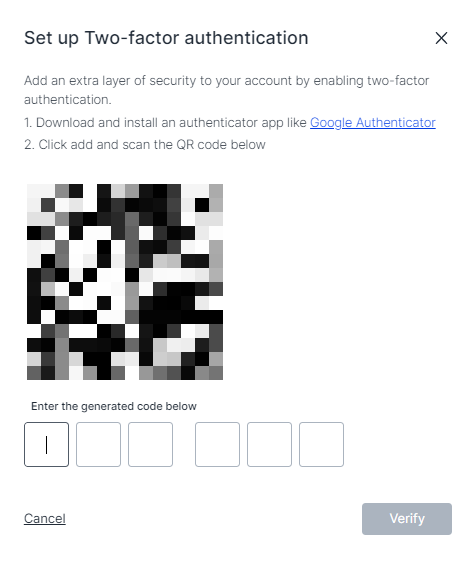
Subscription
As the team admin, you can change your team's subscription by navigating to My Account -> Subscription and choosing a different plan.
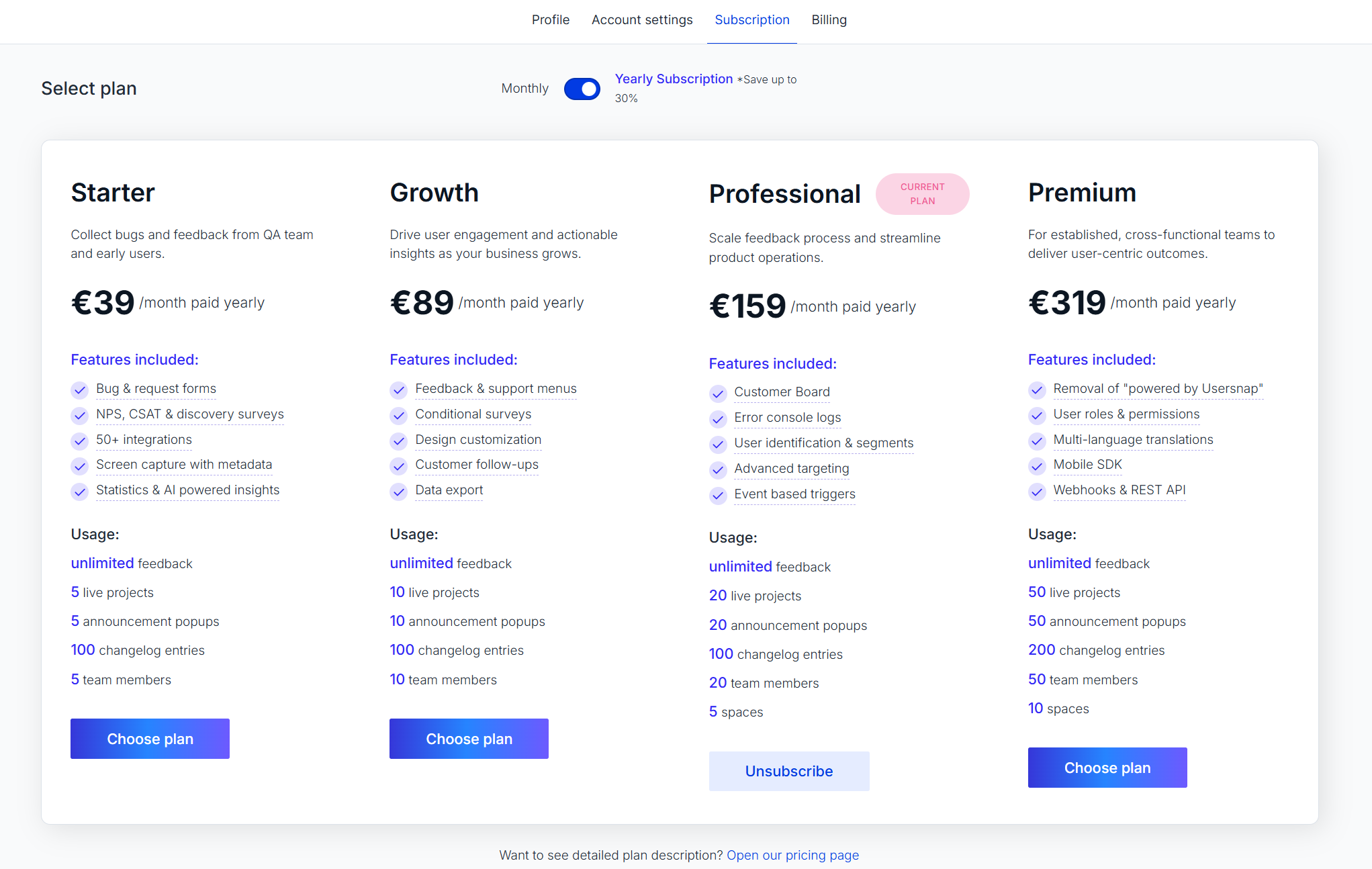
Billing
The team admin can view and download all invoices in the "Billing" tab.
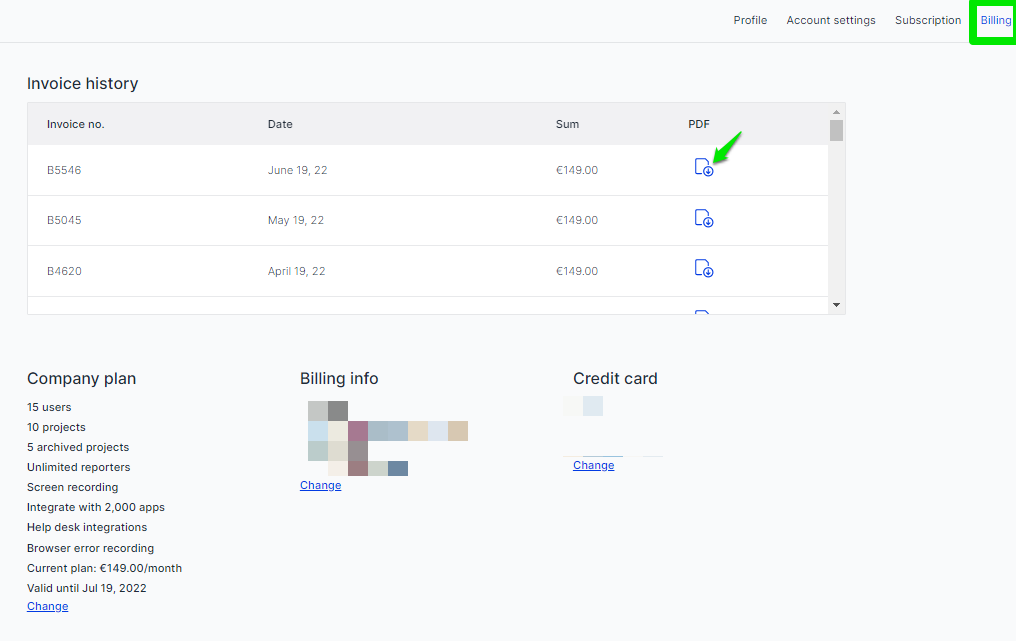
The Billing info and the default payment method, i.e. the credit card info, can also be updated here.
The receipts are sent by email to you.
Hence you can replace the "Billing email" to your finance team's contact if needed.
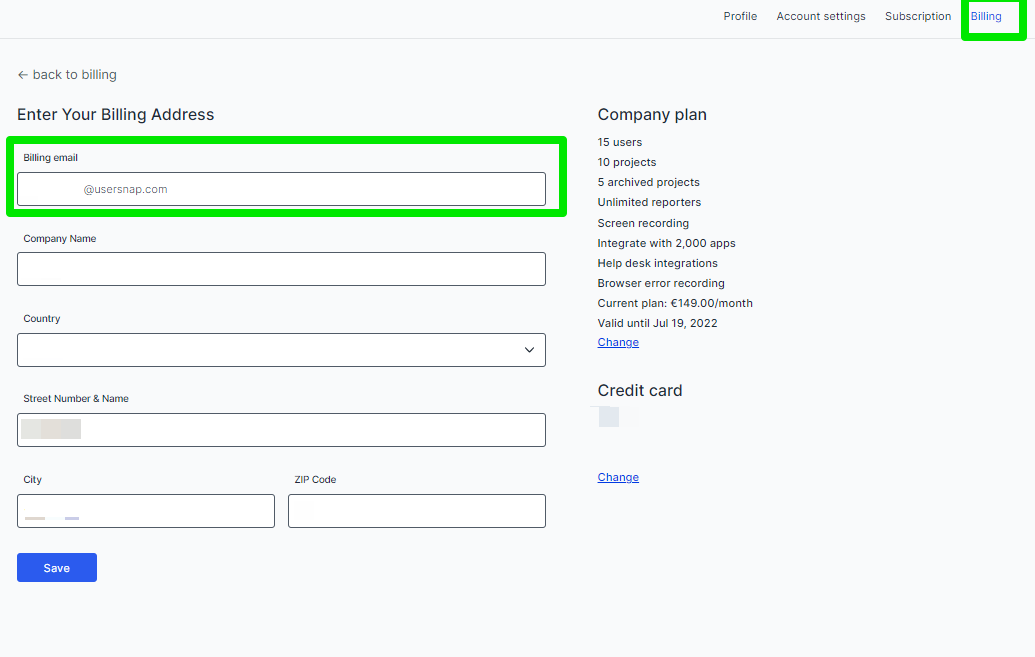
Updated 4 months ago
