Installation of Usersnap (HTML)
Install via HTML code
To install it on your website or in your digital product, just follow these steps:
- Step 1. Go to the "Configure" section of your project and to the "Publish" tab. Or click in the right space to the icon on the left.
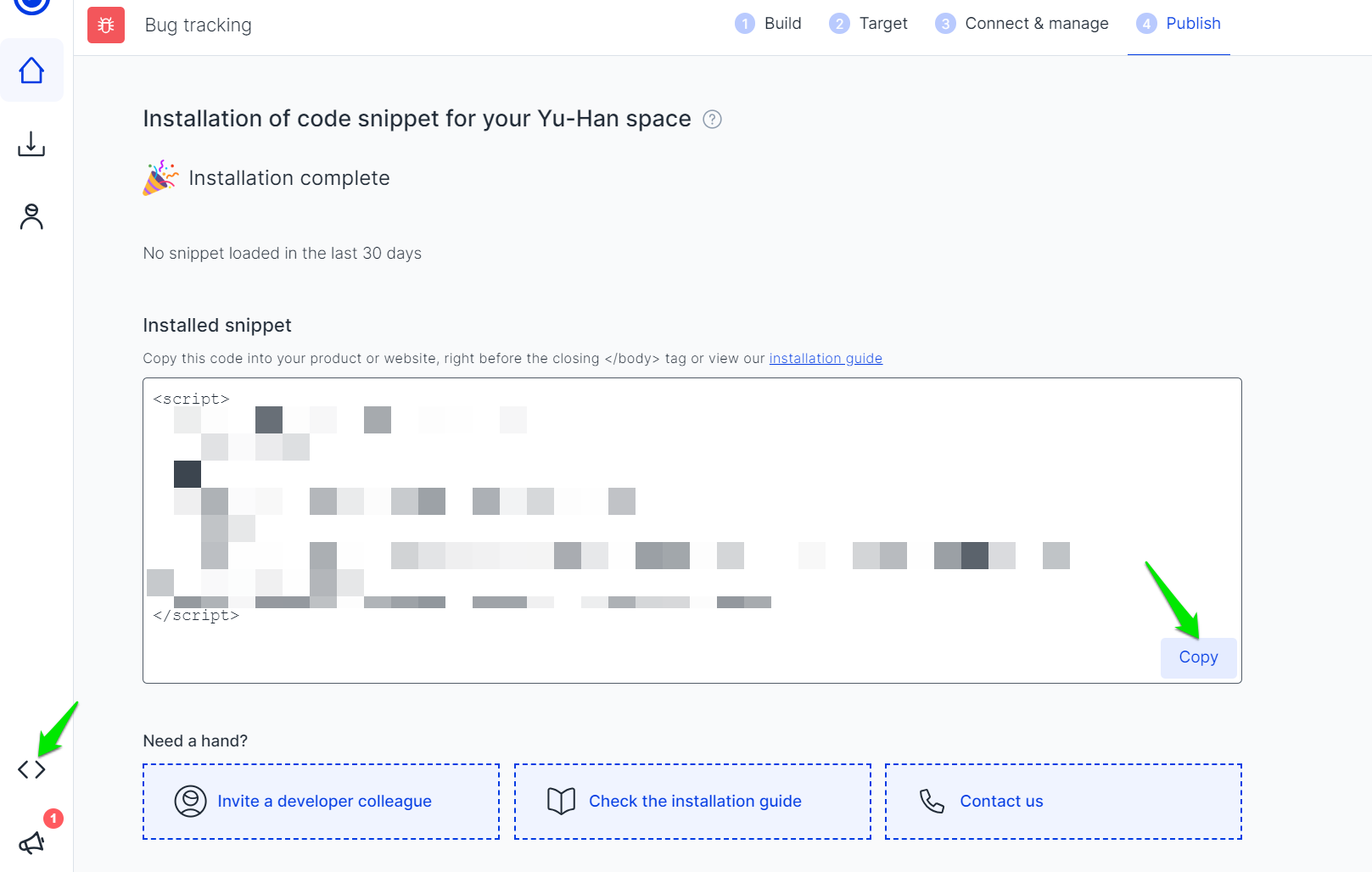
- Step 2. Click on "Copy Code" to copy the Usersnap space (global) code snippet
- Step 3. Paste this code snippet at the end of your website, just before the closing </ body > tag

- Done. You can start using Usersnap.
Attention
Each snippet code is per space. More information can be found here.
Updated 3 months ago
