Slack Integration
for Platform projects
Connect Usersnap to Slack
Usersnap can notify your Slack channels when a new feedback item is submitted to your Platform project. To connect your project to a Slack channel, please follow these instructions:
Go to the Integration tab in your Usersnap Platform project and click on 'Slack'.
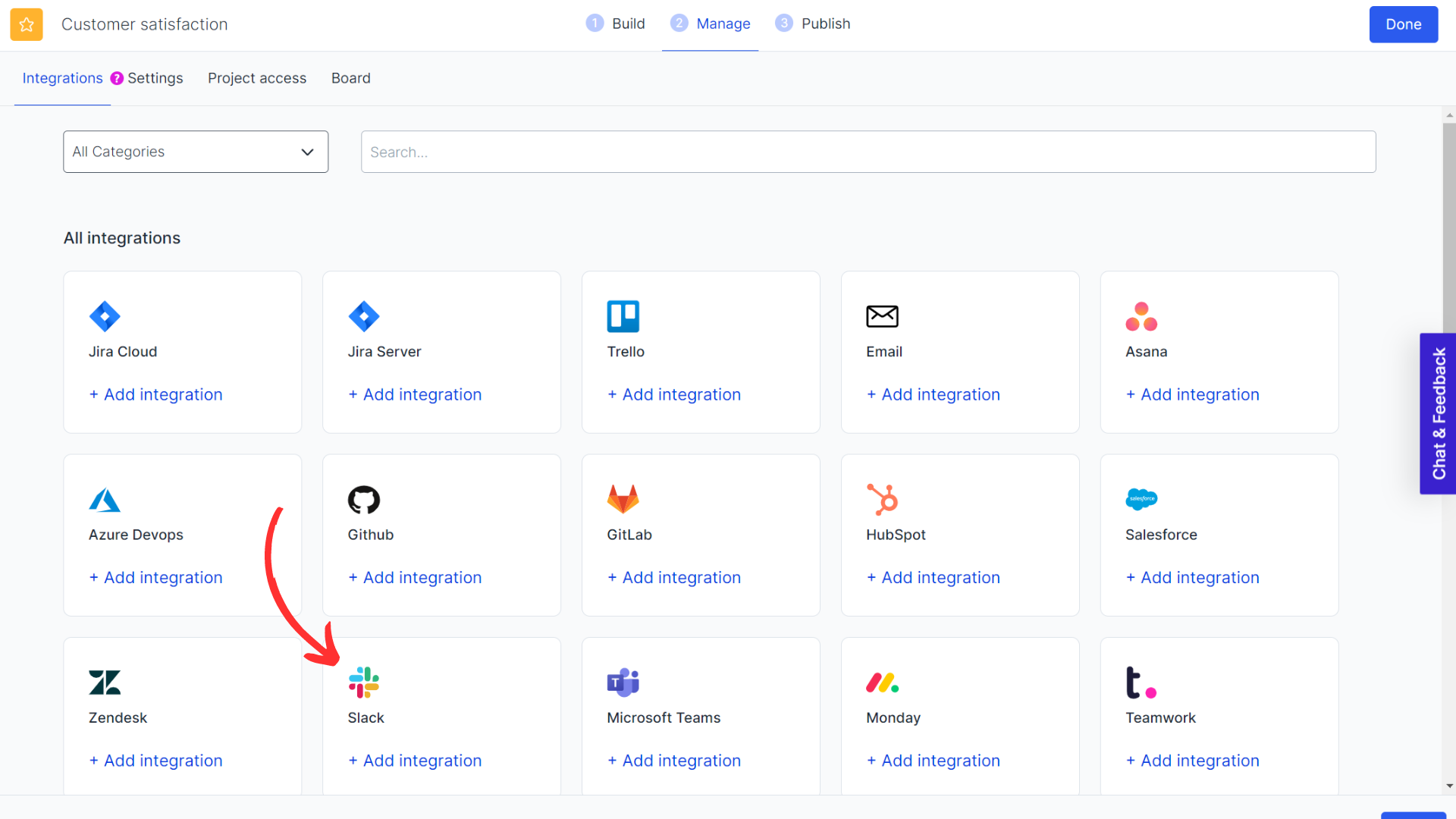
Connect your Slack account to Usersnap.
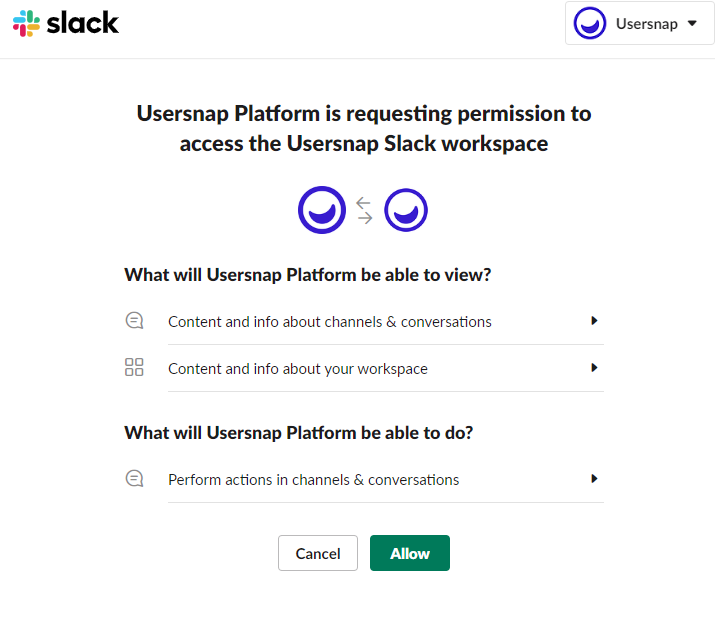
Choose the target channel to which Usersnap will post your notifications. You can also choose to push the ticket or close the ticket automatically. Click on 'Save' after all changes are done.
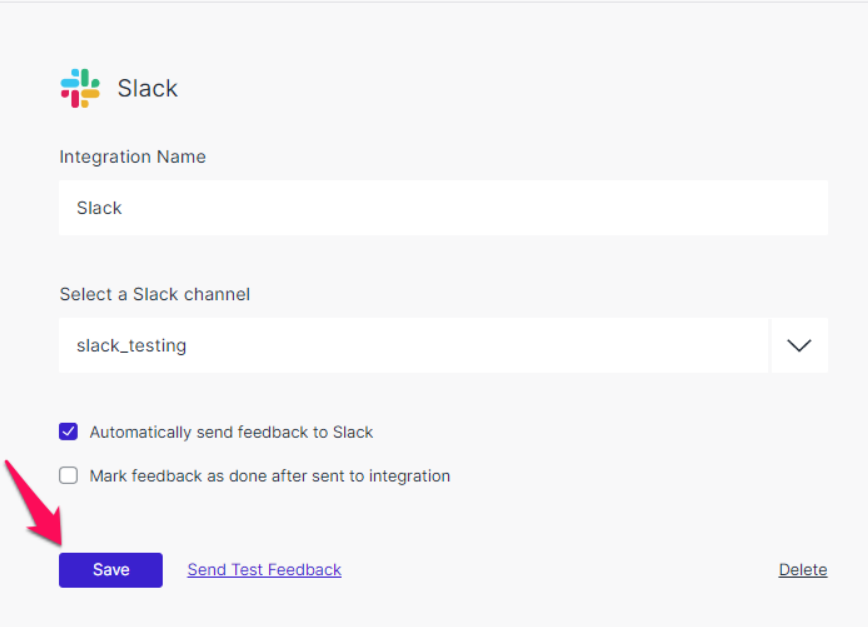
You will now start receiving feedback items pushed to your Slack channel.
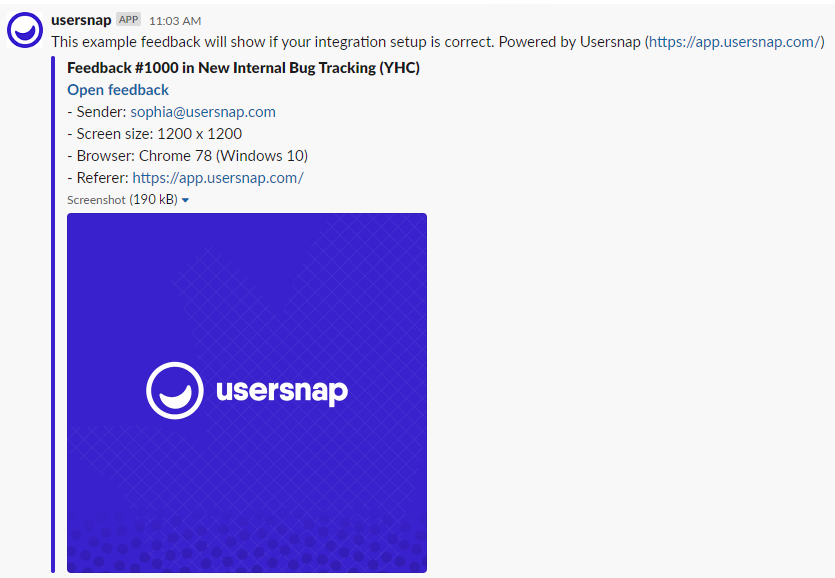
Updated 6 months ago
