Collection Methods Overview
You can initiate feedback collection in different ways.
Here are the 6 types how to initiate the collection:
- 1.Website widget (button, pop-up): Collecting feedback within your website or web application via buttons or widgets.
- 2.Website inline form: Feedback collection from a form that is part of your webpage design.
- 3.Email survey: Interactive raters can be sent via email to your users.
- 4.Mobile app form: Native mobile in-app feedback collection.
- 5.Shareable link: Having your feedback form on a URL that can be shared via your preferred channels.
- 6.Browser extensions: Submitting browser-based feedback without installing the widget.
Attention:Each project is limited to 1 single way to collect the feedback items.
A short video about different feedback collection types and template library
How to view and change the collection type?
You may view a project's chosen collector type at any time in the settings.
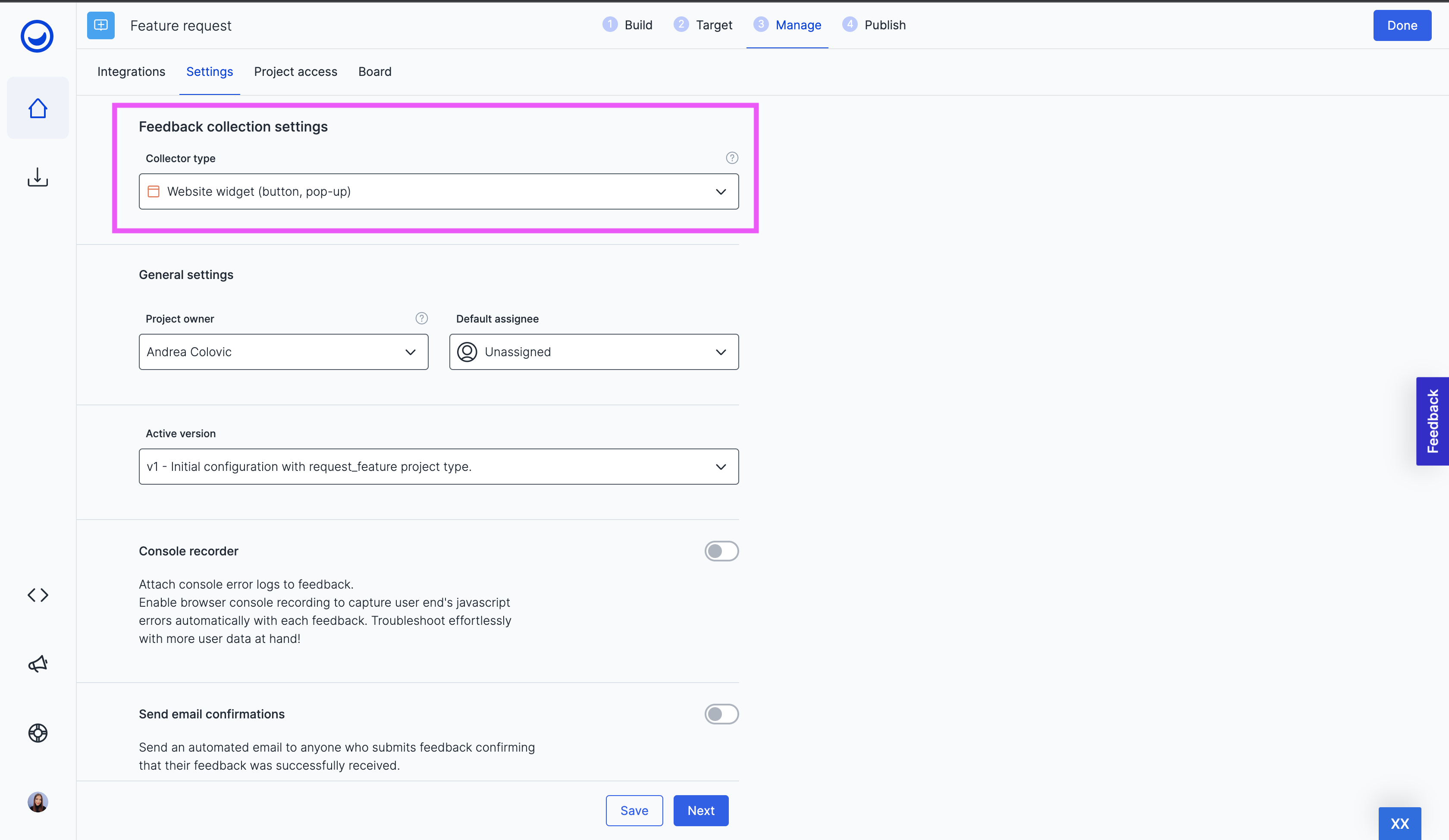
If you want, the collector type can be changed within its project configurations.
There will be a warning message stating the limitations derived from the change.
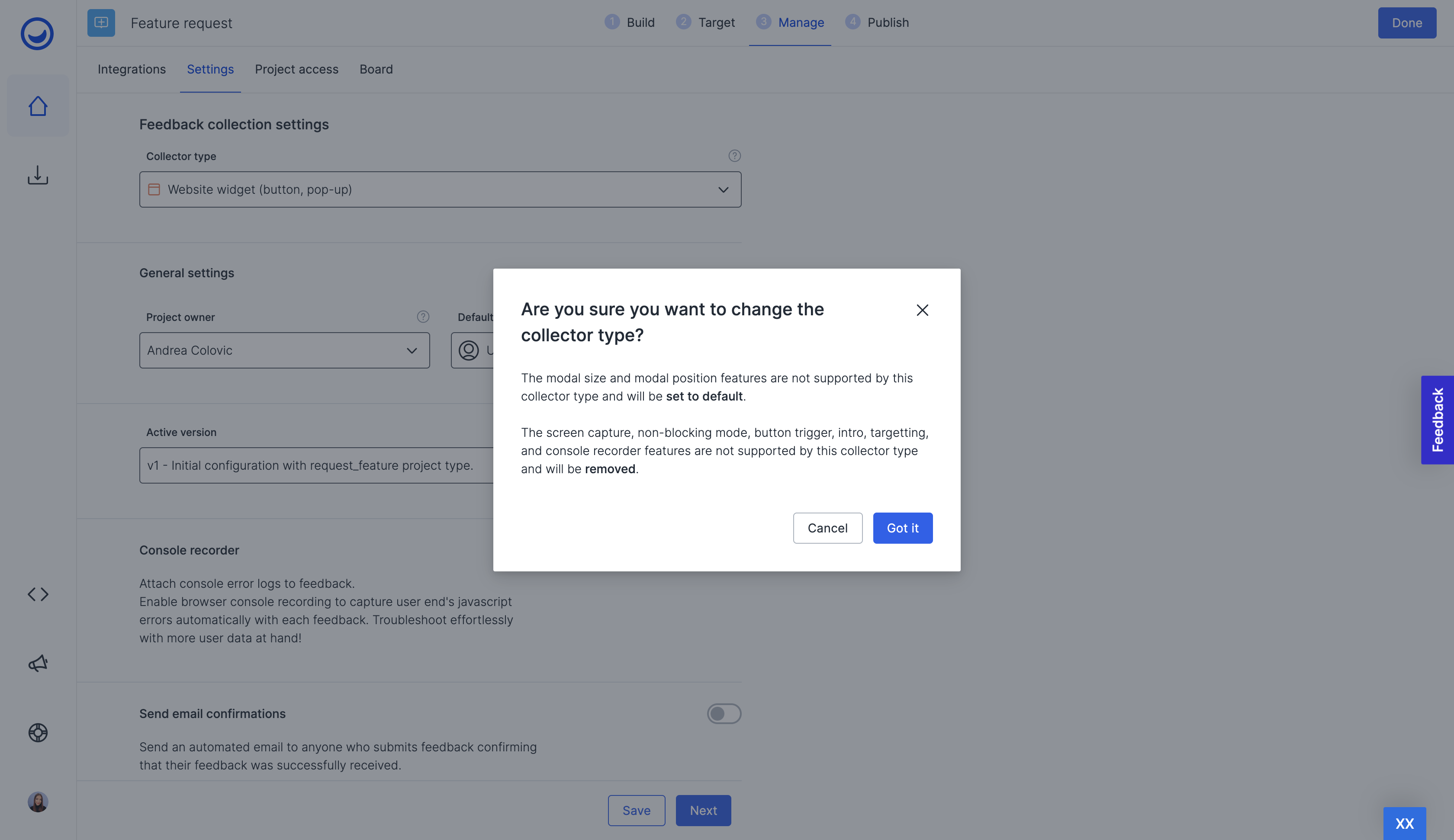
Updated 6 months ago
