Installation on Google Tag Manager
Install via Google Tag Manager
It is possible to add the Usersnap Platform Project widget to your website by using Google Tag Manager.
- Step 1. Create a new tag
- Step 2. Choose "Custom HTML" as tag type
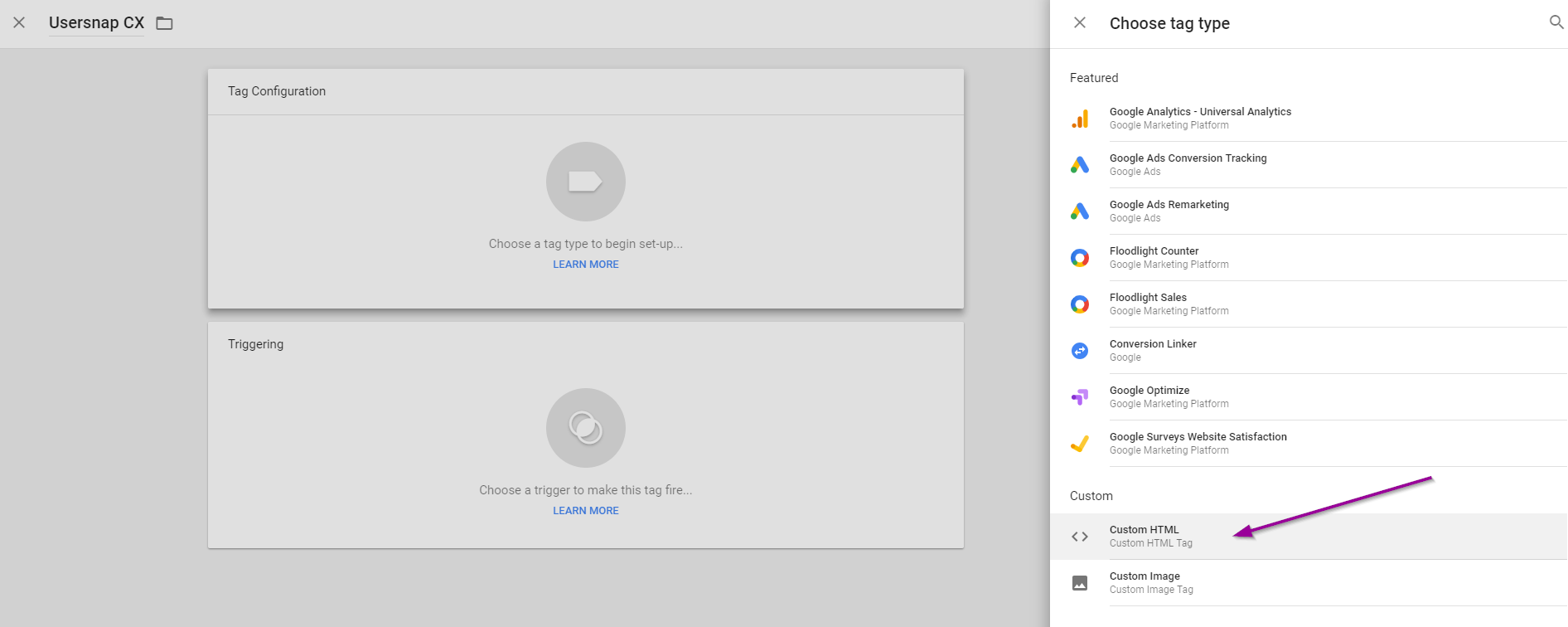
- Step 3. Insert the Usersnap space (global) code snippet
- Step 4. Add a trigger and save your new tag
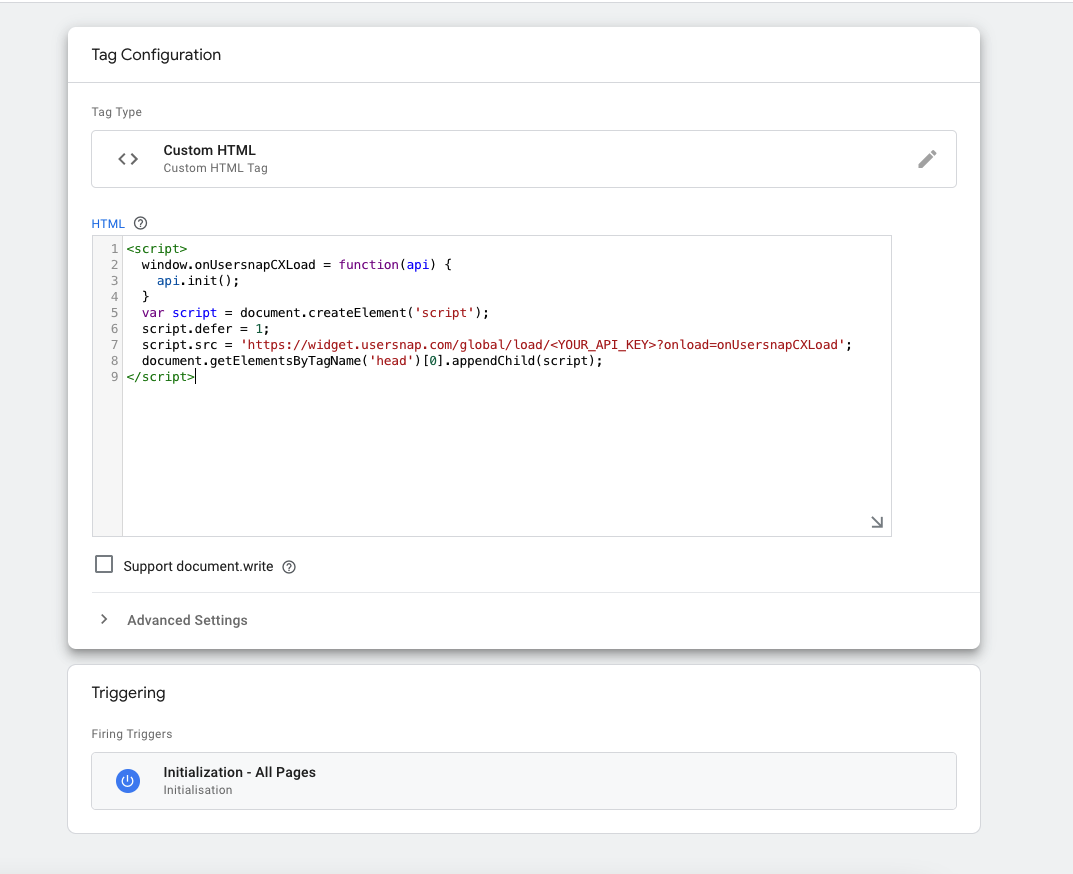
- Step 5. Publish the changes in GTM
Once you've applied these changes to your website or web application, your users and website visitors can start sending QA feedback and customer satisfaction ratings to your team.
AttentionPlease make sure to have the google tag manager installed on your web page.
More detailed info can be found here.
Updated 6 months ago
