Installation on Wordpress
Installing Usersnap via the Wordpress Plugins
Usersnap is available as a WordPress plugin, installing it is straightforward. You can download it here.
Concerning the installation via WordPress of the space (global) code snippet, you only need to enter the space API key and then it works.
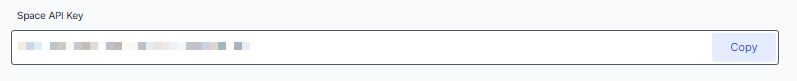
It’s like having the space (global) code snippet installed on your Wordpress page, and you can configure everything else in the project settings/display rules from the dashboard.
Installing Usersnap natively in Wordpress
If you are using WordPress to operate your website for digital service, you can easily collect customer feedback on it with Usersnap. Here's a short guide on how to do that.
Go to your Themes and click on the "Theme Editor". On the right side, you'll find all files of this theme listed and potentially you'll find a "footer". Open this file and search for the end of the HTML-code </body>
BEFORE this HTML-element (</body>) place the Usersnap space (global) code snippet. Save the file with the button "Update file" on the bottom of the editor and DONE!
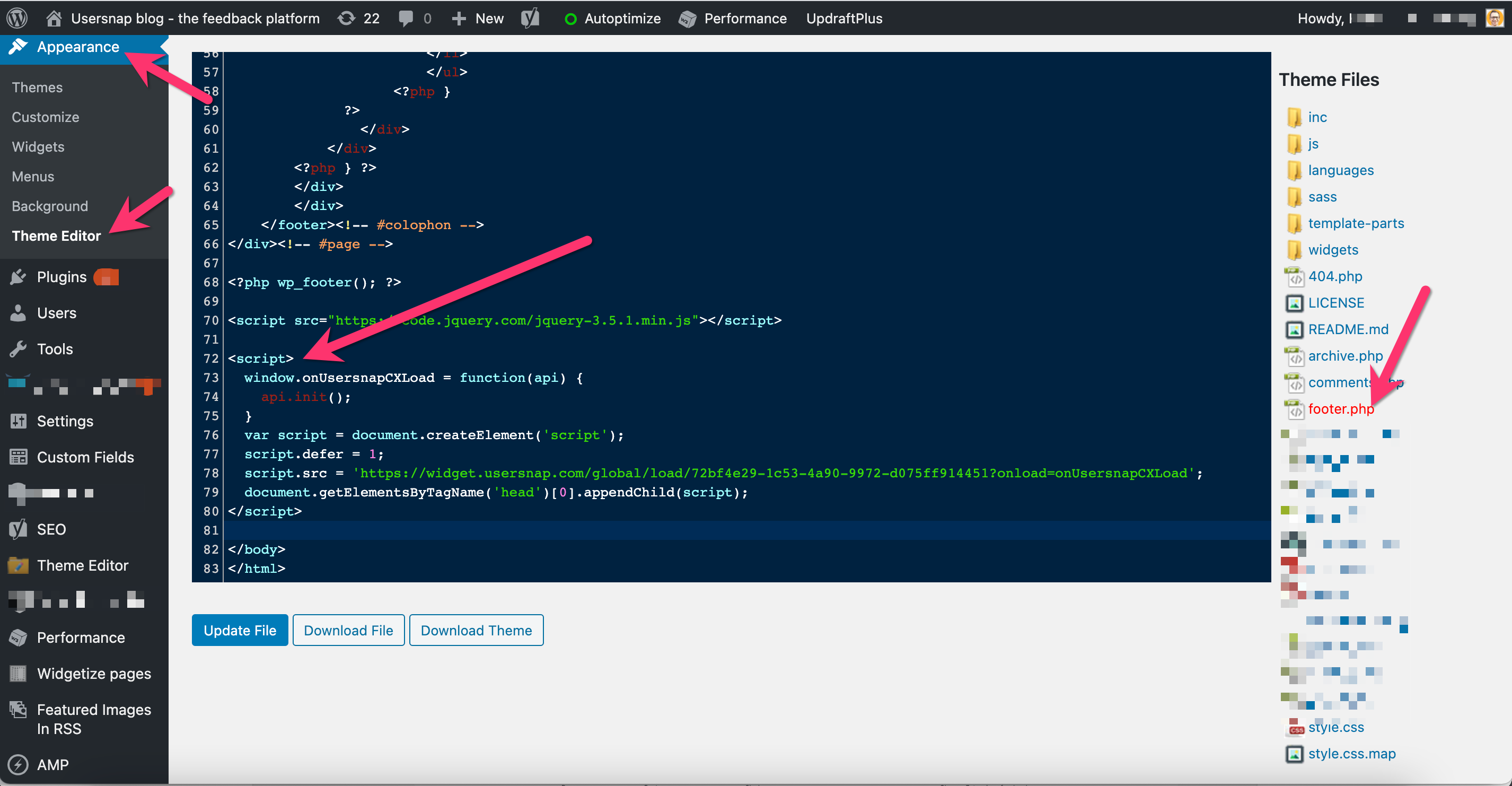
You can test Usersnap in your Wordpress.
Updated 6 months ago
