ClickUp
Connect Usersnap with ClickUp
Here's how it works:
Go to your Usersnap project’s Integration tab and select ClickUp from the grid.
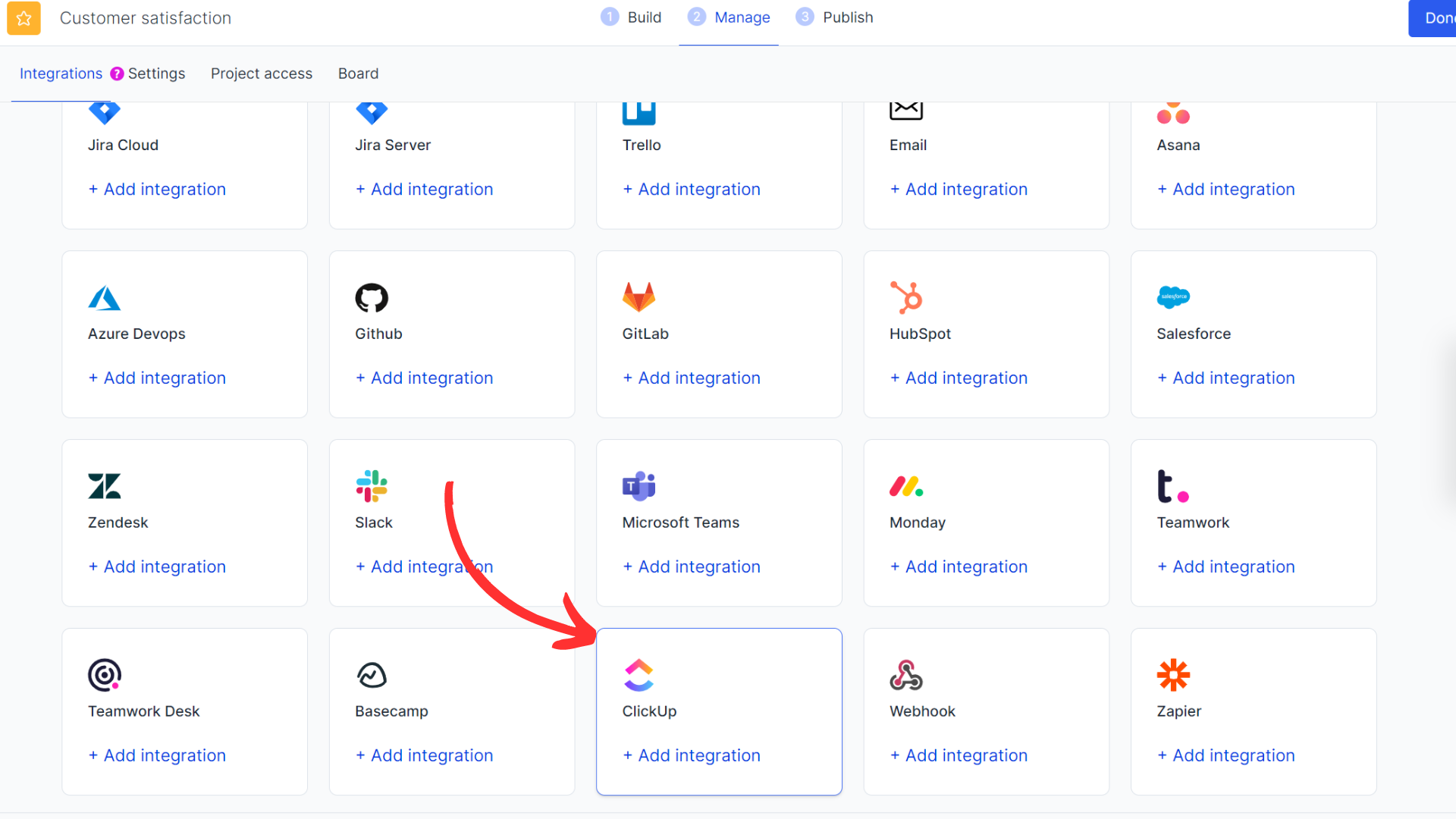
Simply sign in to your ClickUp account.
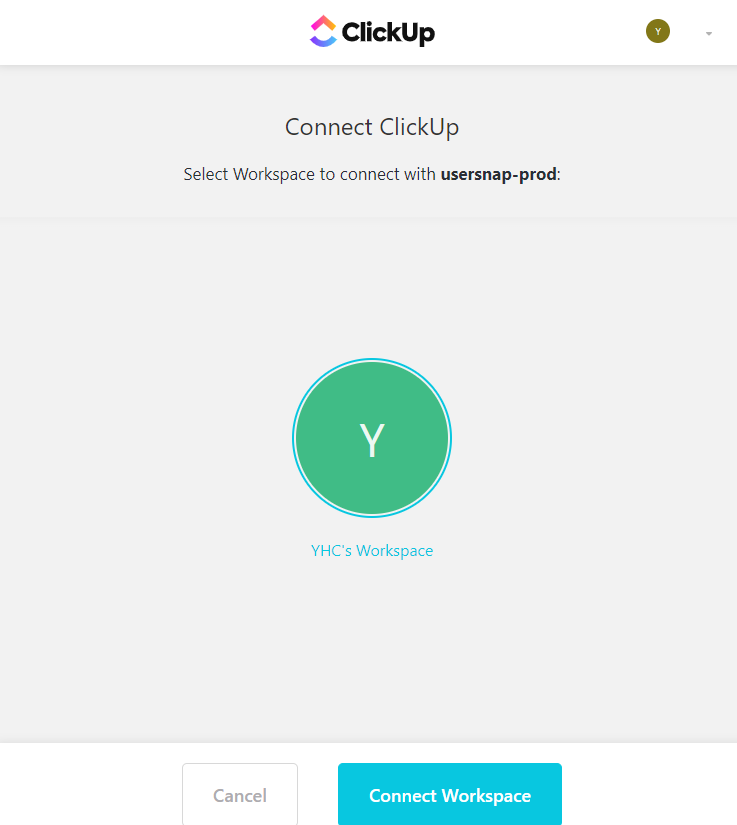
Fill out the form accordingly and don't forget to save the settings.
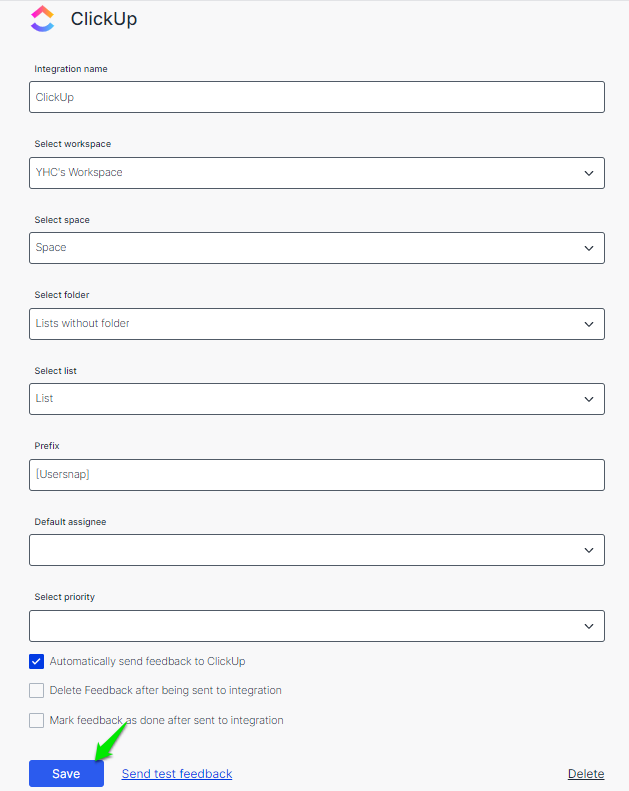
A test feedback item can be sent right on the configuration page.
Now you can manage the items pushed to ClickUp directly.
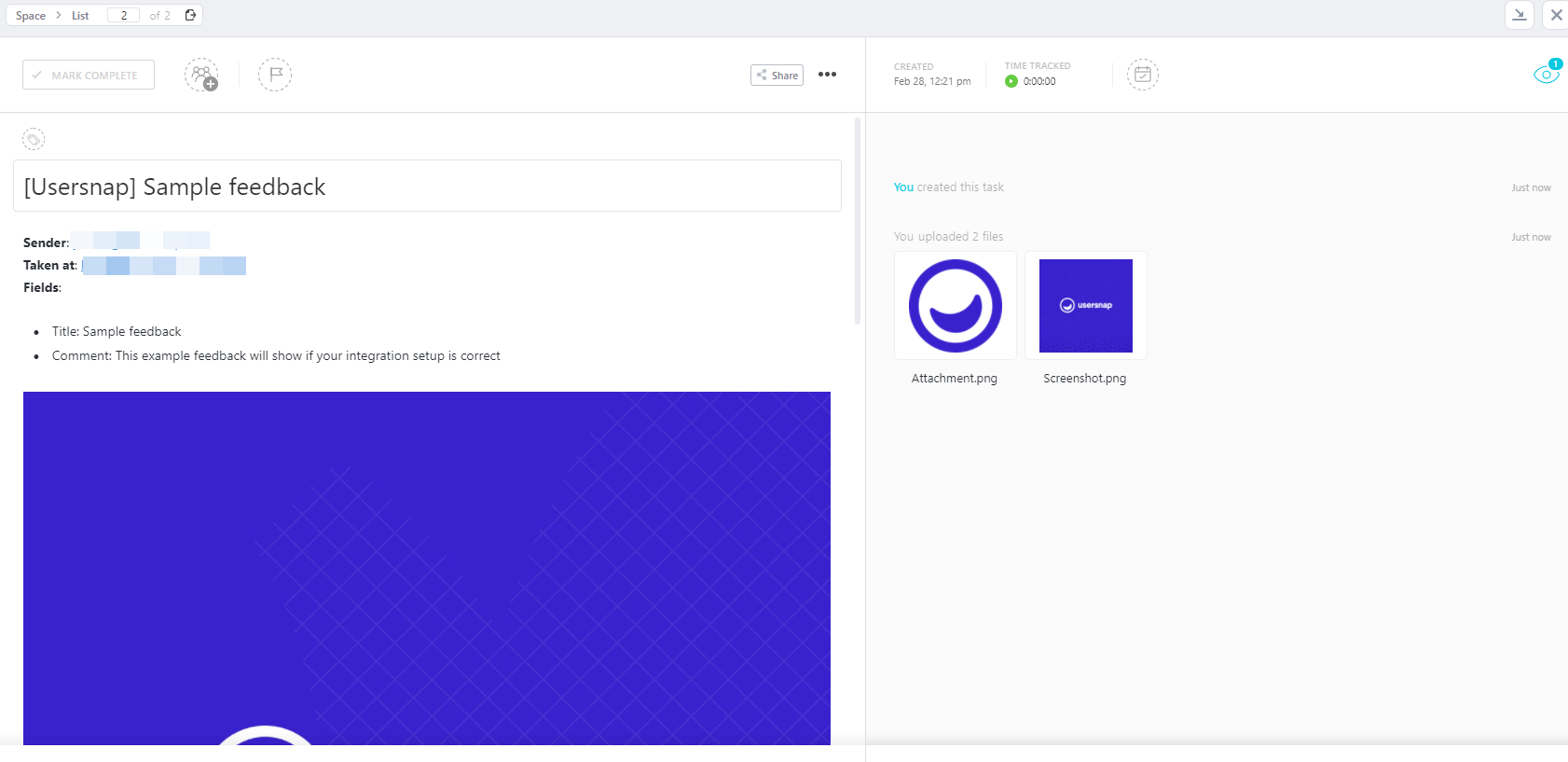
Updated 6 months ago
