Feedback with a screen recording
Now available in the rating widgets
What is the Screen Recording feature?
The Screen Recording feature offers your users to record a (max. 3 min) video of their issue. That will help you to understand any issue in your flows or processes on your website or within your web application.
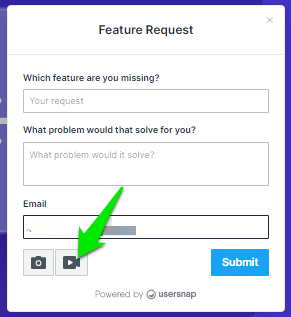
The video feedback submitters can decide if they want to record both the audio and video.
The record button is also Drag-able so nothing from the webpage will be blocked while recording.
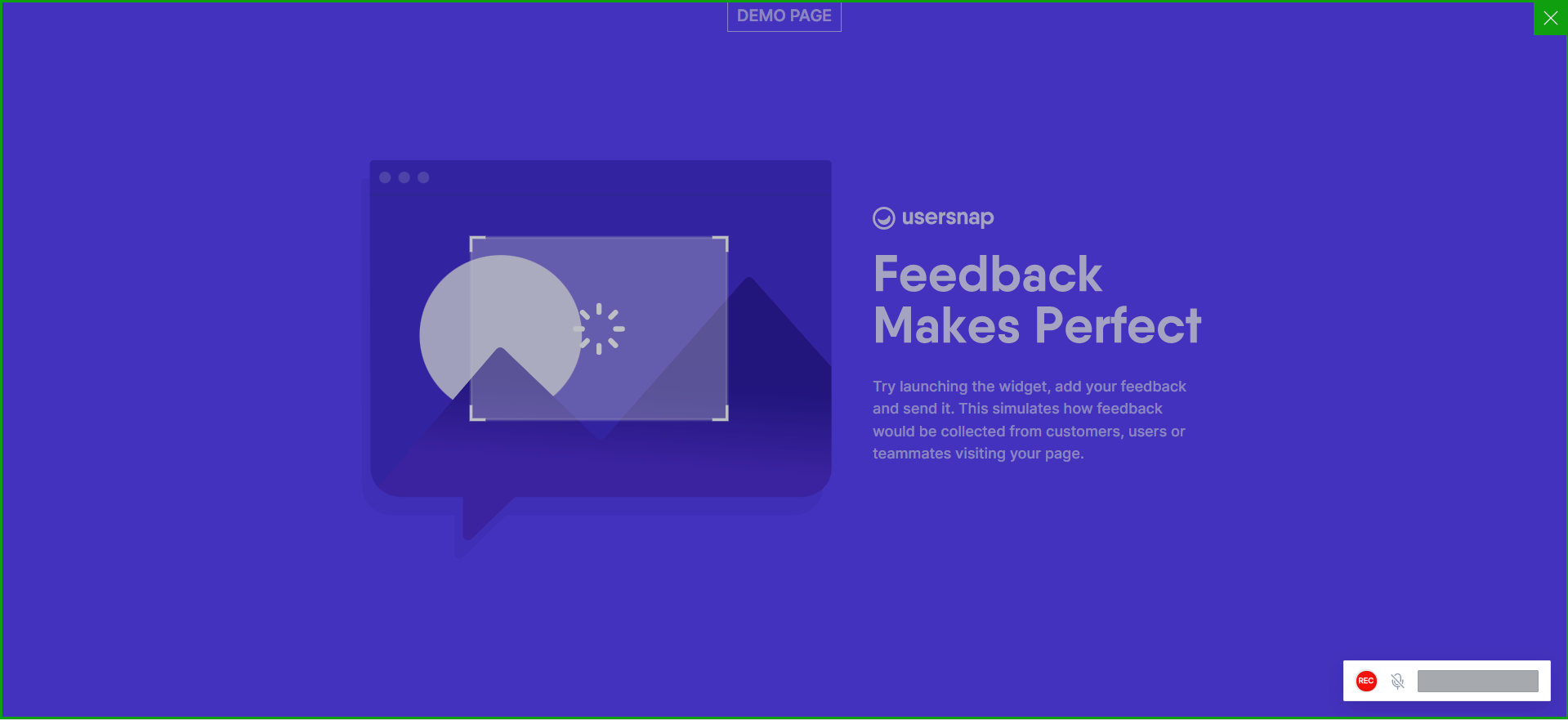

If they allow Usersnap to use their microphone, the video will then include the audio as well.
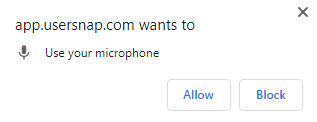
They can also choose between recording the entire screen, the application window, and the browser tab.
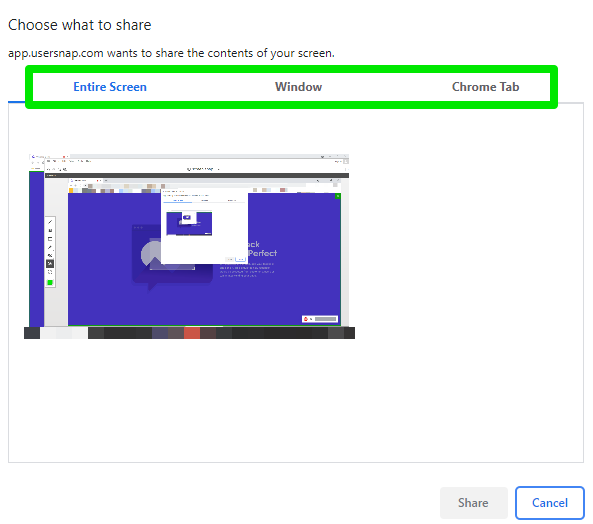
The mouse cursor is highlighted so it's super easy to follow the sender's path.
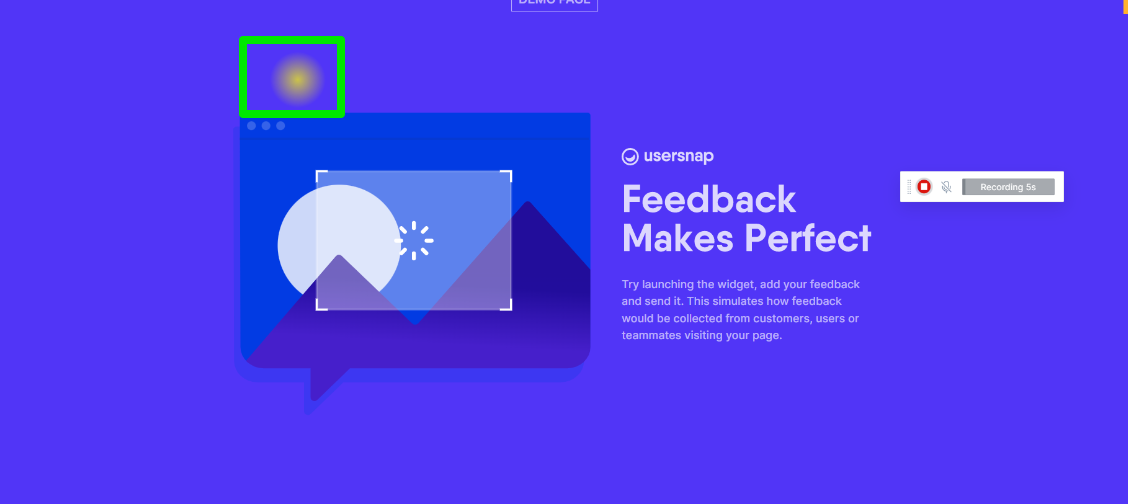
Once the item is submitted, you can watch the video directly in the Feedback list from the dashboard.
In addition, the screen recording feature can be turned on and off in the project settings.
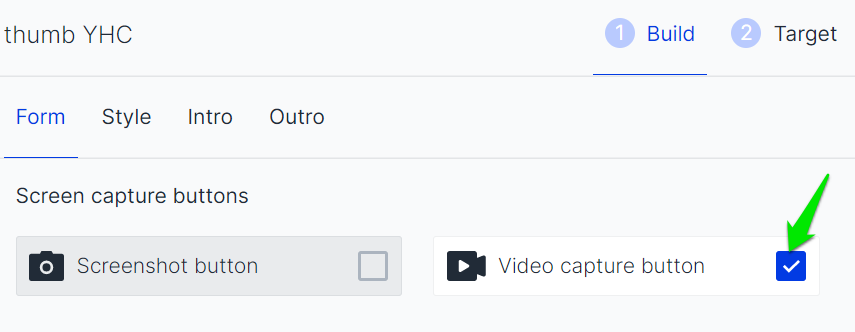
Attention:Please make sure to remove display-capture ‘none’; from the feature-policy header.
More about the settings of the Feature-Policy header ‘display-capture’ can be found here.
The PII featureThe usprivacy feature is also available so confidential parts of the screen recording can be hidden.
Limitations
Attention:
- The screen recording (video) feature is not supported on mobile web browsers and it does not work on Safari browsers (desktop).
- The screen recording feature is only available in a secure context.
- Once the page is reloaded, the current page will be destroyed including the Usersnap widget. Hence the recording will be interrupted in such cases and only a single-page application (SPA) would avoid the intervention.
- The screen recording feature may not function with the Electron app since Usersnap doesn't support it officially.
Updated 6 months ago
